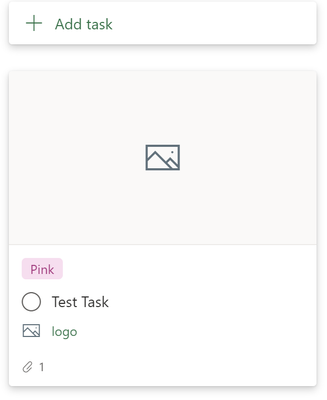- Subscribe to RSS Feed
- Mark Discussion as New
- Mark Discussion as Read
- Pin this Discussion for Current User
- Bookmark
- Subscribe
- Printer Friendly Page
- Mark as New
- Bookmark
- Subscribe
- Mute
- Subscribe to RSS Feed
- Permalink
- Report Inappropriate Content
Jul 13 2021 03:25 PM - edited Jul 13 2021 03:26 PM
I have noticed two different experiences related to attachments and how they can be shown on the task card.
1. If I attach a file from my computer (aka uploading it to the cloud as an attachment to the Task), then it can be shown on the card when the task is closed and visible on the bucket list without opening the card. (show on card is checked).
2. If I link to a png or jpg file on OneDrive for Business or SharePoint then the image does not show on the card as expected, and the task ref link or card would have to be clicked on to see the image.
Can you help me to get the same result in both cases? Our priority is that all images, whether linked to or uploaded as an attachment, are both shown on the task card rather than the sample image mountains shown below.
Any advice is appreciated! :)
- Labels:
-
Planner
- Mark as New
- Bookmark
- Subscribe
- Mute
- Subscribe to RSS Feed
- Permalink
- Report Inappropriate Content
Jul 13 2021 10:49 PM