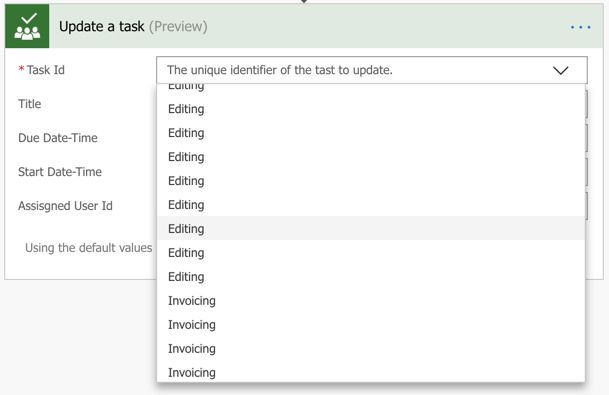Turn on suggestions
Auto-suggest helps you quickly narrow down your search results by suggesting possible matches as you type.
Discussion Options
- Subscribe to RSS Feed
- Mark Discussion as New
- Mark Discussion as Read
- Pin this Discussion for Current User
- Bookmark
- Subscribe
- Printer Friendly Page
- Mark as New
- Bookmark
- Subscribe
- Mute
- Subscribe to RSS Feed
- Permalink
- Report Inappropriate Content
Jul 17 2018 11:38 PM
Not sure if this is a Planner issue or a Flow issue, but hopefully someone who needs to see this will see it here. I'm looking at this Flow template to update a Planner task on a scheduled basis.
The "unique identifier" drop down does not present unique values, so it's not really possible to choose the task to update if you've got a lot of similar task names (which I do because I was using Planner to run multiple projects using a standard project template of mine).
1 Reply
- Mark as New
- Bookmark
- Subscribe
- Mute
- Subscribe to RSS Feed
- Permalink
- Report Inappropriate Content
Jul 18 2018 03:44 AM
To me is more a Flow issue...something also to take into account is that the Update a task in Planner is still in preview