- Home
- Planner
- Planner Blog
- New updates to Planner comment notifications and settings
- Subscribe to RSS Feed
- Mark as New
- Mark as Read
- Bookmark
- Subscribe
- Printer Friendly Page
- Report Inappropriate Content
We’ve received a lot of great feedback on Planner notifications from our users, and over the last few months we’ve rolled out some updates to address this feedback. Here’s more information about the specific changes:
Improvements on who receives task comment email notifications
Previously, whenever a user posted a task comment, a notification was sent to the inbox of all plan members subscribed to the plan’s group. This meant lots of users received comment notifications on tasks not relevant to them. Due to this behavior, a common refrain we’ve heard from customers is “I’ve started using Planner, but these task comment notification emails are too much!” We’ve recently rolled out an update to Planner’s integration with Groups to directly address this.
This update changes the behavior so that users will no longer receive comment notification emails in their inbox for tasks they have never commented on. Therefore, if you have never commented on a Planner task, and have no plans to comment on it in the future, you should never receive a comment notification in your inbox for said task.
However, when you do post a comment on a task, you will receive email notifications in your inbox for each subsequent comment made on that task (even for comments made by other users). We believe this behavior better scopes the notification audience to those who are most relevant to the task.
Please note that the above behavior only applies to task comments submitted from within the Planner apps. If you choose to “reply all” to the comment notification email (in Outlook or another email client) to add a task comment, all plan members will receive a comment notification email.
You can still check the group mailbox to see the email notifications for every task comment made in a plan.
Adding more context to the comment notifications
The email subject line for comment notifications now includes the task name and clearly notes its contents. (Pro tip: you can now construct email rules to route comment notifications to a specific folder since the subject line should always contain the words “comments on task”).
Within the email notification itself, we’ve included the task and plan associated to the comment, as well as deep links for users to directly open the task in Planner to reply. These links are located at the end of the email. (Pro tip: If you choose to reply to the email notification to add a comment, make sure not to reply all if you don’t want your comment to send a notification to all plan members!)


Improved plan notification settings
Our team has updated our notification settings to more cleary define what each options does and makes it easier to configure your notifications.
For each plan, opening the “Plan settings” under the “…” menu will show the group email settings for said plan. This is where a group owner can control whether group email notifications are sent when a task is completed or assigned. We’ve also added some information to help guide users to their “group settings” if they want to stop all group email messages from reaching their inbox. Since the options under “group email settings” apply on a per plan basis, a user must visit Plan settings for each plan they are a member of to adjust them.
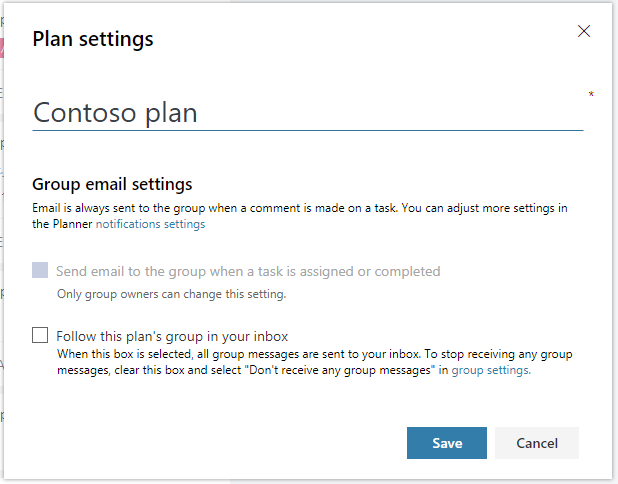
We’ve also added a link to “Planner notification settings” inside Plan settings. This link directs the users to where they can adjust their preferences for the types of notifications which are sent to them across all their plans.

For more information on how our notifications work, please consult our Planner notifications help article.
Let us know what you think about these updates below, and as always please submit ideas for improving Planner through our UserVoice page.
- « Previous
-
- 1
- 2
- Next »
You must be a registered user to add a comment. If you've already registered, sign in. Otherwise, register and sign in.