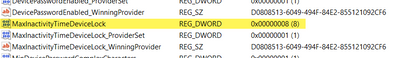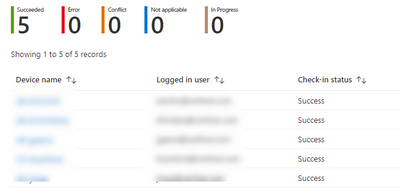Turn on suggestions
Auto-suggest helps you quickly narrow down your search results by suggesting possible matches as you type.
- Home
- Outlook
- General Discussion
- Windows 10 - 11 lock screen with Endpoint Manager
Windows 10 - 11 lock screen with Endpoint Manager
Discussion Options
- Subscribe to RSS Feed
- Mark Discussion as New
- Mark Discussion as Read
- Pin this Discussion for Current User
- Bookmark
- Subscribe
- Printer Friendly Page
- Mark as New
- Bookmark
- Subscribe
- Mute
- Subscribe to RSS Feed
- Permalink
- Report Inappropriate Content
Sep 28 2022 02:17 PM
Hi people.
I set Max inactivity Time Device Lock to 8 minutes, and I assigned to some devices in Microsoft Endpoint Manager.
In the Registry, i can find that the set is working, but the computer locked before the time i choose.
I miss something?
2 Replies
- Mark as New
- Bookmark
- Subscribe
- Mute
- Subscribe to RSS Feed
- Permalink
- Report Inappropriate Content
Oct 03 2022 07:14 AM
I've been banging my head against the wall with this same issue for the last week. Pretty sure it's something Microsoft broke with a recent update, but I can't find any current discussion on it.
In my case the settings are set via group policy, Endpoint Manager is only managing compliance. But the result is the same, I've checked and double-checked GP settings as well as local settings on multiple device and no matter what settings I adjust, devices lock after 15 minutes.
Technically I can make them lock sooner than 15 minutes, but not longer than. It's maddening.
In my case the settings are set via group policy, Endpoint Manager is only managing compliance. But the result is the same, I've checked and double-checked GP settings as well as local settings on multiple device and no matter what settings I adjust, devices lock after 15 minutes.
Technically I can make them lock sooner than 15 minutes, but not longer than. It's maddening.
- Mark as New
- Bookmark
- Subscribe
- Mute
- Subscribe to RSS Feed
- Permalink
- Report Inappropriate Content
Jul 18 2023 06:51 AM
Check your Power settings. If you have Power and Sleep settings turning your screen off after 5 mins for example, this will engage the lock. Match the lock time with the power off screen time.