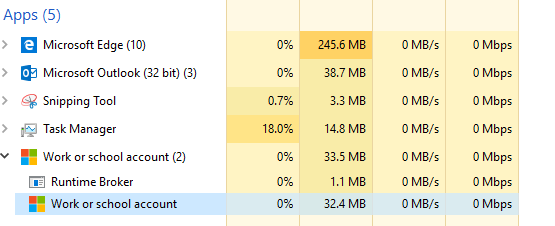- Home
- Outlook
- General Discussion
- User experiencing strange login issue with Outlook 2016 / modern authentication
User experiencing strange login issue with Outlook 2016 / modern authentication
- Subscribe to RSS Feed
- Mark Discussion as New
- Mark Discussion as Read
- Pin this Discussion for Current User
- Bookmark
- Subscribe
- Printer Friendly Page
- Mark as New
- Bookmark
- Subscribe
- Mute
- Subscribe to RSS Feed
- Permalink
- Report Inappropriate Content
Nov 20 2017 10:37 AM
Hello,
We recently turned on modern authentication for Outlook desktop users for our tenant and one of our users let us know that he's now unable to authenticate in Outlook 2016 for Windows. I was able to look at the issue first-hand, and it appears that when he adds the account in Outlook 2016, it tries to authenticate and then the "Work or school account" window pops up for a split second which is blank, then disappears, and it tells him there was a problem. This is what we see come up in task manager on the affected computer when it happens:
Has anyone else seen this problem, and if so, what did you do to fix it on the machine?
- Labels:
-
Outlook for Windows
- Mark as New
- Bookmark
- Subscribe
- Mute
- Subscribe to RSS Feed
- Permalink
- Report Inappropriate Content
Nov 20 2017 10:55 AM
Have you tried to create the account in another profile?
Does it work?
- Mark as New
- Bookmark
- Subscribe
- Mute
- Subscribe to RSS Feed
- Permalink
- Report Inappropriate Content
Nov 20 2017 11:02 AM
Hi,
We did nuke the profile (and profile folder, even) and recreate it and it didn't solve the issue. The user also tried uninstalling/reinstalling O365 ProPlus.
- Mark as New
- Bookmark
- Subscribe
- Mute
- Subscribe to RSS Feed
- Permalink
- Report Inappropriate Content
Nov 20 2017 12:04 PM
Does it work in another machine?
- Mark as New
- Bookmark
- Subscribe
- Mute
- Subscribe to RSS Feed
- Permalink
- Report Inappropriate Content
Nov 20 2017 12:17 PM
Yes, so unfortunately, we think the issue is limited to the user's machine.
- Mark as New
- Bookmark
- Subscribe
- Mute
- Subscribe to RSS Feed
- Permalink
- Report Inappropriate Content
Nov 20 2017 12:21 PM
Then I think that the easiest thing to do is to rebuild the machine.
But maybe @Diane Poremsky can help you...
- Mark as New
- Bookmark
- Subscribe
- Mute
- Subscribe to RSS Feed
- Permalink
- Report Inappropriate Content
Nov 20 2017 01:33 PM
Most of the "blank dialog" issues I've seen are related to missing updates/older C2R builds, so make sure to update to a more recent one if possible. You can also try running the SaRA tool on the affected machine: https://diagnostics.outlook.com/
- Mark as New
- Bookmark
- Subscribe
- Mute
- Subscribe to RSS Feed
- Permalink
- Report Inappropriate Content
Nov 20 2017 01:44 PM
if SaRA doesn't point you to the problem, and you only uninstalled/reinstalled instead of completely cleaning office from the system - run the clean up tool and reinstall. Option 2 here: https://support.office.com/en-us/article/Uninstall-Office-from-a-PC-9dd49b83-264a-477a-8fcc-2fdf5dbf...
This will remove profile, custom templates, customized options etc.
- Mark as New
- Bookmark
- Subscribe
- Mute
- Subscribe to RSS Feed
- Permalink
- Report Inappropriate Content
Nov 27 2017 08:52 AM
- Mark as New
- Bookmark
- Subscribe
- Mute
- Subscribe to RSS Feed
- Permalink
- Report Inappropriate Content
Dec 01 2017 04:12 AM
- Mark as New
- Bookmark
- Subscribe
- Mute
- Subscribe to RSS Feed
- Permalink
- Report Inappropriate Content
Dec 01 2017 07:56 AM
I'm beginning to think that nothing short of a fresh install of Windows 10 on the machine will fix the issue.
- Mark as New
- Bookmark
- Subscribe
- Mute
- Subscribe to RSS Feed
- Permalink
- Report Inappropriate Content
Dec 05 2017 07:49 AM
- Mark as New
- Bookmark
- Subscribe
- Mute
- Subscribe to RSS Feed
- Permalink
- Report Inappropriate Content
Mar 28 2018 03:07 AM
Did you try the following:
Not sure my reply too late but just found the way.
To push Outlook desktop to prompt for the new password right on modern sign-in
- In Internet Option , Tab Connent , Certificates , please remove the cert issued by “communication Server” that expiration same date as issue date. “communication Server” that expiration same date as issue date.
- In registry editor , go to "HKEY_CURRENT_USER\Software\Microsoft\Office\16.0\Common\Identity\Identities" and delete it.
- re-run Outlook again and the modern sign-in will pop up to input user/pass
- Mark as New
- Bookmark
- Subscribe
- Mute
- Subscribe to RSS Feed
- Permalink
- Report Inappropriate Content
Apr 16 2018 12:21 AM
Too bad.. That didn't work..
- Mark as New
- Bookmark
- Subscribe
- Mute
- Subscribe to RSS Feed
- Permalink
- Report Inappropriate Content
May 13 2018 04:11 PM
Have been running MFA for over year now and have had the same problem twice (two different Windows 10 machines) and have found that disconnecting the Office365 account from Windows fixed the issue.
Click Start -> Manage your account -> Access work or School -> Select the 'Work or school account' (**not the AD domain account**) -> Click Disconnect
Once it's complete then try and open Outlook again and you should now get the authentication window... and it will stay open. Once you've signed in it will ask you if you want to add it to Windows. You can click 'yes' and it will still continue to function.
Don't know what the actual cause is yet, but the above fixes it.
- Mark as New
- Bookmark
- Subscribe
- Mute
- Subscribe to RSS Feed
- Permalink
- Report Inappropriate Content
May 14 2018 05:56 AM
If the problem is coming up now, it could be this - https://support.microsoft.com/en-us/help/4025962/can-t-sign-in-after-update-to-office-2016-build-16-...
I've used that key on two clients who were getting the white sign in screen popping up and disappearing and it fixed their problem.
- Mark as New
- Bookmark
- Subscribe
- Mute
- Subscribe to RSS Feed
- Permalink
- Report Inappropriate Content
Jun 28 2018 08:08 AM
- Mark as New
- Bookmark
- Subscribe
- Mute
- Subscribe to RSS Feed
- Permalink
- Report Inappropriate Content
Jul 10 2018 08:25 AM
This just started happening for me. The registry change didn't fix it. outlook works ok, but I keep getting the prompt to put in my password and then the multifactor authentication code, then I skip adding it to windows. (We don't use Azure AD in our O365 setup).
Then it pops up again. and again. and again.
- Mark as New
- Bookmark
- Subscribe
- Mute
- Subscribe to RSS Feed
- Permalink
- Report Inappropriate Content
Jul 11 2018 10:56 AM - edited Jul 11 2018 11:56 AM
I tried all of the registry hacks, and other tools in this thread. Even tried the Microsoft Report and Recovery Assistant tool, which simply did nothing - it couldn't log into our 2FA enabled Office 365 domain at all.
But deleting and recreating the Outlook profile seems to have fixed it. Did it 30min ago and so far, no repeated password requests.... knocking on wood right now.
EDIT: Nope. As soon as it finished syncing, when I closed and reopened it, it is back to asking for the password. AAAAAARRRRRRRGGGGGGGGHHHHHHHHH!!!!!!!!!!!
- Mark as New
- Bookmark
- Subscribe
- Mute
- Subscribe to RSS Feed
- Permalink
- Report Inappropriate Content
Jul 12 2018 05:31 AM