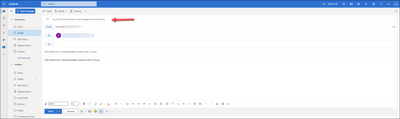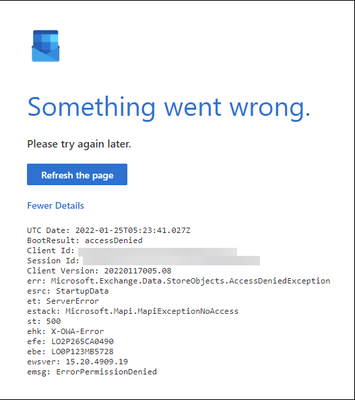- Home
- Outlook
- General Discussion
- Unable to send email from Shared Mailbox when mailbox is shared with a Group
Unable to send email from Shared Mailbox when mailbox is shared with a Group
- Subscribe to RSS Feed
- Mark Discussion as New
- Mark Discussion as Read
- Pin this Discussion for Current User
- Bookmark
- Subscribe
- Printer Friendly Page
- Mark as New
- Bookmark
- Subscribe
- Mute
- Subscribe to RSS Feed
- Permalink
- Report Inappropriate Content
Jan 24 2022 09:28 PM
Hello Tech Community,
I hope you can help, please.
I created a Shared Mailbox. I assigned a Microsoft 365 Group to it called "All Company", which I believe every tenancy has.
But when I log into Outlook in the browser and try to send an email from my mailbox, but sending as the Shared Mailbox it says: "You don't have permissions to send messages from this mailbox".
I am a member of the "All Company" Group, and so is the Shared Mailbox.
Any idea why I can't send emails on behalf of this Shared Mailbox?
Also, don't know if it helps, but I am also unable to log into the Shared Mailbox.
Any help would be greatly appreciated.
Thanks very much,
Garry
- Labels:
-
groups
-
Outlook on the web
- Mark as New
- Bookmark
- Subscribe
- Mute
- Subscribe to RSS Feed
- Permalink
- Report Inappropriate Content
Jan 24 2022 11:12 PM
- Mark as New
- Bookmark
- Subscribe
- Mute
- Subscribe to RSS Feed
- Permalink
- Report Inappropriate Content
Jan 25 2022 10:52 PM
Hello @Vasil Michev,
Thanks so much for your reply. I really appreciate it.
When I read about Mail-enabled Security Groups, it does not mention that they have the ability for a member to send on behalf of the email address associated with the Mail-enabled Security Group.
So if I'm a member of a Mail-enabled Security Group, can I send an email as that group to an external person, such as a customer, and that they won't see my email address, but the Group email address?
Thanks very much.
- Mark as New
- Bookmark
- Subscribe
- Mute
- Subscribe to RSS Feed
- Permalink
- Report Inappropriate Content
Jan 25 2022 11:28 PM
SolutionIf you are a member of a MESG, and said MESG has been granted Send on behalf of permissions on a shared mailbox, you will be able to sent messages on behalf of the shared mailbox. The customer will in turn see the shared mailbox address, prefixed with the MESG group name and "on behalf of". If you only want them to see the shared mailbox address, use Send As permissions instead. If you want them to see only the MESG address, the shared mailbox doesn't need to be in the picture at all.
- Mark as New
- Bookmark
- Subscribe
- Mute
- Subscribe to RSS Feed
- Permalink
- Report Inappropriate Content
Jan 26 2022 09:15 PM
Hello @Vasil Michev,
Thanks so much for all your help. This is wonderful. So, my next steps are:
- Delete the Shared Mailbox
- Create a Mail-enabled Security Group
- Test that I can send an email as the Mail-enabled Security Group to a "customer" and receive a reply back to that Mail-enabled Security Group email.
Thanks very much,
Garry
- Mark as New
- Bookmark
- Subscribe
- Mute
- Subscribe to RSS Feed
- Permalink
- Report Inappropriate Content
Jan 26 2022 10:28 PM
Hello @Vasil Michev,
Sorry, one last question, please.
So, no matter what group I create "Shared Mailbox", "Mail-enabled Security Group" or even "Microsoft 365 Group", I must enable the ability to "Send as" or "Send on behalf" to be able to send an email?
Plus, this must be a user and not a Group, right? When I looked at this documentation it doesn't mention sending as a Group, but a User.
Again, thanks so much for your help.
- Mark as New
- Bookmark
- Subscribe
- Mute
- Subscribe to RSS Feed
- Permalink
- Report Inappropriate Content
Jan 26 2022 11:27 PM
Accepted Solutions
- Mark as New
- Bookmark
- Subscribe
- Mute
- Subscribe to RSS Feed
- Permalink
- Report Inappropriate Content
Jan 25 2022 11:28 PM
SolutionIf you are a member of a MESG, and said MESG has been granted Send on behalf of permissions on a shared mailbox, you will be able to sent messages on behalf of the shared mailbox. The customer will in turn see the shared mailbox address, prefixed with the MESG group name and "on behalf of". If you only want them to see the shared mailbox address, use Send As permissions instead. If you want them to see only the MESG address, the shared mailbox doesn't need to be in the picture at all.