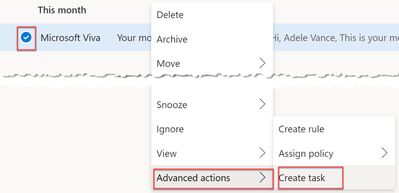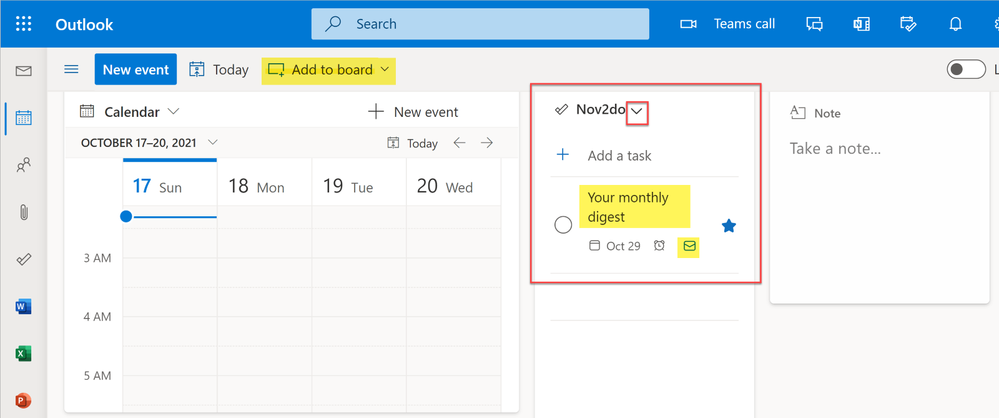- Home
- Outlook
- General Discussion
- Re: Store Note on a Mail (outlook web)
Store Note on a Mail (outlook web)
- Subscribe to RSS Feed
- Mark Discussion as New
- Mark Discussion as Read
- Pin this Discussion for Current User
- Bookmark
- Subscribe
- Printer Friendly Page
- Mark as New
- Bookmark
- Subscribe
- Mute
- Subscribe to RSS Feed
- Permalink
- Report Inappropriate Content
Oct 11 2021 12:27 AM
I want to store some simple note on an email.
Use case: I want to snooze an email for one month.
After one month I want to reduce the cognitive load to get back to the next step.
Now I know the next step which I want to do. But remembering the next
step after one month is more difficult.
A simple text would be enough.
The text needs to be **on** the email, so that the note appears on the mail if the
mail reappears after one month.
Altering the subject is not a solution. The next needs to span several lines.
- Mark as New
- Bookmark
- Subscribe
- Mute
- Subscribe to RSS Feed
- Permalink
- Report Inappropriate Content
Oct 17 2021 12:11 AM
@ThomasGuettler Happy Workday to you.
Based on your request, you are unable to add a note directly to an email. Here are several options that you can consider as a workaround.
Option 1: Reply and send the original email to yourself with your notes. This way, you can still Snooze your message along with the original email. Just make sure that “Grouped by conversation” is enabled.
Options 2: I personally do not use the snooze feature as a reminder to complete a task. I prefer to add the email to the TO-DO task list.
- Right-click on the email | Select Advanced actions | Create Task
The To-Do allows me to:
1) Create a custom task list (Nov2do) or add the email to an existing task list
2) Add notes/next steps and track open / close statuses
3) Set reminders and due dates
4) Open the original email in Outlook
Then you can add your Task list to Outlook’s Calendar Board.
Here is a video that highlights the Calendar Board.
Option 3: Send the email to OneNote
I am also a huge fan of OneNote. You can send an email directly to OneNote and include any notes that you like. However, you don’t get a reminder. And, if you are not familiar with OneNote, a learning curve is needed but nothing overwhelming.
I hope you found these workarounds helpful. You now have options.
Please like this post or mark it as the best response.
Teresa Cyrus
TRACCreations4E
Explore, Experiment, and Execute Effectively
- Mark as New
- Bookmark
- Subscribe
- Mute
- Subscribe to RSS Feed
- Permalink
- Report Inappropriate Content
Mar 11 2022 06:06 AM
File=>Options=>Customize ribbon
Create a new group in the right side of the window and move it where you want it.
Then select "All commands" in the left side and choose "Edit message"
Add it to your new group and you are good to go.
A tip: Add a line after your edited text by entering three --- and hitting Enter.
This way you know exactly what you have changed in the mail.
- And remember to delete it if you reply or forward the mail later.
- Mark as New
- Bookmark
- Subscribe
- Mute
- Subscribe to RSS Feed
- Permalink
- Report Inappropriate Content
Mar 11 2022 07:46 AM