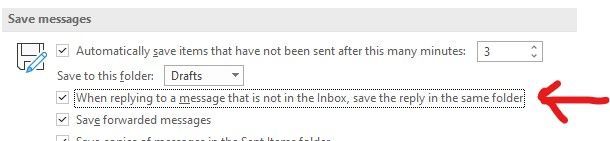- Home
- Outlook
- General Discussion
- Shared Mailboxes - When replying to a message that is not in the inbox
Shared Mailboxes - When replying to a message that is not in the inbox
- Subscribe to RSS Feed
- Mark Discussion as New
- Mark Discussion as Read
- Pin this Discussion for Current User
- Bookmark
- Subscribe
- Printer Friendly Page
- Mark as New
- Bookmark
- Subscribe
- Mute
- Subscribe to RSS Feed
- Permalink
- Report Inappropriate Content
Nov 10 2020 01:27 PM
There is an option in Outlook to save the reply in the same folder when you are replying to a message that is not in the Inbox:
However, it doesn't seem to work for shared mailboxes. Is there a way to make it work for shared mailboxes?
We are using Office 365 semi-annual channel so everyone has reasonably up-to-date versions.
- Labels:
-
Outlook for Windows
- Mark as New
- Bookmark
- Subscribe
- Mute
- Subscribe to RSS Feed
- Permalink
- Report Inappropriate Content
Nov 10 2020 11:42 PM
Hi @John Twohig, no you can't do that in Outlook natively.
It's possible to create a VBA script or (better) an add-in to implement this functionality though.
- Mark as New
- Bookmark
- Subscribe
- Mute
- Subscribe to RSS Feed
- Permalink
- Report Inappropriate Content
Nov 10 2020 11:58 PM
SolutionFor this (and many other) feature to work, you need to add the shared mailbox as additional account in Outlook (via File > Add account) as opposed to adding it as additional mailbox/automapped.
- Mark as New
- Bookmark
- Subscribe
- Mute
- Subscribe to RSS Feed
- Permalink
- Report Inappropriate Content
Nov 11 2020 12:27 PM
Adding the account was the first thing I tried but it didn't work. After I saw your reply, I removed the permission and then added it with
Add-MailboxPermission -Identity shared@xxx.com -User me@xxx.com -AccessRights FullAccess -AutoMapping $false
to get rid of automapping then added the account and it works.
Thanks
Accepted Solutions
- Mark as New
- Bookmark
- Subscribe
- Mute
- Subscribe to RSS Feed
- Permalink
- Report Inappropriate Content
Nov 10 2020 11:58 PM
SolutionFor this (and many other) feature to work, you need to add the shared mailbox as additional account in Outlook (via File > Add account) as opposed to adding it as additional mailbox/automapped.