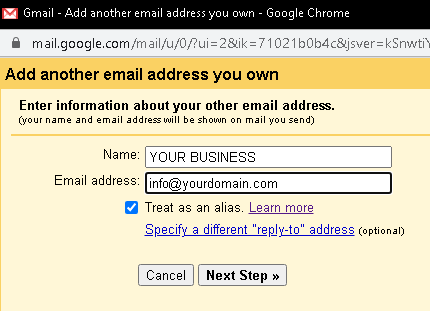- Home
- Outlook
- General Discussion
- Re: Set sender name for additional accounts
Set sender name for additional accounts
- Subscribe to RSS Feed
- Mark Discussion as New
- Mark Discussion as Read
- Pin this Discussion for Current User
- Bookmark
- Subscribe
- Printer Friendly Page
- Mark as New
- Bookmark
- Subscribe
- Mute
- Subscribe to RSS Feed
- Permalink
- Report Inappropriate Content
Oct 30 2020 05:08 AM
Hi everyone, I am dealing with a very tricky situation concerning the sender's name. Here is the deal. I have an account info@mydomain.com and have created an additional gmail account infomydomain@gmail.com to manage it. The account name is MY DOMAIN BUSINESS.
Now, I created in Outlook an Imap of the Gmail and set the account name as MY DOMAIN BUSINESS and then sent a test mail. When viewing my inbox, I can see that the sender is the MY DOMAIN BUSINESS as it should be. And here is the problem. If I choose to sent From > Other Email Address > and write info@mydomain.com which is under the main account, when viewing the inbox the sender's name is "info" and not MY DOMAIN BUSINESS. I know I could use the info@mydomain.com as an outlook account and not within the gmail but I need to have the oulook as a gmail clone and not a clone of my server. I need my server clean. How can I achieve this? All I need is the sender's name to be always MY DOMAIN BUSINESS no matter what account I have selected to sent from. Thanks.
- Mark as New
- Bookmark
- Subscribe
- Mute
- Subscribe to RSS Feed
- Permalink
- Report Inappropriate Content
Oct 30 2020 09:24 AM
Hi @TheBigBanik, sorry if I misunderstood you, but why didn't you set
"MY DOMAIN BUSINESS" as a display name of info@mydomain.com?
- Mark as New
- Bookmark
- Subscribe
- Mute
- Subscribe to RSS Feed
- Permalink
- Report Inappropriate Content
Oct 30 2020 09:37 AM
@Victor Ivanidze I cannot do that. The account on Outlook is the Imap of the Gmail and the info is an addon in the Gmail so it cannot be handled as a different Account in Outlook (unless I add the info as a new account but that will Imap my Server and this is not what I need). I just hopped that the addon emails would appear as the main. Thank you anyway, but I am almost 99.9999999% sure that this cannot be done.
- Mark as New
- Bookmark
- Subscribe
- Mute
- Subscribe to RSS Feed
- Permalink
- Report Inappropriate Content
Oct 30 2020 09:44 AM
@TheBigBanik , what is "addon in the Gmail"? An alias address like that?
- Mark as New
- Bookmark
- Subscribe
- Mute
- Subscribe to RSS Feed
- Permalink
- Report Inappropriate Content
Oct 30 2020 09:53 AM - edited Oct 30 2020 09:55 AM
Something like that, you can create a normal Gmail account but you can also add another email from your server to manage it with the Gmail services. The reason I am doing this is that servers dont offer a mobile version of their webmail so it is very difficult to manage it through Horde or Roundcube which are the server's mail software. By adding this on Gmail, you use all Gmail features but for your own domain emails.
- Mark as New
- Bookmark
- Subscribe
- Mute
- Subscribe to RSS Feed
- Permalink
- Report Inappropriate Content
Oct 30 2020 10:02 AM
- Mark as New
- Bookmark
- Subscribe
- Mute
- Subscribe to RSS Feed
- Permalink
- Report Inappropriate Content
Oct 30 2020 10:49 AM
- Mark as New
- Bookmark
- Subscribe
- Mute
- Subscribe to RSS Feed
- Permalink
- Report Inappropriate Content
Oct 30 2020 12:26 PM
Hi @TheBigBanik, understood.
Or do not use Outlook or do not use GMail alias but create a separate GMail account.