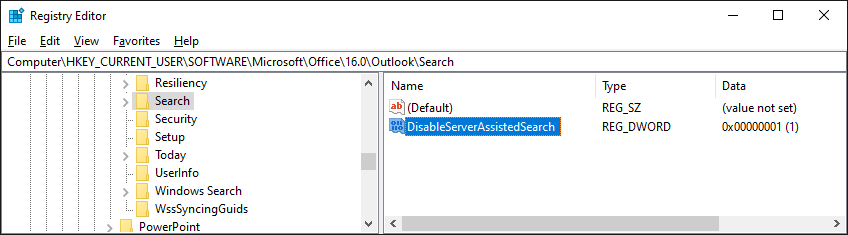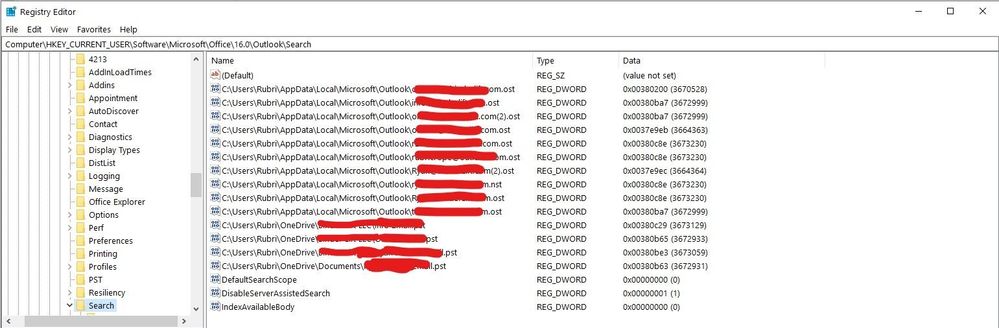- Home
- Outlook
- General Discussion
- Search in outlook 2016 shared mailbox is not working
Search in outlook 2016 shared mailbox is not working
- Subscribe to RSS Feed
- Mark Discussion as New
- Mark Discussion as Read
- Pin this Discussion for Current User
- Bookmark
- Subscribe
- Printer Friendly Page
- Mark as New
- Bookmark
- Subscribe
- Mute
- Subscribe to RSS Feed
- Permalink
- Report Inappropriate Content
Dec 01 2017 08:30 AM
Hi , since we are using Outlook 2016 , the search inside shared mailbox is not working.
Also users are not able to activate subfolder search on shared mailbox.
Is there any solution?
- Mark as New
- Bookmark
- Subscribe
- Mute
- Subscribe to RSS Feed
- Permalink
- Report Inappropriate Content
Jan 10 2020 11:28 AM
In my haste the reg key setting got chopped off. It is in this document, https://techcommunity.microsoft.com/t5/outlook-global-customer-service/how-outlook-2016-utilizes-exc...
Make sure to set the value for the reg key to 1.
|
Disable Server Assisted Search |
Group Policy registry path: Value:1
Value:1 |
Disables Outlook from requesting and using Search results from Exchange for cached and non-cached mailbox items. Instead, it will use search results from Windows search service. Set to 1 to enforce. |
- Mark as New
- Bookmark
- Subscribe
- Mute
- Subscribe to RSS Feed
- Permalink
- Report Inappropriate Content
Jan 14 2020 07:35 AM
@Gabe BrattonMy users are starting to report similar issues, now that we've moved from on-prem to hosted O365 email. Are they still working on this?
- Mark as New
- Bookmark
- Subscribe
- Mute
- Subscribe to RSS Feed
- Permalink
- Report Inappropriate Content
Jan 14 2020 07:54 AM
I have worked on this since the weekend, and the regedit is still not working for me. Search will only work on the current folder that is selected - this is the case for all of the shared mailboxes. Regular mailboxes work just fine.
Also, we're having the same issue across all of our computers (though I have not been able to try the regedit on every single one of the computers).
Would you review the following screenshot and tell me if it looks correct?
I know you've been hit with this question a lot, but do you have any timeline on when this will be fixed (or is this something they are even working on)?
Thanks,
Ryan
- Mark as New
- Bookmark
- Subscribe
- Mute
- Subscribe to RSS Feed
- Permalink
- Report Inappropriate Content
Jan 14 2020 09:26 AM
There is no imminent fix coming. Its something that is being worked on for longer term. The reg key looks correct. I need to test in case anything has changed with it. I have it working on my main machine but inconsistent on another.
Are the shared mailboxes Automapped or not? If they are not Automapped here is another option to try. Add the shared mailbox as another account in the profile. If its already there as an additional mailbox remove it first (File, Account Settings, Account Settings, double click the Exchange account, More Settings, Advanced and remove from Additional Mailboxes).
To add the account as another account in the profile click File, Add Account. In this dialog put the full name of the mailbox e.g. support@company.com. When it prompts for password click the option "Sign in with another account" and use the Exchange account credentials that has permissions to the shared mailbox.
I just tested this with and without the reg key and it seems to be working. Please try without the reg key first. It would be better not to use it if it works without it.
- Mark as New
- Bookmark
- Subscribe
- Mute
- Subscribe to RSS Feed
- Permalink
- Report Inappropriate Content
Jan 14 2020 09:41 AM
The shared mailboxes are currently Automapped. Are you suggesting that I use PowerShell to disable automapping and then try the method that you just listed?
Thanks,
- Mark as New
- Bookmark
- Subscribe
- Mute
- Subscribe to RSS Feed
- Permalink
- Report Inappropriate Content
Jan 14 2020 10:05 AM
Yes Ryan, please try disabling Automapping for a shared mailbox and test adding it as an additional account in the profile.
- Mark as New
- Bookmark
- Subscribe
- Mute
- Subscribe to RSS Feed
- Permalink
- Report Inappropriate Content
Jan 14 2020 10:49 AM
I just tried this on one of the shared mailboxes and search seems to be working for that specific mailbox. If I click on the Inbox for this shared mailbox - ex. support@company.com - and then I search for something, it seems to be pulling up results from all the different folders within that shared mailbox.
If I click on my work email and then search for the same term as before - ex. customer's name - search does not yield results from any of the shared mailboxes.
So technically, the option to search All Mailboxes does not work, but at least now when I click on the inbox of the shared mailbox and then search for an item, it will search all the folders within that shared mailbox (vs before it would only search the specific folder that was selected within the shared mailbox).
2 Questions:
- First, is there a workaround that will make it so that we can search using the option for All Mailboxes and receive results from all of our emails?
- Second, if the answer is "no" to the first question, then it sounds like I would at least be better off disabling automapping for all of the shared emails. I would also need to do this for several other users. Assuming that I am correct, what is the best way to go about this?
Thanks for the prompt replies!
- Mark as New
- Bookmark
- Subscribe
- Mute
- Subscribe to RSS Feed
- Permalink
- Report Inappropriate Content
Jan 14 2020 11:20 AM
The search functionality has been routinely changing but this article shows what should work, https://techcommunity.microsoft.com/t5/outlook-global-customer-service/understanding-search-scopes-i....
In my limited test I could search from my main mailbox with All Mailboxes scope and find results in the shared mailbox added as an additional account. Double check what your search scope is. Since the account was just added it might need some time to index.
|
Shared mailbox configuration |
Allowed Search Scopes |
Search Provider |
|
Added via Advanced tab with Download Shared Folders turned on |
Current Folder |
WDS |
|
Added via Advanced tab with Download Shared Folders turned off |
Current Folder; Subfolders; Current Mailbox* |
Exchange Search |
|
AutoMapped with Download Shared Folders turned on |
Current Folder |
WDS |
|
AutoMapped with Download Shared Folders turned off |
Current Folder; Subfolders; Current Mailbox |
Exchange Search |
|
Second Exchange account in cached mode |
Current Folder; Subfolders; All Outlook Items; Current Mailbox; All Mailboxes |
WDS |
|
Second Exchange account in online mode |
Current folder; Subfolders; All Outlook Items; Current Mailbox; All Mailboxes |
Exchange Search |
- Mark as New
- Bookmark
- Subscribe
- Mute
- Subscribe to RSS Feed
- Permalink
- Report Inappropriate Content
Jan 14 2020 11:28 AM
You are correct! I waited for an hour or so and just a few minutes ago, I found that search worked correctly for the shared mailbox that I disabled automapping for and had added as a separate account.
The question now, is there a way to disable automapping for all of our shared mailboxes and users at once? I know how to disable automapping 1 mailbox at a time, but that would be a crazy task to take on doing it for each shared mailbox and each user.
I have started searching for this in the forums, so hopefully I come across something there, but thought I'd ask you to see if you knew the answer already.
Thanks,
- Mark as New
- Bookmark
- Subscribe
- Mute
- Subscribe to RSS Feed
- Permalink
- Report Inappropriate Content
Jan 14 2020 11:53 AM
As far as I know there is not an option to turn off Automapping for all mailboxes at once. Here are two topics that show the instructions. If I learn of anything better I'll post back with it.
- Mark as New
- Bookmark
- Subscribe
- Mute
- Subscribe to RSS Feed
- Permalink
- Report Inappropriate Content
Jan 15 2020 01:16 PM - edited Jan 15 2020 01:18 PM
Just putting a quick update on here - So far, disabling automapping and then adding the shared email back in as it's own account (following the instructions you previously provided) has worked on all of the computers that I have tested this on. Search is working correctly with this workaround - Without the need to use the OCT RegEdit.
Thanks Much!
Ryan
- Mark as New
- Bookmark
- Subscribe
- Mute
- Subscribe to RSS Feed
- Permalink
- Report Inappropriate Content
Jan 15 2020 02:27 PM
Thank you for sharing your findings. If I get any updates when All Mailboxes will be fixed to work for Shared Mailboxes I will post back. I am not aware of any firm timeline yet though so the workaround will be needed for the time being.
- Mark as New
- Bookmark
- Subscribe
- Mute
- Subscribe to RSS Feed
- Permalink
- Report Inappropriate Content
Jan 29 2020 06:02 PM
@Gabe Bratton Thanks for the solution.
Ive been looking for a fix since March 2017.
I Greatly appreciate your help.
- Mark as New
- Bookmark
- Subscribe
- Mute
- Subscribe to RSS Feed
- Permalink
- Report Inappropriate Content
Feb 04 2020 07:02 AM
So obviously, adding a second mailbox seems the only solution instead of shared mailboxes.
BUT: What about permissions? In our case, users have (and must have) READ ONLY permissions on a shared mailbox.
How can read only access be implemented when adding a second exchange account? Any hints on the "exchange way to do it" here?
- Mark as New
- Bookmark
- Subscribe
- Mute
- Subscribe to RSS Feed
- Permalink
- Report Inappropriate Content
Feb 04 2020 07:20 AM
- Mark as New
- Bookmark
- Subscribe
- Mute
- Subscribe to RSS Feed
- Permalink
- Report Inappropriate Content
Feb 04 2020 10:42 AM
no success. Tried everything now. All together:
1. It seems outlook 2016 can not open a separate account if it is readonly (exchange "Reviewer" rights).
2. Adding the readonly-mailbox using "open additional mailbox" (shared) works, but we have the no-search bug (online- as well as cached mode)
Completely stuck here. We've migrated from Exchange 2010 to 2016, moved from office 2013 to 2016 and now lost the most basic Email functionality.
- Mark as New
- Bookmark
- Subscribe
- Mute
- Subscribe to RSS Feed
- Permalink
- Report Inappropriate Content
Feb 07 2020 01:48 AM
we also have some troubles with the search and shared folders.
we have added a shared folder as second mailbox in the outlook profile. the mailbox has a cache duration of 3 months. the search in the shared folder works fine for the caching period. if we want to search for older mails you'll get shown the mails from the inbox folder. but no search results.
we don't have used the provided reg key change for using only the local search.
do you have a solution to use the cache feature in the shared folder, and also to use the online search in the shared folder.
if we add the shared mailbox to the primary account, so the shared mailbox will be in online mode, the search works well. but the performance of the shared mailbox is very slow (showing mails, moving mails, ...). if we activate the feature "download shared folders" in the primary account, the search is completely broken (you get no results from the shared mailbox). but the performance of the shared mailbox is better than in online mode.
is there a resolution, to have a cached shared mailbox and also can use the local search for the cached period, and also have the possibility to search for older mails.
thank you for your help!
- Mark as New
- Bookmark
- Subscribe
- Mute
- Subscribe to RSS Feed
- Permalink
- Report Inappropriate Content
Feb 07 2020 02:14 PM
For the first issue where you added the mailbox as another account in the profile are you not able to set the Sync Slider for the second account (shared mailbox) to All? Maybe its a huge mailbox and takes up too much space?
In the next scenario you have the shared mailbox added to the primary account (File, Account Settings, Account Settings, More Settings, Advanced, "Open additional mailbox". In this scenario search will work but you have to click on the Inbox of the shared mailbox and switch the search scope to "Current Folder".
I think the main issue most folks have mentioned is needing All Mailboxes scope to work when searching from the Primary email account. Is that what you are needing to do? The only good solution for that scenario is to add the mailbox as another account in the profile and set the Sync Slider to how many months you need the results from.
- Mark as New
- Bookmark
- Subscribe
- Mute
- Subscribe to RSS Feed
- Permalink
- Report Inappropriate Content
Mar 04 2020 04:34 PM - edited Mar 04 2020 04:35 PM
I am using Exchange online. No on premise at all. How can i add a shared mailbox as an other email in the profile? I am being prompted for a password and i was under the impression shared mailboxes had no associated passwords.
- Mark as New
- Bookmark
- Subscribe
- Mute
- Subscribe to RSS Feed
- Permalink
- Report Inappropriate Content
Mar 04 2020 11:51 PM
@rob_dev you need full access to the shared mailbox. you can add the full access in the exchange admin panel. after you granted the access you can add the mailbox without using a password.