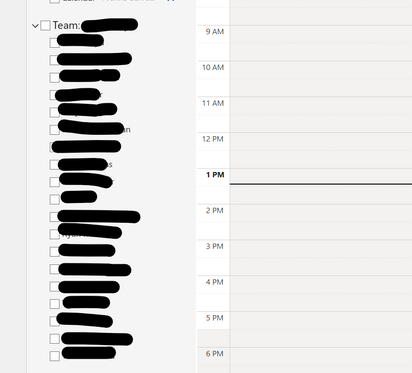- Home
- Outlook
- General Discussion
- Removing Old Employees from "Team Calendar"
Removing Old Employees from "Team Calendar"
- Subscribe to RSS Feed
- Mark Discussion as New
- Mark Discussion as Read
- Pin this Discussion for Current User
- Bookmark
- Subscribe
- Printer Friendly Page
- Mark as New
- Bookmark
- Subscribe
- Mute
- Subscribe to RSS Feed
- Permalink
- Report Inappropriate Content
Apr 11 2023 12:50 PM
Can anyone tell me how to remove old employees who are still showing up from the "Team Calendar?" I have verified that the user is disabled in AD, Azure and that the Manager fields are blank. From my research online this is what adds/removes someone from the Team Calendar. Any suggestion would be appreciated.
- Mark as New
- Bookmark
- Subscribe
- Mute
- Subscribe to RSS Feed
- Permalink
- Report Inappropriate Content
Apr 11 2023 01:21 PM
@LClausenGWS did you try to hide your disabled users from the Global Address list ?
You can hide the account from the Global Address List in Office 365 by setting the msExchHideFromAddressLists attribute for the object to “true” in their on-premises Active Directoryand sync the user to AAD again
Please click Mark as Best Response & Like if my post helped you to solve your issue. This will help others to find the correct solution easily.