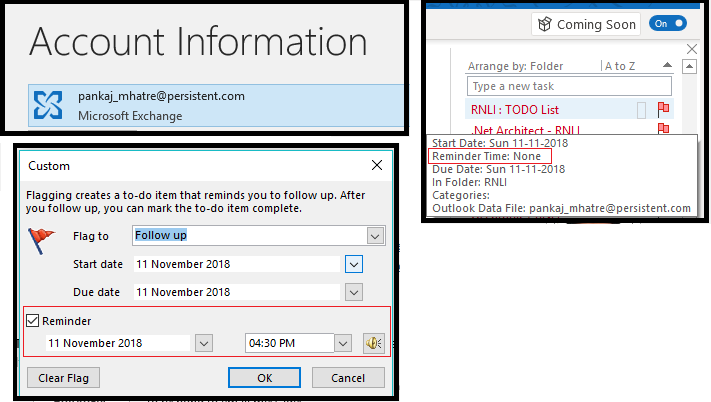- Home
- Outlook
- General Discussion
- Re: Reminders not working for subfolders under Inbox
Reminders not working for subfolders under Inbox
- Subscribe to RSS Feed
- Mark Discussion as New
- Mark Discussion as Read
- Pin this Discussion for Current User
- Bookmark
- Subscribe
- Printer Friendly Page
- Mark as New
- Bookmark
- Subscribe
- Mute
- Subscribe to RSS Feed
- Permalink
- Report Inappropriate Content
Jan 01 2019 07:40 PM
Hi,
I'm using Outlook of Office 365 for Windows. I have just one default datafile and corresponding one Enterprise Office 365 account setup on it. I get all the reminders for the quick followups I set for an email in Inbox. But, I dont get any reminder for the emails moved to the subfolders under Inbox. Is there a way I can get those reminders as well?
I do see all my followups in the To-Do task Bar of Outlook, but it would really help if I get the reminder pop-up on the time I had set the followup for.
I searched all places and found lot of links showing how to enable reminder notifications for any extra datafiles, but not for subfolders under the default datafile.
How do I enable it?
Regards,
Pankaj
- Labels:
-
Office 365
-
Outlook for Windows
- Mark as New
- Bookmark
- Subscribe
- Mute
- Subscribe to RSS Feed
- Permalink
- Report Inappropriate Content
Jan 02 2019 06:28 AM
You should definitely get reminders for flagged messages in any folder in the mailbox. Did you confirm a reminder was set when you flagged the message?
Note: the above does not apply to IMAP accounts - those flags don't support reminders, in any folder.
- Mark as New
- Bookmark
- Subscribe
- Mute
- Subscribe to RSS Feed
- Permalink
- Report Inappropriate Content
Jan 02 2019 08:04 PM
Thanks for confirming that I should get those reminder notifications! to reconfirm whether a reminder was actually set, I opened few of the mails I had set for follow-up, from my "To-Do" bar (for which I didnt get any reminders) and found that it had the reminder date & time showing for an earlier date & time. Ironically, when I hover over these mails,