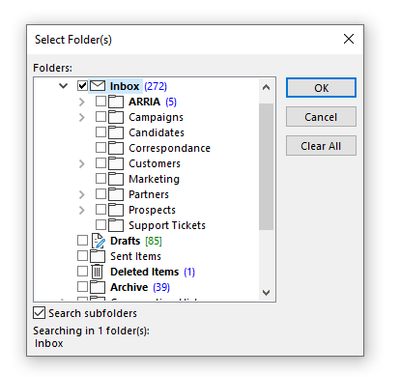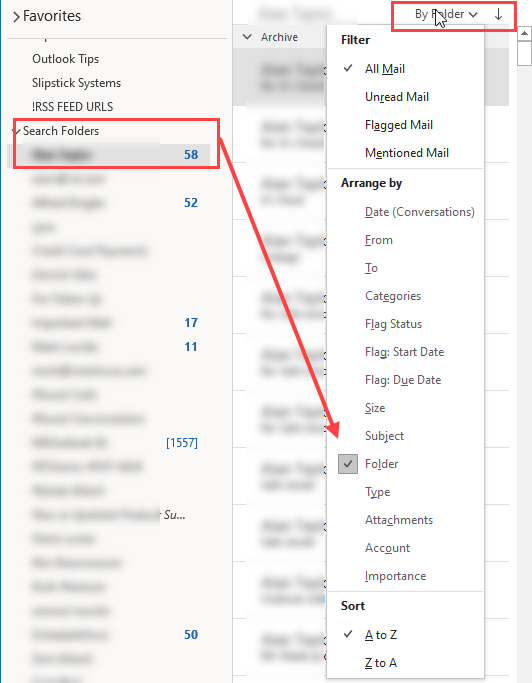- Home
- Outlook
- General Discussion
- Re: "Search Folder" Is not including emails in the Inbox
"Search Folder" Is not including emails in the Inbox
- Subscribe to RSS Feed
- Mark Discussion as New
- Mark Discussion as Read
- Pin this Discussion for Current User
- Bookmark
- Subscribe
- Printer Friendly Page
- Mark as New
- Bookmark
- Subscribe
- Mute
- Subscribe to RSS Feed
- Permalink
- Report Inappropriate Content
Aug 14 2020 02:37 PM - edited Aug 14 2020 02:38 PM
It is only including emails I've filed in sub folders although I've selected Inbox:
- Labels:
-
Outlook for Windows
- Mark as New
- Bookmark
- Subscribe
- Mute
- Subscribe to RSS Feed
- Permalink
- Report Inappropriate Content
Aug 15 2020 01:39 AM
Hi, I think You need to use the Application.AdvancedSearch method which performs a search based on a specified DAV Searching and Locating (DASL) search string. The method and related features in the Outlook object model do not create a Search Folder that will appear in the Outlook user interface. However, you can use the Save method of the Search object that is returned to create a Search Folder that will appear in the Search Folders list in the Outlook user interface.
- Mark as New
- Bookmark
- Subscribe
- Mute
- Subscribe to RSS Feed
- Permalink
- Report Inappropriate Content
Aug 15 2020 07:55 PM
@S0Fr33 What sort order are you using on the search folder? If you remove the check mark from subfolders, does it find messages in the Inbox?
- Mark as New
- Bookmark
- Subscribe
- Mute
- Subscribe to RSS Feed
- Permalink
- Report Inappropriate Content
Aug 16 2020 09:37 AM
@Diane Poremsky I am sorting by date received. If I remove the check for sub folders, it does find messages from the inbox. But of course, then doesn't find messages in the sub folders.
- Mark as New
- Bookmark
- Subscribe
- Mute
- Subscribe to RSS Feed
- Permalink
- Report Inappropriate Content
Aug 16 2020 09:42 AM
@melvinanorman99 , thanks for the input but - Wow! That is very complicated. I don't have the patience to work that out, it seems like my screenshot should work based on the instructions.
- Mark as New
- Bookmark
- Subscribe
- Mute
- Subscribe to RSS Feed
- Permalink
- Report Inappropriate Content
Aug 17 2020 06:00 AM
@S0Fr33 if you sort by folder are there any from the inbox?
- Mark as New
- Bookmark
- Subscribe
- Mute
- Subscribe to RSS Feed
- Permalink
- Report Inappropriate Content
Aug 19 2020 07:29 AM
- Mark as New
- Bookmark
- Subscribe
- Mute
- Subscribe to RSS Feed
- Permalink
- Report Inappropriate Content
Aug 19 2020 07:44 AM
Solution- Mark as New
- Bookmark
- Subscribe
- Mute
- Subscribe to RSS Feed
- Permalink
- Report Inappropriate Content
Aug 19 2020 09:09 AM
@Diane Poremsky OK, I did navigate to the search folder and sorted by folder and - (gulp) the Inbox was there! I don't know, but it's working. Thanks for your help!
Accepted Solutions
- Mark as New
- Bookmark
- Subscribe
- Mute
- Subscribe to RSS Feed
- Permalink
- Report Inappropriate Content
Aug 19 2020 07:44 AM
Solution