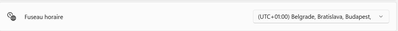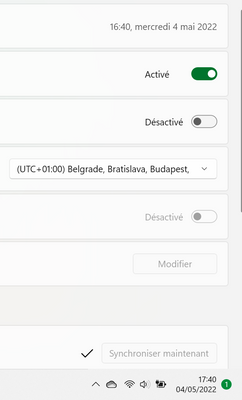- Home
- Outlook
- General Discussion
- Re: Outlook (windows) calendar subscription, appointments off by 1 hour
Outlook (windows) calendar subscription, appointments off by 1 hour
- Subscribe to RSS Feed
- Mark Discussion as New
- Mark Discussion as Read
- Pin this Discussion for Current User
- Bookmark
- Subscribe
- Printer Friendly Page
- Mark as New
- Bookmark
- Subscribe
- Mute
- Subscribe to RSS Feed
- Permalink
- Report Inappropriate Content
Jul 19 2019 02:35 PM
Hello, I just spent about 2 hours online and on the phone with Microsoft support with no results. I'm hoping I fare better here!
From Outlook (version 1906) I subscribe to an internet calendar and all the appointments/events in this calendar are displayed as one hour later than the actual time. All my other calendars are fine. Just this one is displayed incorrectly.
Big clue: When the calendar is loading there are Send/Receive errors, that claim the TZID or time zone is unrecognized. Here is one of the errors:
Task 'Internet Calendar Subscriptions' reported error (0x0004001B) : 'The VEVENT, "Holiday Concert (#2)", defined near line 187, contains a property that references an undeclared time zone with a TZID of "America/Los_Angeles". Outlook found an approximate replacement, but note that some of your appointments may be off by an hour. Double-click to open this item.'
In fact, all of the appointments are off by an hour.
How do I get Outlook to recognize "America/Los_Angeles" as a valid time zone? I assume that's the root cause to this problem... yes?
Help!!! Thank you!!
FYI, in case you have access to this: my case number at Microsoft Support was 1478060928, and it is not resolved!
- Mark as New
- Bookmark
- Subscribe
- Mute
- Subscribe to RSS Feed
- Permalink
- Report Inappropriate Content
May 04 2022 08:40 AM - edited May 04 2022 08:47 AM
Sadly i experience the same problem, I generate an ICS file :
BEGIN:VCALENDAR
PRODID:-//Stilog IST//VP ICAL//EN
VERSION:2.0
CALSCALE:GREGORIAN
METHOD:PUBLISH
X-WR-CALNAME:Mes activités du jour - Pôle Relation Client
BEGIN:VEVENT
DTSTAMP:20220504T134301Z
UID:A2C7-7DE4-FEED-E7E1-BE96-8157-25FD-A33A
SUMMARY: REQUETES (File conducteurs)\nSWITCH (Switch)\nTELEPHONE (C
hoix 5 Conducteurs)
DESCRIPTION:Ci-dessous vos activités du jour:\n\n 08:30-16:30 | REQUETES
- File conducteurs\n 08:30-16:30 | SWITCH - Switch\n 08:30-16:30 | TELEP
HONE - Choix 5 Conducteurs\nLocalisation: Sur site\n
DTSTART;TZID=Europe/Paris:20220502T083000
DTEND;TZID=Europe/Paris:20220502T163000
TRANSP:OPAQUE
END:VEVENT
We can see that the intended hours in purple matches the lines in red, yet when i import the planning, i witness the event (and every other events imported, i use this one as an example) is an hour off.
I tried a lot of things, but the only actions that approached what i wanted were as follow :
- (In Windows) I disabled the summer hour and changed the UTC from (UTC+01:00) Bruxelles, Copenhague, Madrid, Paris to (UTC+01:00) Belgrade, Bratislava, Budapest, Ljubljana, Prague,
- (In Outlook) I disabled the summer hour in windows and in option -> calendar -> changed the UTC from (UTC+01:00) Bruxelles, Copenhague, Madrid, Paris to (UTC+01:00) Belgrade, Bratislava, Budapest, Ljubljana, Prague,
And my events got back to the intended hours, even though the UTC is the same.
In fact, some (UTC+01:00) gets the schedule back to normal, except (UTC+01:00) Bruxelles, Copenhague, Madrid, Paris, wich can't be a normal behaviour.
If someone has an idea, for me it's a problem on Microsoft's end, but i might be wrong. Nothing makes sense.
Thanks for anyone who can assist.