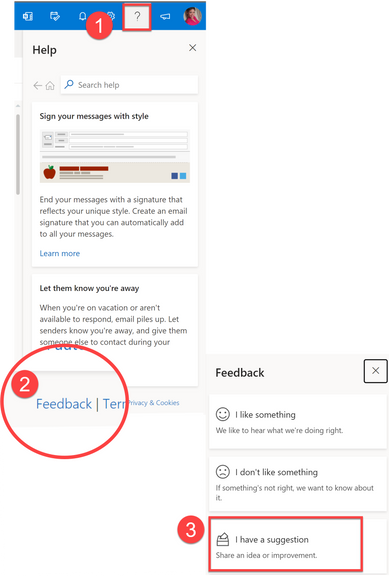- Home
- Outlook
- General Discussion
- Outlook web shortcut icons moved
Outlook web shortcut icons moved
- Subscribe to RSS Feed
- Mark Discussion as New
- Mark Discussion as Read
- Pin this Discussion for Current User
- Bookmark
- Subscribe
- Printer Friendly Page
- Mark as New
- Bookmark
- Subscribe
- Mute
- Subscribe to RSS Feed
- Permalink
- Report Inappropriate Content
Jun 17 2022 05:12 AM
Hello,
I use Outlook email in the browser and messages are displayed in three columns in the following order:
From | Subject | Received
When I hover my mouse over a row, some icons appear: Mark as Read, Flag, Pin, and Delete.
Those icons have been in the far left column for as long as I can remember. One day, the icons started appearing in the far right column.
I cannot seem to either move the icons or move the Received column, which currently contains the icons, to the far left side.
Does anyone know what might have happened and how to get it back to how it was?
Thank you!
- Labels:
-
Outlook on the web
- Mark as New
- Bookmark
- Subscribe
- Mute
- Subscribe to RSS Feed
- Permalink
- Report Inappropriate Content
Jun 26 2022 07:00 PM - edited Jun 27 2022 08:10 AM
As of May 2022, Microsoft has indeed moved the Quick Action icons' location from between the Sender's name and Subject columns. You are correct; it now appears in the Receive Column on the far-right side of the screen when you hover over it.
This change is by design. At this time, you cannot change the location.
I recommend that you and anyone reading this thread give Microsoft your feedback directly. See the instructions below.
If you have found this information helpful (even though, you may disagree with Microsoft's decision), please like this post.
Teresa
#traccreations4e
- Mark as New
- Bookmark
- Subscribe
- Mute
- Subscribe to RSS Feed
- Permalink
- Report Inappropriate Content
Jun 27 2022 07:41 AM
It is so unfortunate that Microsoft forces a change without providing options.
Best regards.