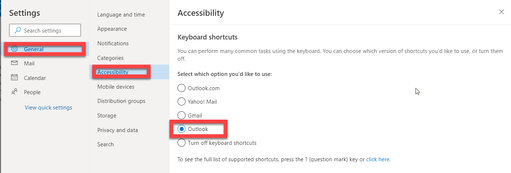- Home
- Outlook
- General Discussion
- Outlook web next/previous email arrows
Outlook web next/previous email arrows
- Subscribe to RSS Feed
- Mark Discussion as New
- Mark Discussion as Read
- Pin this Discussion for Current User
- Bookmark
- Subscribe
- Printer Friendly Page
- Mark as New
- Bookmark
- Subscribe
- Mute
- Subscribe to RSS Feed
- Permalink
- Report Inappropriate Content
Jun 14 2022 08:09 AM - edited Jun 14 2022 08:10 AM
Hello,
In Outlook web's new layout the arrows to go to the next or previous messages are gone. Is anyone experiencing this?
Now, with the new options ribbon there's no way to show them or bring them back. Since I use the layout without reading pane, it is really frustrating to go back to Inbox and then open the next email that I want to read.
- Labels:
-
Outlook on the web
- Mark as New
- Bookmark
- Subscribe
- Mute
- Subscribe to RSS Feed
- Permalink
- Report Inappropriate Content
- Mark as New
- Bookmark
- Subscribe
- Mute
- Subscribe to RSS Feed
- Permalink
- Report Inappropriate Content
Jun 27 2022 10:23 AM
@kanonkosmos I am having the same issue the arrows that were in the top right are gone I read that on-line if you press ctrl . period it moves but that is a pain to do this and time consuming please help bring back the up down arrows.
- Mark as New
- Bookmark
- Subscribe
- Mute
- Subscribe to RSS Feed
- Permalink
- Report Inappropriate Content
Jun 27 2022 10:47 AM
- Mark as New
- Bookmark
- Subscribe
- Mute
- Subscribe to RSS Feed
- Permalink
- Report Inappropriate Content
Jun 27 2022 11:40 AM - edited Jun 27 2022 12:54 PM
Hi @seljer
Make sure you have specified Outlook or Outlook.com keyboard shortcuts through Outlook settings for Outlook on the web app. Then the Ctrl + , (common) and Ctl + . (period), should work.
You didn't mention which app you were using but if you are using the Outlook desktop app which contains the Flag & Delete icons with the reading pane, the shortcut keys are Alt + arrow up or Alt + arrow down.
As far as Microsoft support, I am an independent advisor. If you want support from Microsoft, you can submit a ticket by completing the steps below.
- For Microsoft 365 Subscribers, navigate to Office.com home page.
- Select Admin | Support | From the dropdown menu, Choose New Service Request
- Type in your problem which provide some suggestions (no way around this step)
- At the bottom of the screen, select Contact Support
- A Microsoft agent will contact you directly. (I have contacted them on several occasions.)
For this type of issue, the missing arrows, it appears to be by MS design. So, you can give MS feedback with hope to influence change. Just remember I am a user too. This change impacted me as well. So people be kind to me. I'm on your side!
![]()
Teresa
- Mark as New
- Bookmark
- Subscribe
- Mute
- Subscribe to RSS Feed
- Permalink
- Report Inappropriate Content
Jun 27 2022 11:49 AM
Thanks. The enable shortcuts in outlook was the key. The shortcuts now work.
Spent a good deal of time with Microsoft support and they did not solve the problem.
Microsoft indicated that they are now aware of and working on this problem.@Teresa_Cyrus
- Mark as New
- Bookmark
- Subscribe
- Mute
- Subscribe to RSS Feed
- Permalink
- Report Inappropriate Content
Jun 27 2022 12:00 PM - edited Jun 27 2022 12:01 PM
Glad to hear that enabling the shortcuts helped. Please like the previous post, which will help others.
Have a good day.
- Mark as New
- Bookmark
- Subscribe
- Mute
- Subscribe to RSS Feed
- Permalink
- Report Inappropriate Content
Jun 27 2022 05:33 PM
- Mark as New
- Bookmark
- Subscribe
- Mute
- Subscribe to RSS Feed
- Permalink
- Report Inappropriate Content
- Mark as New
- Bookmark
- Subscribe
- Mute
- Subscribe to RSS Feed
- Permalink
- Report Inappropriate Content
- Mark as New
- Bookmark
- Subscribe
- Mute
- Subscribe to RSS Feed
- Permalink
- Report Inappropriate Content
- Mark as New
- Bookmark
- Subscribe
- Mute
- Subscribe to RSS Feed
- Permalink
- Report Inappropriate Content
Jun 30 2022 04:57 PM
- Mark as New
- Bookmark
- Subscribe
- Mute
- Subscribe to RSS Feed
- Permalink
- Report Inappropriate Content
Jun 30 2022 06:13 PM
- Mark as New
- Bookmark
- Subscribe
- Mute
- Subscribe to RSS Feed
- Permalink
- Report Inappropriate Content
Jul 01 2022 09:08 AM
- Mark as New
- Bookmark
- Subscribe
- Mute
- Subscribe to RSS Feed
- Permalink
- Report Inappropriate Content
Jul 01 2022 09:16 AM - edited Jul 01 2022 09:54 AM
SolutionMicrosoft users reported that the Outlook Next and Previous icons which advanced between messages were missing. Now they are Back!
Since June 14th, many angry Microsoft Outlook users have complained about the inconvenience of navigating between emails.
The bottom line is Microsoft listened to the users and returned the up and down arrows.
Watch the detailed video on www.traccreations4e.com/the-vault because there are still some availability limitations.
If you are glad the up and down arrows have returned, give me a thumbs up.
Blog Post & video: https://traccreations4e.com/outlook-next-previous-icons-are-missing-update/
Thanks to @kanonkosmos for the initial post.
And shoutouts to @RichieB785, @thomascybersecureus, and @seljer for giving the update that the arrows are back.
Teresa
- Mark as New
- Bookmark
- Subscribe
- Mute
- Subscribe to RSS Feed
- Permalink
- Report Inappropriate Content
Jul 01 2022 09:21 AM
- Mark as New
- Bookmark
- Subscribe
- Mute
- Subscribe to RSS Feed
- Permalink
- Report Inappropriate Content
Jul 01 2022 09:37 AM
- Mark as New
- Bookmark
- Subscribe
- Mute
- Subscribe to RSS Feed
- Permalink
- Report Inappropriate Content
Jul 02 2022 09:00 AM
- Mark as New
- Bookmark
- Subscribe
- Mute
- Subscribe to RSS Feed
- Permalink
- Report Inappropriate Content
Nov 23 2022 04:52 PM
Don't know if anyone will see this 5 months after the post but I figured out how to get the next/previous email arrows back.
Inside the full settings, go to "layout" (it's the first group of settings). Scroll down to "Reading Pane" and choose "hide reading pane." After you save and close out settings, you'll only see your list of emails. Once you click on an email, you'll see "previous" and "next" on the far right side of the top ribbon. Note that they will stay there as long as you have an actual email opened, no matter which ribbon layout you use (classic or simplified).
- Mark as New
- Bookmark
- Subscribe
- Mute
- Subscribe to RSS Feed
- Permalink
- Report Inappropriate Content
Dec 08 2022 04:50 PM
- Mark as New
- Bookmark
- Subscribe
- Mute
- Subscribe to RSS Feed
- Permalink
- Report Inappropriate Content
Dec 08 2022 05:32 PM