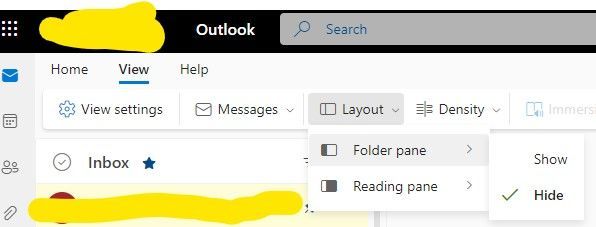- Home
- Outlook
- General Discussion
- Outlook Web App (OWA) will not save folder pane preference as "show"
Outlook Web App (OWA) will not save folder pane preference as "show"
- Subscribe to RSS Feed
- Mark Discussion as New
- Mark Discussion as Read
- Pin this Discussion for Current User
- Bookmark
- Subscribe
- Printer Friendly Page
- Mark as New
- Bookmark
- Subscribe
- Mute
- Subscribe to RSS Feed
- Permalink
- Report Inappropriate Content
Dec 01 2022 02:18 PM - edited Dec 01 2022 02:27 PM
I use the Outlook Web App for the work email. Like many others I've been trying to get used to the clunky new user interface that was introduced this year.
Issue: folder pane along the side of the window is "hidden" by default. I change it to "show" but the second I close the browser and reopen it later it is hidden again. This is driving me insane because I drag/drop emails into folders to keep my inbox clean and up to date.
Browser: I'm using Chrome, but when I open it in Edge this also happens.
Troubleshooting I've done: I have logged out of the account and back into it. I have cleared the cache/cookies on my browser and then logged back into the account. I've scrolled through all the settings in "advanced settings" looking for anything that might fix this layout issue and I just can't find anything.
I do not use outlook desktop app because it is laggy and prone to crashing. This is frustrating to me because I can usually figure out how to make outlook work like I need it to, but since the OWA update, so many options are either completely gone, or there is a ridiculously circuitous route to get to them now.
Images:
Menu Bar
Sidebar when Folder pane is hidden by default
- Mark as New
- Bookmark
- Subscribe
- Mute
- Subscribe to RSS Feed
- Permalink
- Report Inappropriate Content
Jul 10 2023 03:06 AM
This issue just began for me, and it's driving me out of my mind. Just started a couple of days ago. I use Firefox and Chrome. I also find the outlook app to be highly problematic, so it's really bugs me when they make changes to Outlook on the web that cause unnecessary, irritating problems that are hard to ignore and time-consuming to fix. I'm too old for this. @SBCOOPER10000
- Mark as New
- Bookmark
- Subscribe
- Mute
- Subscribe to RSS Feed
- Permalink
- Report Inappropriate Content
Jul 10 2023 07:13 AM
@X-Coe This happened to me a year and a half ago, and it took it about two weeks for the folder pane "show" start working properly, but eventually it just stopped being a problem. Not sure why it's happening to you now. I do clear my cookies and cache regularly for other work related things, so maybe that's why it cleared up.
It is frustrating the way updates are rolled out for things that were previously unproblematic while they totally ignore the myriad of issues their desktop app has (it's borderline useless in my opinion, it's so buggy). The user interface is still annoying, but not nearly as clunky as it was for me in November 2022.
- Mark as New
- Bookmark
- Subscribe
- Mute
- Subscribe to RSS Feed
- Permalink
- Report Inappropriate Content
Jul 10 2023 10:17 AM
I am an independent advisor responding to Outlook questions.
Stating the obvious, this sounds like a bug - your preference is not saved. It's happening to me too. Microsoft is updating New Outlook and Outlook for the web regularly. Please report it. From the top menu, Select Help and Report an Issue.
Thanks for sharing.
If you find this information helpful, please mark it as the best answer or like it, which will assist others with the same issue.
/Teresa
#traccreations4e