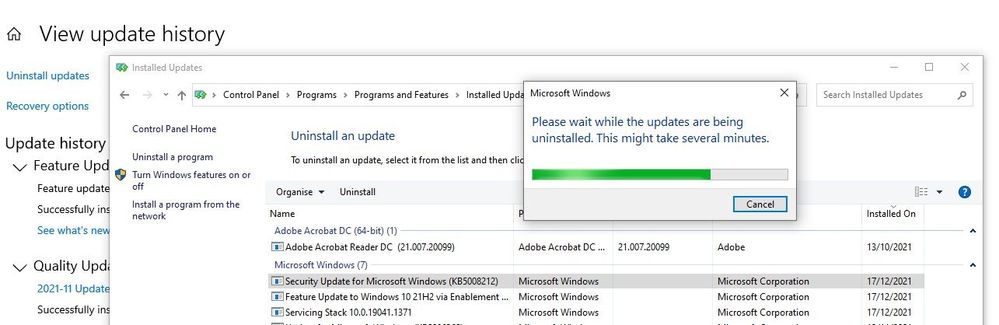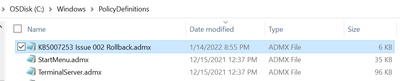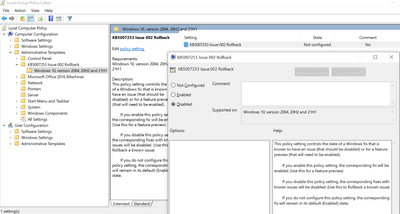- Home
- Outlook
- General Discussion
- Outlook Search not showing Recent Emails (December-2021)
Outlook Search not showing Recent Emails (December-2021)
- Subscribe to RSS Feed
- Mark Discussion as New
- Mark Discussion as Read
- Pin this Discussion for Current User
- Bookmark
- Subscribe
- Printer Friendly Page
- Mark as New
- Bookmark
- Subscribe
- Mute
- Subscribe to RSS Feed
- Permalink
- Report Inappropriate Content
Dec 25 2021 11:21 PM - edited Dec 25 2021 11:25 PM
Hi All,
The outlook search option stopped working properly after WIndows10 update.
The issue has happened after installing a security update from Windows (December 14, 2021—KB5008212).
I had tried re-building the Indexing but it was same. Once the issue started I had searched for the solutions and finally found that recent Windows update has created the issue. I had uninstalled that particular update and the search issue was fixed.
So let us know when the fix will be available for this bug?
- Mark as New
- Bookmark
- Subscribe
- Mute
- Subscribe to RSS Feed
- Permalink
- Report Inappropriate Content
Jan 24 2022 11:49 PM
- Mark as New
- Bookmark
- Subscribe
- Mute
- Subscribe to RSS Feed
- Permalink
- Report Inappropriate Content
Jan 25 2022 01:15 AM
- Mark as New
- Bookmark
- Subscribe
- Mute
- Subscribe to RSS Feed
- Permalink
- Report Inappropriate Content
Jan 25 2022 05:38 AM
is there any solution from any direction regarding the outlook mail search / indexing option. we have the same issues as well
- Mark as New
- Bookmark
- Subscribe
- Mute
- Subscribe to RSS Feed
- Permalink
- Report Inappropriate Content
- Mark as New
- Bookmark
- Subscribe
- Mute
- Subscribe to RSS Feed
- Permalink
- Report Inappropriate Content
Jan 25 2022 11:14 AM
- Mark as New
- Bookmark
- Subscribe
- Mute
- Subscribe to RSS Feed
- Permalink
- Report Inappropriate Content
Jan 25 2022 06:17 PM - edited Jan 27 2022 02:59 PM
Another user posted this. Don't know if it works.
https://www.bleepingcomputer.com/news/microsoft/microsoft-fixes-outlook-search-issues-for-windows-10...
don't know why this link doesn't work but see below... looks like the same link
- Mark as New
- Bookmark
- Subscribe
- Mute
- Subscribe to RSS Feed
- Permalink
- Report Inappropriate Content
Jan 25 2022 09:39 PM
Corect one:
https://www.bleepingcomputer.com/news/microsoft/microsoft-fixes-outlook-search-issues-for-windows-10...
Enjoy!
(Basically it is a normal win10 update process)
- Mark as New
- Bookmark
- Subscribe
- Mute
- Subscribe to RSS Feed
- Permalink
- Report Inappropriate Content
Jan 26 2022 12:28 AM
I will never understand how Microsoft miss this programming failures in widely used programs such as Outlook, and I understand even less how they take so long to solve it.
Please Microsoft solve it fast!!!!
- Mark as New
- Bookmark
- Subscribe
- Mute
- Subscribe to RSS Feed
- Permalink
- Report Inappropriate Content
Jan 26 2022 01:15 AM
- Mark as New
- Bookmark
- Subscribe
- Mute
- Subscribe to RSS Feed
- Permalink
- Report Inappropriate Content
- Mark as New
- Bookmark
- Subscribe
- Mute
- Subscribe to RSS Feed
- Permalink
- Report Inappropriate Content
Jan 26 2022 04:17 AM
This is being ongoing issues since November i for one can not understand why this bug cant be fixed i have done all recommended fixes and still i sit with a search in outlook that does not work properly, this in turn causes that i cant do my work for the business and my Boss is about to terminate my contract!?! i wonder if there is a law suite i can follow to hold Microsoft liable for this loss if i do get terminated.
- Mark as New
- Bookmark
- Subscribe
- Mute
- Subscribe to RSS Feed
- Permalink
- Report Inappropriate Content
Jan 26 2022 04:19 AM
- Mark as New
- Bookmark
- Subscribe
- Mute
- Subscribe to RSS Feed
- Permalink
- Report Inappropriate Content
Jan 26 2022 10:15 AM
- Mark as New
- Bookmark
- Subscribe
- Mute
- Subscribe to RSS Feed
- Permalink
- Report Inappropriate Content
Jan 26 2022 10:47 AM
Hi All,
Here are some steps our Outlook Support Team pulled together for implementing the Known Issue Rollback.
- Download and Install the MSI file corresponding to the impacted Windows 10 version from (see links under Group Policy), https://docs.microsoft.com/en-us/windows/release-health/status-windows-10-21h2#2778msgdesc
- The successful install of the MSI file will lay down the ADMX and ADML files in the “C:\Windows\PolicyDefinitions” folder:
- Now Open the Local Group Policy Editor via Start->run->gpedit.msc
- Navigate to Local Computer Policy -> Administrative Templates -> KB 5007253 Issue 002 Rollback -> Windows 10, version 2004 20H2 and 21H1
Double Click on the policy Setting on the right labelled “KB####### Issue XXX Rollback”. This will open the policy and you should see the below screen
The default setting is “Not Configured”.
Change the value for the KB 5007253 Issue 002 Rollback policy to “Disabled" then click "OK" to disable the regression
- Reboot the device for the changes to take effect
- Mark as New
- Bookmark
- Subscribe
- Mute
- Subscribe to RSS Feed
- Permalink
- Report Inappropriate Content
Jan 27 2022 12:39 AM
@VineeshKV88, I temporarily solved the issue via applying the workaround described on Outlook Search not showing recent emails after Windows update KB5008212
The issue was completely gone after I got the cumulative update January 11, 2022—KB5009543 (OS Builds 19042.1466, 19043.1466, and 19044.1466)
- Mark as New
- Bookmark
- Subscribe
- Mute
- Subscribe to RSS Feed
- Permalink
- Report Inappropriate Content
Jan 27 2022 02:05 AM
hello are these creators creative? Is this a temporary solution?@Gabe Bratton
- Mark as New
- Bookmark
- Subscribe
- Mute
- Subscribe to RSS Feed
- Permalink
- Report Inappropriate Content
Jan 27 2022 05:18 AM
- Mark as New
- Bookmark
- Subscribe
- Mute
- Subscribe to RSS Feed
- Permalink
- Report Inappropriate Content
Jan 27 2022 05:27 AM
"The issue was completely gone after I got the cumulative update January 11, 2022—KB5009543 (OS Builds 19042.1466, 19043.1466, and 19044.1466)"
Hello,
I have this update and still my Outlook won't show newer emails. :(
Anyone please help. :)
- Mark as New
- Bookmark
- Subscribe
- Mute
- Subscribe to RSS Feed
- Permalink
- Report Inappropriate Content
Jan 27 2022 06:49 AM
@JovanG, have you tried the workaround described on Outlook Search not showing recent emails after Windows update KB5008212?
I had been using it for several days before I rolled it back. I did only today, by the way.
- Mark as New
- Bookmark
- Subscribe
- Mute
- Subscribe to RSS Feed
- Permalink
- Report Inappropriate Content
Jan 27 2022 07:23 AM
i have the same issue this is at most the most frustrating event i have ever lived through