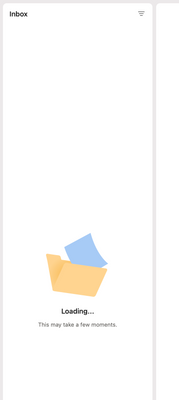- Home
- Outlook
- General Discussion
- Re: Outlook on Mac Loading This may take a few moments
Outlook on Mac Loading This may take a few moments
- Subscribe to RSS Feed
- Mark Discussion as New
- Mark Discussion as Read
- Pin this Discussion for Current User
- Bookmark
- Subscribe
- Printer Friendly Page
- Mark as New
- Bookmark
- Subscribe
- Mute
- Subscribe to RSS Feed
- Permalink
- Report Inappropriate Content
Apr 08 2022 02:32 AM
When opening up a new version of Outlook version 16.59 it will not let me open up stored emails it just says "Loading This may take a few moments".
This is on Mac OS. I had to roll back by reverting to an older version which resolved the issue. When will this be fixed?
- Labels:
-
Outlook for Mac
- Mark as New
- Bookmark
- Subscribe
- Mute
- Subscribe to RSS Feed
- Permalink
- Report Inappropriate Content
Jun 20 2022 01:53 AM
Hi Brandon, I am having the same situation, did you manage to figure it out ? @BrandonKNSS
- Mark as New
- Bookmark
- Subscribe
- Mute
- Subscribe to RSS Feed
- Permalink
- Report Inappropriate Content
Jun 22 2022 03:03 PM
@anlgr , @BrandonKNSS I just started having this issue today. Were you able to get it working? It has been working great for many months. Now, all of the sudden it seems to have broken.
- Mark as New
- Bookmark
- Subscribe
- Mute
- Subscribe to RSS Feed
- Permalink
- Report Inappropriate Content
Jul 20 2022 03:23 PM
Hi @blaine_alcatraz , @anlgr , @BrandonKNSS
I am also having this issue, and wondering if anyone has found a solution. I see several suggested fixes for this problem on Windows, but none for Mac.
Best,
- Mark as New
- Bookmark
- Subscribe
- Mute
- Subscribe to RSS Feed
- Permalink
- Report Inappropriate Content
Jul 26 2022 11:49 AM
- Mark as New
- Bookmark
- Subscribe
- Mute
- Subscribe to RSS Feed
- Permalink
- Report Inappropriate Content
Apr 29 2023 05:15 PM
- Mark as New
- Bookmark
- Subscribe
- Mute
- Subscribe to RSS Feed
- Permalink
- Report Inappropriate Content
Oct 15 2023 09:36 AM
Right click on your email address in the left pane, choose account settings and log out. When you log in again-it should be working just fine… Mine works fine now after weeks of pain and headaches. All of the other replies, help me to understand how to better correct this issue.