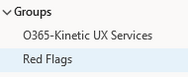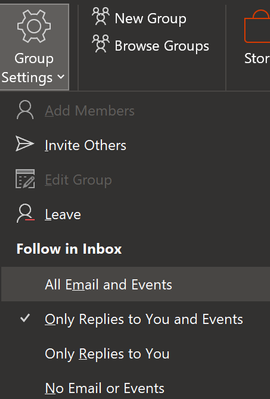- Home
- Outlook
- General Discussion
- Outlook - Office 365 Groups show false New Email notifications
Outlook - Office 365 Groups show false New Email notifications
- Subscribe to RSS Feed
- Mark Discussion as New
- Mark Discussion as Read
- Pin this Discussion for Current User
- Bookmark
- Subscribe
- Printer Friendly Page
- Mark as New
- Bookmark
- Subscribe
- Mute
- Subscribe to RSS Feed
- Permalink
- Report Inappropriate Content
Feb 02 2021 12:06 AM
Hi all,
I have searched and found no results regarding this extremely annoying issue.
Essentially, I have no new emails in my inbox and yet I receive the attached notification icon in my taskbar accompanied by a notification sound (as if I have received a new email).
When clicked on, it opens Outlook into the inbox. The notification persists until I click on EITHER of my two O365 groups.
This is very distracting to my work as I have urgent and timely emails to reply to, so always click on it as soon as it appears. This notification recurs every 1-10 minutes.
I have left and then rejoined both groups without change. I have rebuilt mail profile, and local PC profile without success. And I have discovered this issue follows me to other computers! My home PC, and multiple work PCs have exactly the same issue! I have disabled 'Follow in inbox' and other notification settings. We depend on these O365 groups for our Teams channels and only I am having this issue...
Please make it stop :(
- Labels:
-
Admin
-
Exchange
-
groups
-
Office 365
-
Outlook for Windows
- Mark as New
- Bookmark
- Subscribe
- Mute
- Subscribe to RSS Feed
- Permalink
- Report Inappropriate Content
Sep 29 2021 07:38 AM
Not sure if you ever figured out how to stop since this is very old post. I only found when I was working on another issue.
You should be able to adjust from the Group Settings from within the Outlook Bar.