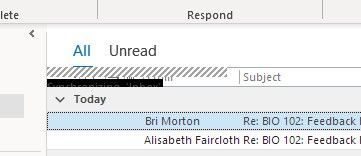- Home
- Outlook
- General Discussion
- Outlook Email view graphics problem
Outlook Email view graphics problem
- Subscribe to RSS Feed
- Mark Discussion as New
- Mark Discussion as Read
- Pin this Discussion for Current User
- Bookmark
- Subscribe
- Printer Friendly Page
- Mark as New
- Bookmark
- Subscribe
- Mute
- Subscribe to RSS Feed
- Permalink
- Report Inappropriate Content
Jan 25 2022 11:37 AM
Anyone have an idea how to clear up display issues in the Outlook email user interface? On Windows 10, Office 365, Dell XPS-13-7390 updated. The Outlook email list shows a graphics glitch on the left inside the field header line just above sort headers. The glitch is a row of gray crosshatching bar with a black bar beneath, extending from the left through the first couple of headers.
- Mark as New
- Bookmark
- Subscribe
- Mute
- Subscribe to RSS Feed
- Permalink
- Report Inappropriate Content
May 09 2022 09:58 AM
I'm seeing the same issue on Outlook 2021 (standalone), Dell G5 SE, Windows 10. Wouldn't it be nice if someone from Microsoft responded? I only see it when I'm in my Inbox folder, and it does go away if you move to a different folder. I think it's related to the Send/Receive action, those graphics usually appear on the bottom information bar during send/receive actions. Hope we hear something soon, it's very irritating.
- Mark as New
- Bookmark
- Subscribe
- Mute
- Subscribe to RSS Feed
- Permalink
- Report Inappropriate Content
Jun 21 2022 07:21 AM - edited Jun 21 2022 07:36 AM
Same issue here. Dell Precision Windows 10 64bit with 21H2 update, Nvidia and Intel onboard graphics, Office365 64bit, all plugins switched off/uninstalled. Mail syncing to Office365 mailbox, in cached mode. No matter what graphics board I install, or using onboard graphics, the black boxes in Outlook return. Wiped hard drive, installed Windows 10 64bit again and Office365 64bit, and problem returned. I switched off extra animations, as well as loading previews and other options in trust center, and problem still remains.