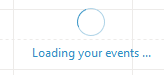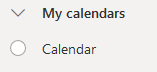- Home
- Outlook
- General Discussion
- Re: Outlook.com calendar not loading
Outlook.com calendar not loading
- Subscribe to RSS Feed
- Mark Discussion as New
- Mark Discussion as Read
- Pin this Discussion for Current User
- Bookmark
- Subscribe
- Printer Friendly Page
- Mark as New
- Bookmark
- Subscribe
- Mute
- Subscribe to RSS Feed
- Permalink
- Report Inappropriate Content
May 08 2019 04:08 AM
Hi all,
A weird issue. My outlook calendar will not load on the web. It just spins and says "loading your events". It does work on my Outlook 2019 and iPhone calendar. I have tried on multiple browsers to no success, and on multiple devices. Any ideas?
- Mark as New
- Bookmark
- Subscribe
- Mute
- Subscribe to RSS Feed
- Permalink
- Report Inappropriate Content
May 15 2019 05:27 PM
- Mark as New
- Bookmark
- Subscribe
- Mute
- Subscribe to RSS Feed
- Permalink
- Report Inappropriate Content
Jan 19 2020 10:03 AM - edited Jan 19 2020 10:07 AM
This just started for me, as well. Multiple recent software update (of course) so no obvious cause.
By the way, I have the same non-loading on Firefox (my main browser with common privacy/security measures in place) and Edge (little privacy/security in place, allowing me to confirm whether broken sites are not due to my FF config). Both are up-to-date, including add-ons.
If I figure it out, I'll post. I'd appreciate anyone else doing the same.
- Mark as New
- Bookmark
- Subscribe
- Mute
- Subscribe to RSS Feed
- Permalink
- Report Inappropriate Content
Jan 19 2020 10:10 AM - edited Jan 19 2020 10:12 AM
LOL - As soon as I posted, I noticed that my Outlook calendar has somehow gotten into an invalid config - NO calendar selected for display:
It actually seems impossible to disable all calendars ... so no idea how this happened.
But at least the solution for me was simple - activate at least one calendar!
It may go without saying that the "Loading ... " message should change to something more helpful in this scenario.
- Mark as New
- Bookmark
- Subscribe
- Mute
- Subscribe to RSS Feed
- Permalink
- Report Inappropriate Content
Jan 20 2020 02:44 AM
@DanteDT Many thanks - same issue here! Needs better error handling, for sure.
- Mark as New
- Bookmark
- Subscribe
- Mute
- Subscribe to RSS Feed
- Permalink
- Report Inappropriate Content
Jan 31 2020 09:36 PM
Thank you. This simple solution solved my problem, too - at least temporarily.
The next time I logged in, I had to go back to the top left menu button and re-select my active calendars again. At least it's quick and easy now that I know how.
- Mark as New
- Bookmark
- Subscribe
- Mute
- Subscribe to RSS Feed
- Permalink
- Report Inappropriate Content
Feb 08 2020 10:08 PM