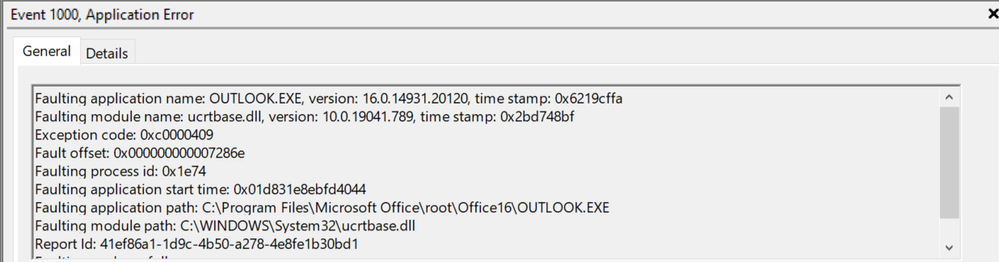- Home
- Outlook
- General Discussion
- Re: Outlook - an unexpected error has occurred (when opening)
Outlook - an unexpected error has occurred (when opening)
- Subscribe to RSS Feed
- Mark Discussion as New
- Mark Discussion as Read
- Pin this Discussion for Current User
- Bookmark
- Subscribe
- Printer Friendly Page
- Mark as New
- Bookmark
- Subscribe
- Mute
- Subscribe to RSS Feed
- Permalink
- Report Inappropriate Content
Mar 09 2022 10:40 AM
Hi all,
we have new laptop devices (Lenovo IdeaPad5 15ARE05) that have been enrolled in our Intune tenant. So, devices are new, freshly enrolled but we encounter an unknown error when trying to open Outlook:
"an unexpected error has occurred".
I have tried to restart the device several times, tried to open Outlook several times - nothing has helped. Outlook Web app opens without any problem, so user credentials aren't a problem.
What is interesting - the other user with his laptop is also unable to open the Outlook, same message and everything else.
Microsoft Support and Recovery Assistant couldn't detect and solve the problem (I've tried several times). I've tried to run SARA again the day after and somehow it has found the solution.
Now I am wondering how can I find what was the problem so I could prevent it / solve it in advance on the other (we have more than 10) devices that we plan to enroll?
I've been looking at SARA logs but there is plenty of information that I don't understand so I couldn't find anything specific which could point me to the problem..
This is what Event Viewer gives:
- Mark as New
- Bookmark
- Subscribe
- Mute
- Subscribe to RSS Feed
- Permalink
- Report Inappropriate Content
Sep 30 2022 03:37 AM
have the same issue, my with a Lenovo T16 Gen 1 did you find a solution for this ?
best regards
Michael
- Mark as New
- Bookmark
- Subscribe
- Mute
- Subscribe to RSS Feed
- Permalink
- Report Inappropriate Content
Oct 03 2022 12:30 AM
FIXED!!! in my case it was a classical error - in our Azure AD we had created a user with polich characters like Michał, after renaming the user to Michal and readded the Laptop via Intune Outlook did not crash any more.
So **bleep** always be very carful with using special characters...