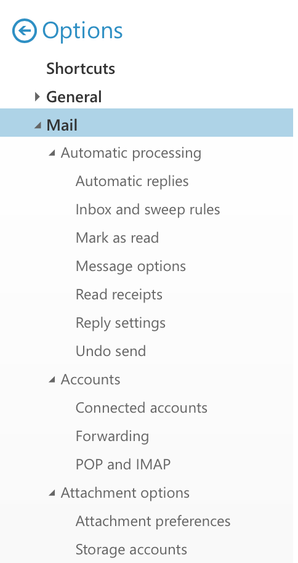- Home
- Outlook
- General Discussion
- Outlook 2016 Mac: how to remove Clutter?
Outlook 2016 Mac: how to remove Clutter?
- Subscribe to RSS Feed
- Mark Discussion as New
- Mark Discussion as Read
- Pin this Discussion for Current User
- Bookmark
- Subscribe
- Printer Friendly Page
Feb 11 2018 08:49 AM
- Mark as New
- Bookmark
- Subscribe
- Mute
- Subscribe to RSS Feed
- Permalink
- Report Inappropriate Content
Feb 11 2018 08:49 AM
Hello,
I wanted to try Outlook 2016 for Mac with my Outlook.com email account but I think it created a Clutter folder. I want to remove it as I now have to deal with both Clutter and focused Inbox.
Anyone knows how to do that? The Clutter option in Outlook.com's settings does not exist - should it be in the standard or in the beta version.
Can't seem to be able to remove it from the Outlook client. I tried syncing my email in IMAP with Thunderbird and trying to delete that folder returns a server error...
Thank you
- Mark as New
- Bookmark
- Subscribe
- Mute
- Subscribe to RSS Feed
- Permalink
- Report Inappropriate Content
Feb 13 2018 08:53 AM
It sounds like the mac client created the folder. Do you have the newest build installed? Older builds created it - the last time i had it created by Outlook Mac, i deleted the folder using my windows computer.
The clutter option appears (in the outlook on the web options) when focused inbox is turned off in the Office 365 accounts, but AFAIK, clutter is no longer supported on the consumer side - nothing should be going into it.
- Mark as New
- Bookmark
- Subscribe
- Mute
- Subscribe to RSS Feed
- Permalink
- Report Inappropriate Content
Feb 13 2018 09:32 AM
Thanks for your reply I do appreciate.
It was indeed created by Outlook on a Mac. From that client, I do not have any option to delete it. In fact, I don't have many options in the Outlook Client (But that's another story)... I don't have this option either in Outlook.com (as shown on the screenshots below). And I do not have the Focused Inbox option turn on.
I guess I need to find a Windows computer....
- Mark as New
- Bookmark
- Subscribe
- Mute
- Subscribe to RSS Feed
- Permalink
- Report Inappropriate Content
Mar 07 2018 06:27 AM
Well, this isn't created by the Mac Client because it is on my webmail, too. This is typical Microsoft crap. I don't want Focused Inbox. I don't want Archives. I don't want Clutter. I don't want "groups." And I don't want conversations. I want a clean box because I have 76 work-based folders of my own that take priority.
On webmail, there is no "Option" option when you click on the gear, as others have said. There is nothing to turn Clutter off. If you right click in the client and delete, it just reappears a few seconds later. Same with the other folders I mentioned.
Why for @(*@# sakes did they do this? Don't think for us. Just give us a reliable email client, thank you.