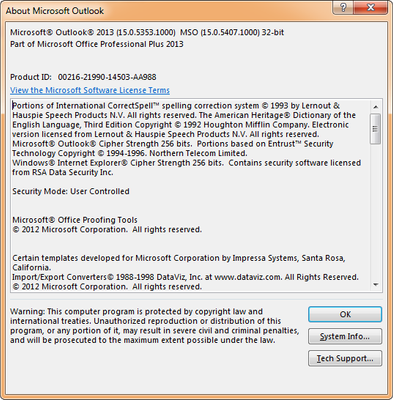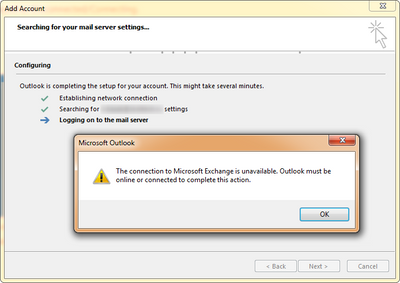- Home
- Outlook
- General Discussion
- Re: Outlook 2013: Disconnected after switching to Exchange 2019
Outlook 2013: Disconnected after switching to Exchange 2019
- Subscribe to RSS Feed
- Mark Discussion as New
- Mark Discussion as Read
- Pin this Discussion for Current User
- Bookmark
- Subscribe
- Printer Friendly Page
- Mark as New
- Bookmark
- Subscribe
- Mute
- Subscribe to RSS Feed
- Permalink
- Report Inappropriate Content
Dec 18 2021 08:17 AM - edited Dec 18 2021 08:18 AM
Dear Community members,
Recently the admins switched to Exchange 2019 and since then my Outlook 2013 stopped connecting to the Exchange server --- Outlook starts in the Disconnected state (the lower-right corner of the Outlook windows displays "Disconnected").
I installed all the latest updates for Office 2013 and Outlook 2013:
I tried to follow https://docs.microsoft.com/en-us/exchange/troubleshoot/client-connectivity/outlook-connection-issue-... and create a new mail profile for the same Exchange server but got the "The connection to the Microsoft Exchange Server is unavailable. Outlook must be online or connected to complete this action" error message:
Local admins couldn't help me and fix the connection.
Can you help me to investigate the root cause of the issue, please?
Thank you.
- Labels:
-
Exchange
-
Outlook for Windows
- Mark as New
- Bookmark
- Subscribe
- Mute
- Subscribe to RSS Feed
- Permalink
- Report Inappropriate Content
Feb 06 2022 01:53 AM
I am still fighting the issue...
I tried to log on to the Exchange server from iOS Mail application (on my iPhone) using the same Internet connection and it worked well.
Moreover, I successfully tried the same from the Mac OS Mail application on the computer of my spouse.
This means that the Internet connection doesn't cause the issue.
Any ideas about what may prevent Outlook 2016 to connect the Exchange server?
- Mark as New
- Bookmark
- Subscribe
- Mute
- Subscribe to RSS Feed
- Permalink
- Report Inappropriate Content
Feb 10 2022 08:54 AM
Solutionhttps://www.papaki.com/support/kb/article/how-can-i-enable-tls-v12-in-outlook-on-windows-7-2206.html
https://support.microsoft.com/en-us/topic/update-to-enable-tls-1-1-and-tls-1-2-as-default-secure-pro...
Hope this helps.
Accepted Solutions
- Mark as New
- Bookmark
- Subscribe
- Mute
- Subscribe to RSS Feed
- Permalink
- Report Inappropriate Content
Feb 10 2022 08:54 AM
Solutionhttps://www.papaki.com/support/kb/article/how-can-i-enable-tls-v12-in-outlook-on-windows-7-2206.html
https://support.microsoft.com/en-us/topic/update-to-enable-tls-1-1-and-tls-1-2-as-default-secure-pro...
Hope this helps.