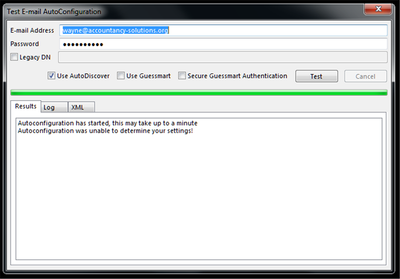- Home
- Outlook
- General Discussion
- Re: Outlook 2013 Autodiscover.xml Errror
Outlook 2013 Autodiscover.xml Errror
- Subscribe to RSS Feed
- Mark Discussion as New
- Mark Discussion as Read
- Pin this Discussion for Current User
- Bookmark
- Subscribe
- Printer Friendly Page
- Mark as New
- Bookmark
- Subscribe
- Mute
- Subscribe to RSS Feed
- Permalink
- Report Inappropriate Content
Aug 31 2019 05:39 AM
Hi,
I am trying to create a new email profile in Outlook 2013.
After entering my Name, EMAIL Address and Password into add account and clicking Next after a short while I get the error :-
An Encrypted connection to your mail server in not available. Click next to attempt using an encrypted connection.
So, I have run the Test E-Mail Auto configuration tool and I get these errors :-
Can anyone help as I have not been able to get this sorted.
- Mark as New
- Bookmark
- Subscribe
- Mute
- Subscribe to RSS Feed
- Permalink
- Report Inappropriate Content
Aug 31 2019 09:00 AM
Where is your mailbox hosted? You seem to have a DNS redirect to autodiscover.giacomcp.com configured, so either you need to change your DNS records to point to O365 or contact the giacompc support folks and work with them to resolve the issue.