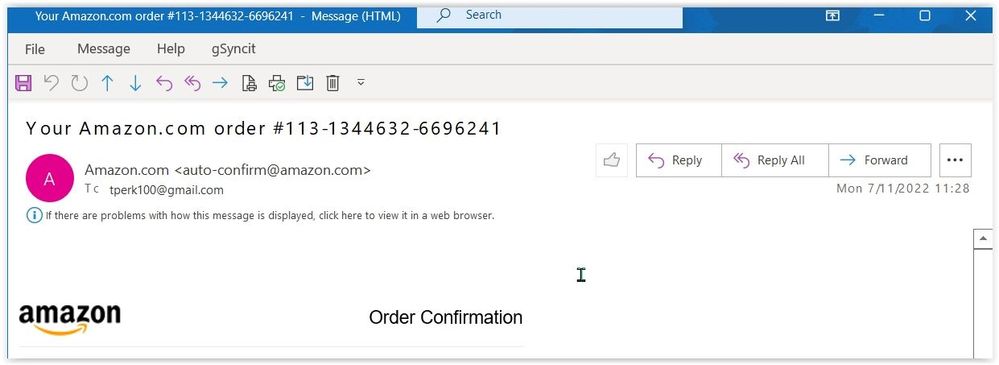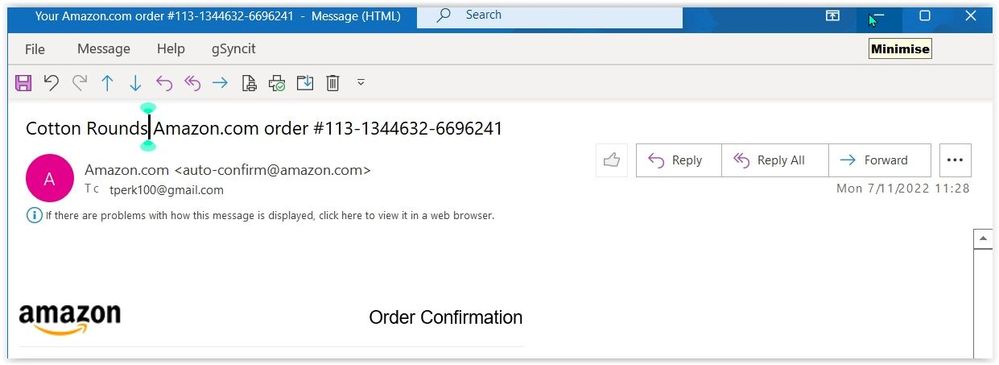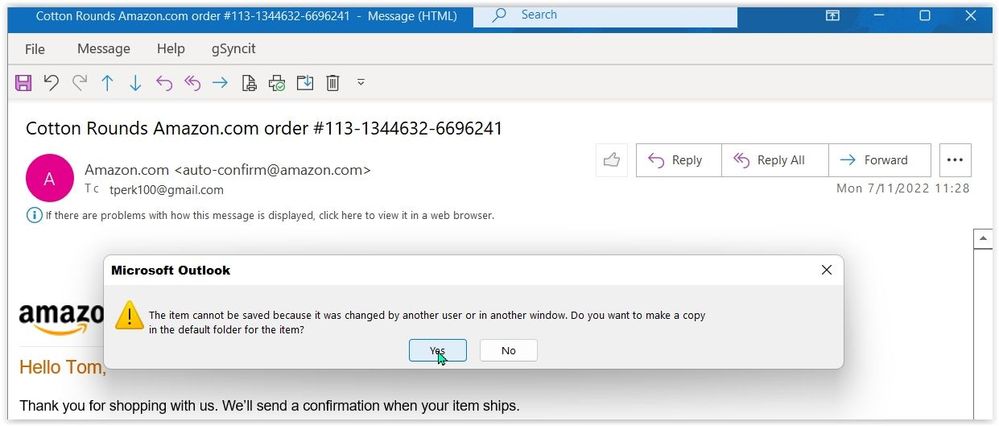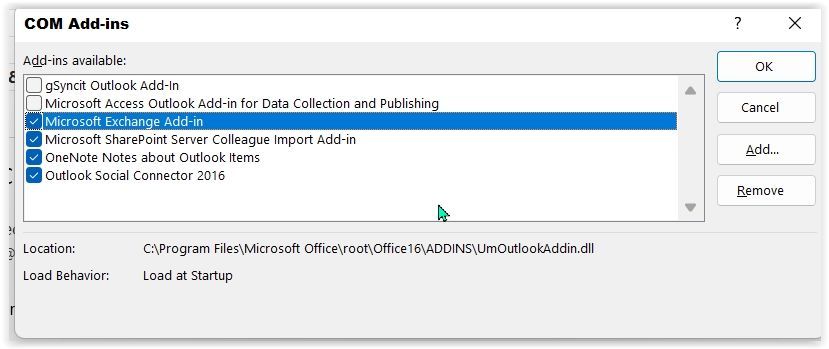- Home
- Outlook
- General Discussion
- Re: OL 2021 Creates Unnecessary File, Win 11
OL 2021 Creates Unnecessary File, Win 11
- Subscribe to RSS Feed
- Mark Discussion as New
- Mark Discussion as Read
- Pin this Discussion for Current User
- Bookmark
- Subscribe
- Printer Friendly Page
- Mark as New
- Bookmark
- Subscribe
- Mute
- Subscribe to RSS Feed
- Permalink
- Report Inappropriate Content
Jul 11 2022 09:25 AM
I routinely open inbox order confirmation messages and change the subject line / header so I can move the message to my “Orders Outstanding” folder (see pics). Then I can view this folder and easily find the message pertaining to an order.
I get the message in the pic, have to create duplicate email, and then delete it. How can I stop this from happening?
Thanks
ORIGINAL MESSAGE AS RECEIVED
BEFORE SAVING CHANGES
TRYING TO SAVE
ORIGINAL AND CHANGED
ORDERS OUTSTANDING fOLDER
- Mark as New
- Bookmark
- Subscribe
- Mute
- Subscribe to RSS Feed
- Permalink
- Report Inappropriate Content
Jul 12 2022 05:38 AM
- Mark as New
- Bookmark
- Subscribe
- Mute
- Subscribe to RSS Feed
- Permalink
- Report Inappropriate Content
Jul 12 2022 12:23 PM
- Mark as New
- Bookmark
- Subscribe
- Mute
- Subscribe to RSS Feed
- Permalink
- Report Inappropriate Content
Jul 12 2022 02:01 PM
Can you repro the issue in Outlook Safe Mode?
Are you using an Exchange account type or POP3, IMAP or a custom account type?
- Mark as New
- Bookmark
- Subscribe
- Mute
- Subscribe to RSS Feed
- Permalink
- Report Inappropriate Content
Jul 13 2022 07:54 AM
Thanks again for your help.
My mistake. It might be gSyncit. Give me some time and I will get back to you.
- Mark as New
- Bookmark
- Subscribe
- Mute
- Subscribe to RSS Feed
- Permalink
- Report Inappropriate Content
Jul 13 2022 10:32 AM - edited Jul 14 2022 12:46 AM
Problem is not gSyncit.
Here are my add-ins. I use OL 21 only locally, no cloud or one drive, on my desktop, and colaborate with no one. Do I really need any of these add-ins?
Using IMap. And yes, same behavoir in Safe mode.
- Mark as New
- Bookmark
- Subscribe
- Mute
- Subscribe to RSS Feed
- Permalink
- Report Inappropriate Content
Jul 17 2022 02:57 AM
- Mark as New
- Bookmark
- Subscribe
- Mute
- Subscribe to RSS Feed
- Permalink
- Report Inappropriate Content
Jul 17 2022 08:55 PM
I tried that with editing the subject and this worked: mark the message as read, then read or delete another message or two, now go back and open and edit the subject.