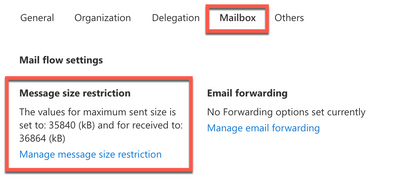- Home
- Outlook
- General Discussion
- not able to receive emails with heavy attachment
not able to receive emails with heavy attachment
- Subscribe to RSS Feed
- Mark Discussion as New
- Mark Discussion as Read
- Pin this Discussion for Current User
- Bookmark
- Subscribe
- Printer Friendly Page
- Mark as New
- Bookmark
- Subscribe
- Mute
- Subscribe to RSS Feed
- Permalink
- Report Inappropriate Content
Apr 20 2022 06:52 AM
Hi,
One of my team member tried to send an email to report a problem at work. He attached some pics into the email and the email is larger than 39MB.
He sent out the email to the mail group that I was in. All the members get that except for me.
Outlook sent him an error notification for this
Delivery has failed to these recipients or groups:
AnBinh.Pham@pepsico.com
Your message is too large to send. To send it, make the message smaller, for example, by removing attachments.
The maximum message size that's allowed is 36 MB. This message is 39 MB.
Diagnostic information for administrators:
Generating server: PH0PR08MB7761.namprd08.prod.outlook.com
AnBinh.Pham@pepsico.com
Remote Server returned '550 5.2.3 RESOLVER.RST.RecipSizeLimit; message too large for this recipient'
Original message headers:
Is there any way I cant fix this problem in my end to be able to get these email like everyone else?
Thanks
- Mark as New
- Bookmark
- Subscribe
- Mute
- Subscribe to RSS Feed
- Permalink
- Report Inappropriate Content
Apr 24 2022 09:03 AM
Hi @binggbon ,
your mailbox probably has message size restrictions in place. If you are an admin, go to Microsoft 365 exchange admin and change "Received messages maximum size" to a bigger number.
Go to Microsoft 365 exchange admin > select the mailbox > tab Mailbox and under Mail flow settings Manage message size restriction. Set Received message size restriction to for example 50000 KB = 50 MB.
- Mark as New
- Bookmark
- Subscribe
- Mute
- Subscribe to RSS Feed
- Permalink
- Report Inappropriate Content
Aug 01 2023 03:29 AM
@Adin_Calkic Is there another way if I am not the admin? I keep getting this error - AADSTS500200: User account 'email address' is a personal Microsoft account. Personal Microsoft accounts are not supported for this application unless explicitly invited to an organization. Try signing out and signing back in with an organizational account.