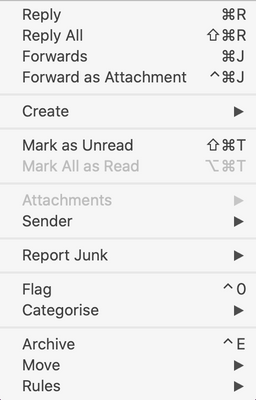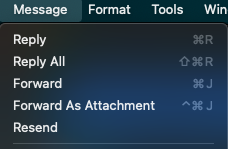- Home
- Outlook
- General Discussion
- New OUTLOOK - RESEND OF EMAIL - OPTION NOT POSSIBLE
New OUTLOOK - RESEND OF EMAIL - OPTION NOT POSSIBLE
- Subscribe to RSS Feed
- Mark Discussion as New
- Mark Discussion as Read
- Pin this Discussion for Current User
- Bookmark
- Subscribe
- Printer Friendly Page
- Mark as New
- Bookmark
- Subscribe
- Mute
- Subscribe to RSS Feed
- Permalink
- Report Inappropriate Content
Jan 14 2021 08:45 PM
In the NEW OUTLOOK – resend of already sent email is not possible why? In Older version of Out Look resend of already sent email was possible, and also when the resend is clicked the send email opens up – so that any changes in email already sent, is needed can be made or altered – this is an excellent option. Hence I request you to re-introduce RESEND Option ( one the resend is clicked the already sent message should not go automictically, manual sending option to be given – so that any changes need to make in the already sent email is corrected , and then manually I can send the email . Thank you, Regards, Meenakshi, Mumbai, India
- Mark as New
- Bookmark
- Subscribe
- Mute
- Subscribe to RSS Feed
- Permalink
- Report Inappropriate Content
Feb 23 2022 08:15 PM
@C_Robertson I went to MS Genius Bar this morning re opening a new folder (fault was new folder in grey and so unable to use) and resend. Nice people but had no idea of issues so had not been kept up to date on New Outlook.
Will go back to old outlook and only use New Outlook when need to use BCC which has been limited in numbers of send addresses in old outlook.
Reminds me of 30 years ago when Apple used to release updates and we all learnt not to download them for 6 months as it took that long for Apple to sort out the issues.
In this case MS just dropped New Outlook on me and I had no option on when to actually choose it. Surprisingly amateurish or non professional.
- Mark as New
- Bookmark
- Subscribe
- Mute
- Subscribe to RSS Feed
- Permalink
- Report Inappropriate Content
Apr 07 2022 12:37 PM
@Meenakshi17856 Have you realized that you can re-send a message on new Outlook for Mac if the message stays in "sent" box? If you once move the message from "sent" to archive etc. and bring it back to "sent", you can no longer re-send it, but as far as the message stays in the "sent" box, you can click that message and click "Message" from the menu bar, then "Resend" shows up as the 5th option. (I am not satisfied, though. I usually move messages from "in" or "sent" to other folders to organize them within a day.)
- Mark as New
- Bookmark
- Subscribe
- Mute
- Subscribe to RSS Feed
- Permalink
- Report Inappropriate Content
Apr 08 2022 01:05 AM
@GeniusSDBRI you must be on the old version of Outlook for Mac, as the new version doesn't allow messages to be resent, as you can see from the screenshot below.
- Mark as New
- Bookmark
- Subscribe
- Mute
- Subscribe to RSS Feed
- Permalink
- Report Inappropriate Content
Apr 08 2022 07:49 AM - edited Apr 08 2022 07:50 AM
The option is there finally, just go to sent items, then click on messages on the top menu, then the 5th option down. If you don't see it, maybe you need to check for an update. The above is using the "new" Outlook (as there is no option to go back to the "old" one anymore.
- Mark as New
- Bookmark
- Subscribe
- Mute
- Subscribe to RSS Feed
- Permalink
- Report Inappropriate Content
Apr 08 2022 08:56 AM
@BenchmarkGraphics My Outlook for Mac is v16.59. As I wrote before, "resend" is available only for messages that have stayed in "sent" box.
- Mark as New
- Bookmark
- Subscribe
- Mute
- Subscribe to RSS Feed
- Permalink
- Report Inappropriate Content
Apr 23 2023 11:56 PM
- Mark as New
- Bookmark
- Subscribe
- Mute
- Subscribe to RSS Feed
- Permalink
- Report Inappropriate Content
Apr 24 2023 03:46 AM
- Mark as New
- Bookmark
- Subscribe
- Mute
- Subscribe to RSS Feed
- Permalink
- Report Inappropriate Content
Apr 24 2023 03:54 AM
- Mark as New
- Bookmark
- Subscribe
- Mute
- Subscribe to RSS Feed
- Permalink
- Report Inappropriate Content
Apr 24 2023 12:57 PM
You are probably looking at the "new" outlook experience on the Windows Outlook.
Turns out they removed that feature. If you click on support they state:
Unable to find 'resend this message in new Outlook for Windows':
Thank you for trying the new Outlook for Windows. The feature "resend this message" from the sent items, is being considered for a future release.
You have to turn off the new version from the top-right toggle. Until they force us all to use the new experience, then we're screwed.
- Mark as New
- Bookmark
- Subscribe
- Mute
- Subscribe to RSS Feed
- Permalink
- Report Inappropriate Content
May 14 2023 05:19 PM
@Victor Ivanidze Your a version back, update to latest and lose Resend
- Mark as New
- Bookmark
- Subscribe
- Mute
- Subscribe to RSS Feed
- Permalink
- Report Inappropriate Content
May 15 2023 02:21 AM
Hi @Randdon1, you are correct. Unfortunately...
- Mark as New
- Bookmark
- Subscribe
- Mute
- Subscribe to RSS Feed
- Permalink
- Report Inappropriate Content
Jun 30 2023 03:53 PM
- Mark as New
- Bookmark
- Subscribe
- Mute
- Subscribe to RSS Feed
- Permalink
- Report Inappropriate Content
Jul 13 2023 11:34 AM
This is an incredibly frustrating loss of functionality. It could not have been a very large feature that needed to be removed. It also seems the Recall feature (even if it didn't always work as some intended) is also missing.
- Mark as New
- Bookmark
- Subscribe
- Mute
- Subscribe to RSS Feed
- Permalink
- Report Inappropriate Content
Jul 24 2023 04:15 AM
I can't believe it. Outlook should be a productivity tool. Without the resend function, it is far from that.
We don't need bling bling, we need a work horse.
- Mark as New
- Bookmark
- Subscribe
- Mute
- Subscribe to RSS Feed
- Permalink
- Report Inappropriate Content
Aug 16 2023 01:11 PM
@Meenakshi17856 Just tried the upgrade to the New Outlook on my Windows Desktop. Didn't find a Resend option. Thankfully was able to toggle to the old version and it switched back really fast.
- Mark as New
- Bookmark
- Subscribe
- Mute
- Subscribe to RSS Feed
- Permalink
- Report Inappropriate Content
Aug 16 2023 06:42 PM
@PeterP1412 I have been switching back to the legacy version for months because they do not have the ability to create groups or to resend group emails. But now I cannot find any way to toggle back to the old version. Really frustrating!!!
- Mark as New
- Bookmark
- Subscribe
- Mute
- Subscribe to RSS Feed
- Permalink
- Report Inappropriate Content
Aug 16 2023 06:51 PM
- Mark as New
- Bookmark
- Subscribe
- Mute
- Subscribe to RSS Feed
- Permalink
- Report Inappropriate Content
Aug 16 2023 07:17 PM
I have tried to have legacy features restored to New outlook nearly 3 years ago now. Gave up on a simple bulk email issue and creating new folders. Quite a non-professional exercise by Microsoft. Should leave Outlook as is, no need for New Outlook. My suggestion is to not think about changing to New Outlook. The advice above should work.
- Mark as New
- Bookmark
- Subscribe
- Mute
- Subscribe to RSS Feed
- Permalink
- Report Inappropriate Content
Oct 19 2023 09:43 AM
@C_Robertson Why on earth would Microsoft remove useful features from the new version of Outlook?
This isn't the only feature. In the old version, you could select a list of filtered emails, sort by sender, right click the heading and delete all the messages. This was quite useful. Not a thing anymore. Who randomly decides to remove time-tested features? Also, no indication as to where one can check for the current version or apply updates. You can find the version in Settings > General > About Outlook but there is no indication as to whether the version is current.
The new version uses less resources but the lack of long-standing features is not a good move.
- Mark as New
- Bookmark
- Subscribe
- Mute
- Subscribe to RSS Feed
- Permalink
- Report Inappropriate Content
Oct 24 2023 01:44 AM