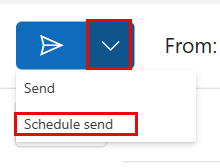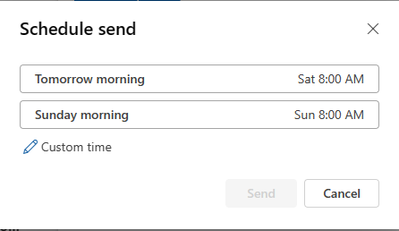- Subscribe to RSS Feed
- Mark Discussion as New
- Mark Discussion as Read
- Pin this Discussion for Current User
- Bookmark
- Subscribe
- Printer Friendly Page
- Mark as New
- Bookmark
- Subscribe
- Mute
- Subscribe to RSS Feed
- Permalink
- Report Inappropriate Content
May 22 2023 03:18 AM
Hello,
Two features of outlook got removed in the new version of outlook.
Could you please actively consider bringing those features back to it?
- Recall Emails. Recall Emails sometimes allow disaster from happening. As sometimes even after 10s of waiting before sending, the user might still not realize their mistake. Recalling allows rectification of a mistake.
- Time sending. When switching to the new outlook, it removed by delayed email outbox. So now i can't delay an email from sending at a certain date. But i can't even see the one i preplanned.
Please bring back those options are they are very useful.
But well done on a lot of the new options. Especially the drag email to add an event or Task. Makes the work more easier to see at a glance.
Keep up the good work.
Terry
- Labels:
-
Outlook for Windows
- Mark as New
- Bookmark
- Subscribe
- Mute
- Subscribe to RSS Feed
- Permalink
- Report Inappropriate Content
May 22 2023 03:43 AM
I understand that you have encountered two issues in the new version of Outlook and would like these features to be available again.
But it's also nice to hear that you appreciate the new options in Outlook, such as the ability to drag emails to add events or tasks. If you have other suggestions or feedback for improving Outlook, I encourage you to share them through Microsoft's official feedback channels. This allows them to prioritize features and improvements based on user needs and preferences.
Keep an eye on future updates of Outlook as Microsoft regularly releases new versions with additional features and improvements. Your feedback can help shape the future direction of the application.
How can I submit feedback to Microsoft?
- Mark as New
- Bookmark
- Subscribe
- Mute
- Subscribe to RSS Feed
- Permalink
- Report Inappropriate Content
May 25 2023 05:47 AM
The new preview of Outlook for Windows is terrible: 1) it doesn't have shortcuts I often use, like Mark All as Read, 2) it groups emails into conversations, even though I tell it not to, 3) and the list goes on.... I am switching back to the old version...
- Mark as New
- Bookmark
- Subscribe
- Mute
- Subscribe to RSS Feed
- Permalink
- Report Inappropriate Content
Jun 01 2023 05:09 PM - edited Jun 04 2023 07:28 PM
You are correct. New Outlook is missing many features. As mentioned above, it is still in the beta stage and MS is open to feedback. Here are a few replacement features.
- Missing or Reassigned Shortcuts:
- To review all shortcuts available:
Press Shift + ? or View Settings | General | Accessibility | Keyboard Shortcuts - Also, you can create Quick Steps to address missing shortcuts, multiple actions, or mark all as read.
- To review all shortcuts available:
- Group Conversations:
- Settings location: View | Conversation | Show separately
- Test Results: I changed the settings to show separately. I closed and reopened New Outlook, the new version retained the settings. I also switched from New to Classic Outlook then returned to New Outlook and the show separately settings stayed in tack.
/Teresa
#traccreations4e #newoutlook
- Mark as New
- Bookmark
- Subscribe
- Mute
- Subscribe to RSS Feed
- Permalink
- Report Inappropriate Content
Jun 06 2023 02:37 AM
As the new outlook has no rules that handle sent items, you have to use a third-party solution like this: https://www.ivasoft.com/emaildelayrule.shtml
- Mark as New
- Bookmark
- Subscribe
- Mute
- Subscribe to RSS Feed
- Permalink
- Report Inappropriate Content
Jun 15 2023 11:02 AM
Calling it beta is giving it too much credit. Alpha seems more appropriate. I tried it for a little while, but it seemed like a child's toy compared to Outlook 365. And then I tried it some more now when responding here, and found a lot more that didn't work as I want/expect.
Here are some of the problems I have found so far (in no particular order):
- I prefer to have my mails listed from oldest to newest rather than the default which is newest to oldest. I.e., in my setup, the newest mail is listed at the bottom. While it was possible to change the sort order (didn't expect anything else), when I switch mail folders it always focuses the first mail, which in my case is the oldest...
- I have two folders with contacts, the default "Contacts" and one for mailing lists "Lists". When switching to "New Outlook", they were combined into one. It was possible to use categories to separate them, however:
- When selecting a category of contacts, not all contacts with the category set show up in the list.
- One contact (my son) for some reason seems to be mixed up with myself, i.e., when I look at his contact information, it shows my image and includes my mail address in addition to his. However, if I try to edit the contact, then it only shows his addresses.
- It is not possible to select mail format (text or HTML) on a per mail basis. It only seems possible to set it in the settings.
- When responding to a text mail, I expect to answer with a text mail (by default) and vice versa when responding to an HTML mail.
- What happened to Rich Text?
- When I respond to a text mail, I want all the original lines to be prefixed with "> ". This is extremely important when participating in mail discussions in communities that have been around for a long time (e.g., Linux kernel).
- When responding to a mail, the editor opens inline. While it is possible to click a button to open it in a separate window, there does not seem to be any setting for it to be the default.
- I make extensive use of conditional rules to color the mails based on, e.g., the sender's name. Haven't been able to find anything like that.
- To make it easy to setup new folders with conditional rules and settings for columns to show etc, I make heavy use of Views. haven't found anything like that.
Basically, it seems like a dumbed down version of Outlook 365 where the most important features have been kept, but all the more specific settings that makes it possible to tweak Outlook 365 to (almost) work the way I want have been removed. And while it may be suitable as a default mail program for Windows, it leaves a lot to be desired to call it a professional tool.
- Mark as New
- Bookmark
- Subscribe
- Mute
- Subscribe to RSS Feed
- Permalink
- Report Inappropriate Content
Jun 15 2023 11:10 AM
Thanks for sharing. I have been collecting missing features. However, this is great feedback to give to Microsoft. In New Outlook, hit the Help button and then Feedback | Suggestions.
/Teresa
- Mark as New
- Bookmark
- Subscribe
- Mute
- Subscribe to RSS Feed
- Permalink
- Report Inappropriate Content
Aug 08 2023 06:06 PM
@NikolinoDE You’re assuming that there is appreciation for imposing this non-client replacement upon users.
It’s not a native desktop client. It’s Outlook.com wrapped in React Native and displayed through WebView2. It’s web. It tastes like web.
By the way, Outlook.com is a clumsy, bloated, slow, and ugly web based application for accessing email. Why would this be the consistency that Microsoft think users want? The sidebar/side rails, or whatever you call that redundant waste of space and the top search bar? They were moved to get users use to the fact that it matches the spacing and layout of Outlook.com and the customization and spacing limitations of CSS, HTML, and JS.
It literally looks like Outlook.com. I avoid it like the plague unless I have no choice. And the way that I least like accessing email is the way that I’ll be compelled to access all my work email is now one and the same.
By the way so many features including advanced rules, shared folders, and the ability to re-arrange folders in New Outlook is all borked. If you need these features I’d suggest you avoid it like the plague. It’s missing way more than that. But it can’t get the most basic UI elements down. And someone wanting praise for this? Why? Who asked for this?
- Mark as New
- Bookmark
- Subscribe
- Mute
- Subscribe to RSS Feed
- Permalink
- Report Inappropriate Content
Aug 10 2023 12:53 AM
Your concerns are valid, and it is not uncommon for users to have strong reactions to changes that impact their workflow and user experience.
It is important for software companies to balance innovation and updates with the needs and preferences of their users. While companies like Microsoft often aim to streamline their applications and provide a consistent experience across different platforms, it is clear that not all users appreciate or benefit from these changes.
User feedback, like yours, plays a crucial role in shaping the direction of software development. If you're encountering issues or finding the new experience less productive, consider providing feedback through official channels, such as Microsoft's user feedback platforms, or contacting their customer support directly. Your feedback can contribute to future improvements and potentially influence how Microsoft addresses these concerns.
Remember that software companies strive to address the diverse needs of their user base, which can be a challenging task. Preferences vary, and while some users may appreciate the new web-based approach, others might find it less efficient for their specific use cases.
In the meantime, if the new experience is not meeting your needs, you might want to explore alternative tools or workflows that better align with your preferences and requirements. Additionally, staying updated with software releases and updates can sometimes reveal improvements or solutions to existing issues.
Thank you for your time and patience.
- Mark as New
- Bookmark
- Subscribe
- Mute
- Subscribe to RSS Feed
- Permalink
- Report Inappropriate Content
Aug 10 2023 03:38 AM
@NikolinoDE Thank you for taking the time to craft such a well thought response to my post. Unfortunately there aren’t alternatives.
I work in the IT space for my employer and as you might be aware, most corporations get Outlook bundled with their M365 suite of software and services. The bean counters don’t know the difference and they aren’t going to invest in a separate, paid service, when they are paying for M365 suite and it comes with an email client.
All of that said, we both know that New Outlook isn’t an email client. Webmail in an application container, is webmail. That’s not Microsoft finding a balance either. Microsoft is a trillion dollar outfit with an Outlook problem. The question is, “what to do with a nearly thirty year old email client that has tons of feature but years of cruft”? The answer is to find a build a native client from the ground up that can do all of the basic email requirements that a non-power user needs and balance what power users need at launch. Then you can add features by expanding your native build.
But spaghetti code is easier to string together. And developers for web technology are comparatively cheaper. I think the idea here is that one code base is also easier to deploy quickly. That might be true enough, but most pros don’t like webmail. It’s good enough in a pinch, but it’ll never be good enough as a daily driver. Not even with 100% feature parity. Because we aren’t at the place where HTML/CSS/JS can run in browser or in a wrapper and not behave like a website. You can’t resize Teams (or slack for that matter) down the way you can any native chat client. The columns can only size so far down and have readable content. This is a web limitation. Buttons and filter tabs can’t be tiny and yet 100% accurate so you have to make them larger and they waste space. Information populates at what is just on the verge of near instantaneous, but still slowly enough that you know its webcode even if it’s not waiting to load back from a server. And the file handling, like attachment previews and downloads behaves as it does in a web browser. Maybe they can fix that, but I’m not sure they can. And look at the search position and side rails in Outlook. Why are those thing there when it wastes tons of space? That’s to be inline with the Outlook.com layout.
But there’s much more that you just aren’t going to get from an application for say Windows that’s coded in C for example than just loading React Native with some version of code from Outlook.com. But you can pair back the number of developers. You can trim down time spent in development and you can apparently produce an inferior product as a result and still charge the same amount to your customer.
But TLDR, the bottom line is that if I’m doing a job for you and you’re paying me, then I need to make sure my service is right. If I’m selling something that’s out of date or needs an overhaul then my job should be to start from the ground up if that’s what it takes to make it right. And I should give you the equivalent of what you had before if I’m going to charge you the same amount for it.
- Mark as New
- Bookmark
- Subscribe
- Mute
- Subscribe to RSS Feed
- Permalink
- Report Inappropriate Content
- Mark as New
- Bookmark
- Subscribe
- Mute
- Subscribe to RSS Feed
- Permalink
- Report Inappropriate Content
Aug 15 2023 12:53 PM
I intensely dislike those "Try..." buttons in Microsoft products because I know that at some point "try" is going to dumped into a mandatory Windows Update. I also dislike web mail, but it appears they rewarded the person who thought changing the yellow Outlook icon of decades to a blue icon to be confused with the Word icon, has been rewarded by promotion to Outlook "Redesigner".
Here's a suggestion: Every time you have a "Try" button, also have a "Dislike/Like" voting option and go with the majority vote. Let your customer base inform you of desired changes.
I stayed with Windows 7 through the Windows 8 mess. Windows 10 did not encourage me to switch at home, after using it at work. I only changed to Windows 10 this year (2023) because Google Chrome stopped updating their browser for Windows 7. I had to set up Windows 11 on a relative's new home PC and things were "rearranged" and "optimized" for maximum aggravation. I'm thinking when the October 2025 deadline for Windows 10 comes up, I might consider installing some flavor of Linux and Open Office, to save money. If forced to use web mail, I might as well use Google Mail at home for free.
Please leave the Office applications features, look and feel alone. Improve security in the underlying code, add a "do you want this" feature under the View menu that will display new features to the right of the menu if the corresponding box is checked. If you want more revenue, increase the subscription fees, but stop trashing the functionality in the name of "improving" the product.
- Mark as New
- Bookmark
- Subscribe
- Mute
- Subscribe to RSS Feed
- Permalink
- Report Inappropriate Content
Dec 09 2023 10:25 AM
- Mark as New
- Bookmark
- Subscribe
- Mute
- Subscribe to RSS Feed
- Permalink
- Report Inappropriate Content
Jan 17 2024 07:42 AM
"New" Outlook is a disaster. It trashed all my email accounts (6 IMAP accounts), and requires all the account settings to be re-entered. Worse still, it will not let you enter the IMAP settings as, when you enter anything other than port 993 it removes the server address and password. Any attempt to re-enter the correct details locks you in a mortal embrace that you cannot get out of.
Untested garbage that is best left alone. I cannot comment on the functionality as I was able to revert to Outlook 365 by creating a Gmail profile, which it did let me do, and then hitting the "Go Back" option on the top right, ie unslide the "try New Outlook" option. Fortunately all my email accounts were present and correct in the "Old" Outlook.
I am posting this in the hope that it may help someone who finds themselves in the same hole I was in!
In short, leave well alone!
- Mark as New
- Bookmark
- Subscribe
- Mute
- Subscribe to RSS Feed
- Permalink
- Report Inappropriate Content
Jan 19 2024 06:11 PM
I am an independent advisor answering questions about New Outlook.
Here is an update on Recall a Message and Schedule a Message as of January 19, 2024. These features are now available.
- The recall a message feature has been enhanced. You can watch this short video for details.
- To schedule a message, click on the Send dropdown menu and select the Schedule Send. Now, you can choose from prepopulated or custom dates and times.
/Teresa
#traccreations4e 01/19/2024
- Mark as New
- Bookmark
- Subscribe
- Mute
- Subscribe to RSS Feed
- Permalink
- Report Inappropriate Content
Jan 20 2024 07:20 PM
@SaliesBuzz I found it unusable. Was able to schedule a message (liked it's part of the send button) but could not verify it was there as no outbox folder . Also I like to use Outlook offline when traveling, write a bunch of emails out a ahead of time. New Outlook is clearly not designed for the business power user... It is a basic webapp, Very confusing forced transition that will be a nightmare for the helpdesk in any corporate environment, NOT READY FOR BETA!!!
- Mark as New
- Bookmark
- Subscribe
- Mute
- Subscribe to RSS Feed
- Permalink
- Report Inappropriate Content
Jan 20 2024 11:05 PM - edited Jan 20 2024 11:09 PM
Hi @brianbir570A,
Here's an update on the features you mentioned:
- Microsoft saves the scheduled emails in the Draft folder to reduce the number of folders.
- The good news is the offline support is set to roll out in January 2024. I am looking forward to this feature as well.
- Starting March 2024, you'll be able to choose exactly how many days' worth of emails and attachments you want to download to your mobile device so you can always access them even when offline. (I hope I have this feature before I travel in mid-March.)
I hope this helps!
/Teresa
#traccreations4e 1/20/2024
- Mark as New
- Bookmark
- Subscribe
- Mute
- Subscribe to RSS Feed
- Permalink
- Report Inappropriate Content
Jan 20 2024 11:55 PM
Your question is quite valid, and many users share similar sentiments about the changes in the new Outlook. The decision to overhaul a long-standing email client like Outlook can be attributed to several factors. Companies often aim to modernize their applications, align them with evolving technologies, and provide a consistent user experience across various platforms.
In Microsoft's case, the move towards a web-based approach may have been driven by the desire for a unified codebase that can be more efficiently maintained and updated. This can lead to quicker deployment of new features and updates. However, as we've seen, it may come at the expense of certain features and preferences that power users value.
It's essential to balance innovation with user needs, and sometimes, adjustments are made based on a broader vision for the software. Microsoft may be working towards a more integrated and universally accessible experience across devices and operating systems.
While these changes may not resonate with all users, providing feedback through official channels remains crucial. It helps software developers understand user preferences, address concerns, and refine their products over time.
In summary, the end goal may be a more streamlined, cross-platform, and continuously evolving email client. However, user feedback plays a pivotal role in shaping the direction of these developments.
The highlights are not intended as an excuse or embellishment on my part. I'm also a simple user like many others here. But there are points that we also emphasize in our work with our employees and colleagues.
Thank you for your patience and understanding
- Mark as New
- Bookmark
- Subscribe
- Mute
- Subscribe to RSS Feed
- Permalink
- Report Inappropriate Content
Jan 21 2024 08:40 AM
It's clear Microsoft is plowing ahead. this is clearly about making a product that is more cost effective and cross platform in the long run, and phasing out stand-alone software like Adobe. At least Adobe's model was better and while more expensive they can at least work and always have new features.
This was driven by bean counters and web developers that know little about how power users use your product to be MORE productive, .not the desire to make a BETTER product. It is universally hated. As an IT support leader, I am on the front lines, holding classes, showing people why the new version of office is better, and it's just the layout they need to adapt to, for a better more feature filled product.,that in the end they will love (like when "ribbons were introduced . This "product" has a new layout and LESS features, Major fail. Youre competing with yourself and losing. Got greedy and released way too soon. There is no payoff in switching to this in its current form. Managers will just create a group policy to substitute the new Outlook link for the local software just to keep the complaints down, I did.
The problem is, You tied my hands behind my back. I have my CFO asking i we should switch to Google. How do I answer that? Withe new Outlook, I can't show them how to use features they've lost.
- Mark as New
- Bookmark
- Subscribe
- Mute
- Subscribe to RSS Feed
- Permalink
- Report Inappropriate Content
Jan 21 2024 10:54 PM
From what I can gather from your text, the changes in the new version of Outlook, particularly the transition to a web-based approach, have caused concern and dissatisfaction among users, particularly power users. Your frustration with the removal of certain features, the perceived loss of productivity, and the challenge of convincing users, including executives like your CFO, continue to reflect the difficulties associated with significant software transitions. In situations like these, we will have to do the most convincing work in our job than any other work step, no matter how difficult.
If I may recommend, when responding to the CFO's request to move to Google, be transparent about the challenges your company faces with the new Outlook and the challenges to moving to Google may arise. Clearly communicate user feedback, the impact on productivity, and the steps you are taking to address these issues. That's what I usually try to do when faced with situations like this.
In the end, I try to present the problem as clearly as possible and the possible alternatives and their effects on our company. My CFO has to decide on this, that is his job that I don't want to take on.
I know that there is no solution approach to the existing problem...I just express my sympathy for this task that you have in your company...I had to go through it too, with all the understanding and lack of understanding I received.
Ps. Maybe you could investigate if there are any temporary workarounds or solutions that can help close the gap until Microsoft resolves the identified issues. Such as, considering third-party add-ins. This may include using specific add-ins or customizations to the current workflow. Just a thought, although I'm sure you may have already considered this idea.
I also wish you a lot of strength and patience in accomplishing your task.