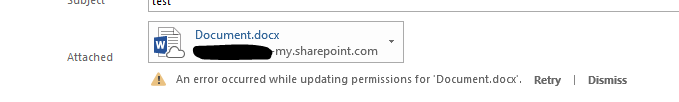- Home
- Outlook
- General Discussion
- Re: Modern Attachments - Cannot set perms
Modern Attachments - Cannot set perms
- Subscribe to RSS Feed
- Mark Discussion as New
- Mark Discussion as Read
- Pin this Discussion for Current User
- Bookmark
- Subscribe
- Printer Friendly Page
- Mark as New
- Bookmark
- Subscribe
- Mute
- Subscribe to RSS Feed
- Permalink
- Report Inappropriate Content
Nov 06 2017 04:46 AM - edited Nov 06 2017 04:47 AM
Since updating my Office 2016 bits to 1709 Build 8528.2139 I am unable to attach/set permissions on a file in Outlook (Desktop) from my OneDrive for Business site. My Colleague also has the same issue with the same build. The error that I receive is in the attached screenshot and says: "An error occurred while updating permissions for 'Document.docx'. Retry | Dismiss" This worked fine before upgrading the Office bits. I tested on a VM running 1708 Build 8431.2079 and it still works as expected. It also works fine in Outlook Web. As a work around, I can click the drop down for the file and set permissions then click retry and it works. I first reported this problem to MS Premier support on 10/17/17 but have not been provided a resolution. I have since updated my Office bits to 1710 (Build 8625.2121) and the issue persists. I found someone having a similar issue here - https://stackoverflow.com/questions/46725044/outlook-spo-email-attachment-permission-error-with-acti... Is anyone else experiencing this issue?
- Mark as New
- Bookmark
- Subscribe
- Mute
- Subscribe to RSS Feed
- Permalink
- Report Inappropriate Content
Jan 11 2018 12:48 PM
Confirmed fixed for me also. Thanks @Mike Tilson!
- Mark as New
- Bookmark
- Subscribe
- Mute
- Subscribe to RSS Feed
- Permalink
- Report Inappropriate Content
May 13 2018 09:21 PM
@Stephen Rice this issue has appeared for us today.
Office 365 E5 customer with Office 365 ProPlus clients installed (v 1710 - Build 8625.2139).
PowerPoint presentation was being attached to an email message using 'Attach File > Recent Items' menu in the 'Include' ribbon.
Also received failed upload errors from documents saved in SharePoint Online Office 365 groups.
- Mark as New
- Bookmark
- Subscribe
- Mute
- Subscribe to RSS Feed
- Permalink
- Report Inappropriate Content
May 18 2018 11:00 AM
Hi @Justin Reading,
I believe this issue is fixed but I'd suggest chatting with support to verify that your client has the fix in the update. I'm not familiar enough with the Outlook release cadence to troubleshoot here. Thanks!
Stephen Rice
Program Manager II
- « Previous
-
- 1
- 2
- Next »