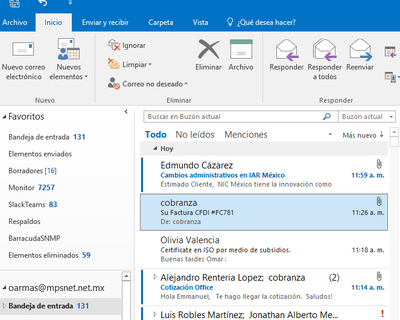- Home
- Outlook
- General Discussion
- Re: Lost delete icon on mailbox list
Lost delete icon on mailbox list
- Subscribe to RSS Feed
- Mark Discussion as New
- Mark Discussion as Read
- Pin this Discussion for Current User
- Bookmark
- Subscribe
- Printer Friendly Page
- Mark as New
- Bookmark
- Subscribe
- Mute
- Subscribe to RSS Feed
- Permalink
- Report Inappropriate Content
Sep 29 2017 10:08 AM
Hi, somehow after reinstalling O365 in my PC (for a language change) I lost the "delete" icon that appears when I put my mouse over a mail.
I should appear like this (that gray cross):
But in my inbox that feature is gone:
Do you know how to get it back? I can't find the way.
Thanks,
Omar
- Labels:
-
Outlook
- Mark as New
- Bookmark
- Subscribe
- Mute
- Subscribe to RSS Feed
- Permalink
- Report Inappropriate Content
Sep 29 2017 12:35 PM
SolutionThat is because you are in Touch Mode. When you switch back to Mouse mode, the button bar on the right will disappear and you'll have the "hover delete" button back.
Note that disabling Touch Mode will also reduce the distance between various UI elements.
You can find the Touch/Mouse Mode in the Quick Access Toolbar or add it by pressing the dropdown button at the end of the QAT.
Additionally see: Quick Commands Bar to Delete, Reply, Move etc... on the right side of a message
- Mark as New
- Bookmark
- Subscribe
- Mute
- Subscribe to RSS Feed
- Permalink
- Report Inappropriate Content
Sep 29 2017 03:57 PM
- Mark as New
- Bookmark
- Subscribe
- Mute
- Subscribe to RSS Feed
- Permalink
- Report Inappropriate Content
- Mark as New
- Bookmark
- Subscribe
- Mute
- Subscribe to RSS Feed
- Permalink
- Report Inappropriate Content
Feb 18 2023 07:10 AM
This did not work for me. I still have no delete icon on my inbox emails. Howere, it is there in sent items? How do I get it back on inbox?
Accepted Solutions
- Mark as New
- Bookmark
- Subscribe
- Mute
- Subscribe to RSS Feed
- Permalink
- Report Inappropriate Content
Sep 29 2017 12:35 PM
SolutionThat is because you are in Touch Mode. When you switch back to Mouse mode, the button bar on the right will disappear and you'll have the "hover delete" button back.
Note that disabling Touch Mode will also reduce the distance between various UI elements.
You can find the Touch/Mouse Mode in the Quick Access Toolbar or add it by pressing the dropdown button at the end of the QAT.
Additionally see: Quick Commands Bar to Delete, Reply, Move etc... on the right side of a message