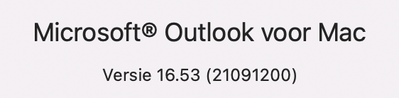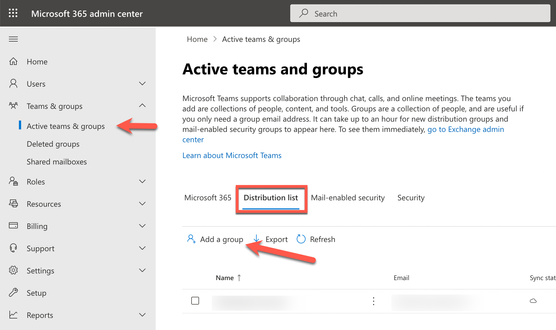- Home
- Outlook
- General Discussion
- How to make a distributionlist/contactlist on the latest version of Outlook on MAC?
How to make a distributionlist/contactlist on the latest version of Outlook on MAC?
- Subscribe to RSS Feed
- Mark Discussion as New
- Mark Discussion as Read
- Pin this Discussion for Current User
- Bookmark
- Subscribe
- Printer Friendly Page
- Mark as New
- Bookmark
- Subscribe
- Mute
- Subscribe to RSS Feed
- Permalink
- Report Inappropriate Content
May 04 2022 12:52 AM
Hello,
I can't seem to find how to make a distribution/contactlist on the newest version of Outlook on Mac.
I can do it in the browser, but not on my application. And if I do it in the browser, it doesn't synchronize with my application so not sure how to keep those 2 connected either.
Thanks a lot!
Robin
- Mark as New
- Bookmark
- Subscribe
- Mute
- Subscribe to RSS Feed
- Permalink
- Report Inappropriate Content
May 04 2022 12:53 AM
- Mark as New
- Bookmark
- Subscribe
- Mute
- Subscribe to RSS Feed
- Permalink
- Report Inappropriate Content
May 04 2022 04:23 AM
Hi @RobinRy ,
I'm not sure what version of Outlook your have on your Mac, but this is still possible on Legacy Outlook. see here: Create a contact list or distribution list in Outlook for Mac (microsoft.com)
If you have new look (version), I'm afraid you wont be able to do this. The best approach would be if you create distribution list from Admin portal. https://admin.microsoft.com > Teams & Groups > Active teams & groups > distribution list and create.
Good luck.
- Mark as New
- Bookmark
- Subscribe
- Mute
- Subscribe to RSS Feed
- Permalink
- Report Inappropriate Content
May 04 2022 05:22 AM
@Adin_Calkic Thanks a lot for your response!
This is my version of Outlook for Mac and I can't seem to find how to add the list there.
Not sure what you mean with Legacy Outlook, but I don't think I have that. (Not the same window as the link you gave me)
For the admin I also don't seem to get on the link. Could you guide me how I get to my admin page ? :)
Thanks a lot!
Robin
- Mark as New
- Bookmark
- Subscribe
- Mute
- Subscribe to RSS Feed
- Permalink
- Report Inappropriate Content
May 04 2022 05:37 AM
Hi @RobinRy,
No problem. It seems like you have new interface.
This is how Legacy (old) interface look like.
This (below) is probably what you have.
If you want to switch to legacy (old) interface - you can do it by going to Help > Revert to legacy outlook. And you can always go to the new if you don't like old view.
To add distribution group, you can do it if you are an administrator in your Microsoft 365 tenant.
Note: this only works if you have werk/business e-mail, you can't access admin portal if you have personal email (outlook, gmail, hotmail...) .