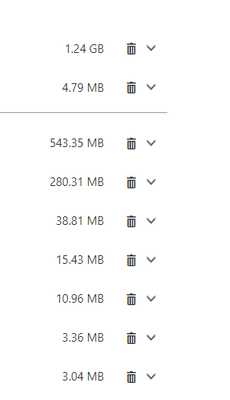- Subscribe to RSS Feed
- Mark Discussion as New
- Mark Discussion as Read
- Pin this Discussion for Current User
- Bookmark
- Subscribe
- Printer Friendly Page
- Mark as New
- Bookmark
- Subscribe
- Mute
- Subscribe to RSS Feed
- Permalink
- Report Inappropriate Content
Dec 17 2020 07:25 AM
I've been using Outlook 365 for a couple of years, on an Outlook Exchange account.
I just had an email telling me that my space is running out... Almost at 25gb!
So I've logged in to OWA to see about clearing out old emails (they go back to 2010, which is odd because I've only had an Exchange account since 2017) but it looks like there's no way to bulk delete old emails bar highlighting one, scrolling up the list and SHIFT+ Highlighting one further up the list.
But, it only lets me do a few at a time, and I seem to have a few hundred thousand emails in there. It would take days to delete the old emails like this.
Is there another way!?
- Mark as New
- Bookmark
- Subscribe
- Mute
- Subscribe to RSS Feed
- Permalink
- Report Inappropriate Content
Dec 17 2020 08:54 AM
You're better off setting a retention policy, which will automatically delete older messages or move them to the Online Archive (if such is enabled). Check with your IT support folks though, as we cannot know what kind of policies are configured in your organization.
If you plan to do thing via the client, you can create a search for messages received prior a given date (for example Received<06/15/2017), then select all > delete all.
- Mark as New
- Bookmark
- Subscribe
- Mute
- Subscribe to RSS Feed
- Permalink
- Report Inappropriate Content
Dec 17 2020 11:01 AM
@Vasil MichevThanks for the reply!
However, how do I do the search!? I only have a search within the mailbox and it doesn't have any advanced options for the search - just a simple text search.
And what is the Retention Policy - will it work retroactively?
- Mark as New
- Bookmark
- Subscribe
- Mute
- Subscribe to RSS Feed
- Permalink
- Report Inappropriate Content
Dec 17 2020 01:01 PM
https://techcommunity.microsoft.com/t5/office-365/how-to-cleanup-storage-on-new-o365-outlook-interfa...
- Mark as New
- Bookmark
- Subscribe
- Mute
- Subscribe to RSS Feed
- Permalink
- Report Inappropriate Content
Dec 18 2020 12:56 AM
@MattOHC185 I gave you example above on how you can do the search, just change the date as needed.
- Mark as New
- Bookmark
- Subscribe
- Mute
- Subscribe to RSS Feed
- Permalink
- Report Inappropriate Content
Dec 18 2020 02:36 AM
@ChristianBergstromThanks, I have just tried that - essentially inserting '?path=/classic' after the owa URL, but that didn't actually get me to the classic interface in OWA, it seemed to make no difference at all :(
- Mark as New
- Bookmark
- Subscribe
- Mute
- Subscribe to RSS Feed
- Permalink
- Report Inappropriate Content
Dec 18 2020 02:38 AM
- Mark as New
- Bookmark
- Subscribe
- Mute
- Subscribe to RSS Feed
- Permalink
- Report Inappropriate Content
Dec 18 2020 02:45 AM
- Mark as New
- Bookmark
- Subscribe
- Mute
- Subscribe to RSS Feed
- Permalink
- Report Inappropriate Content
Dec 18 2020 03:37 AM
I just can't get it to work - I have done it in InCognito mode in Firefox, but it changes the URL path from "/owa/?path=/classic" to "/owa/#path=/classic"
- Mark as New
- Bookmark
- Subscribe
- Mute
- Subscribe to RSS Feed
- Permalink
- Report Inappropriate Content
Dec 18 2020 04:07 AM
@MattOHC185 Well, I just had to try if this isn't working any longer but indeed it does.
This is from the classic view and the mailbox cleanup tool under settings. As you see I can bulk delete if choosing the bin/drop down.
For the record I only right clicked on the direct link in the previous conversation and "open InPrivate". Then entered the classic view.
- Mark as New
- Bookmark
- Subscribe
- Mute
- Subscribe to RSS Feed
- Permalink
- Report Inappropriate Content
Dec 18 2020 04:18 AM
Thank you for trying for me though.
- Mark as New
- Bookmark
- Subscribe
- Mute
- Subscribe to RSS Feed
- Permalink
- Report Inappropriate Content
Dec 18 2020 07:25 AM
@MattOHC185 Use Search - received:1/1/2010..1/1/2018 - select all - if delete is not an option, move to a folder then delete the folder.
The problem with bulk delete is the messages lazy load and its a lot of scrolling. There is/was a bug where you could not select all and delete - you needed to select all but the last message. (That bug might be fixed).
Or use outlook desktop, its easier.
- Mark as New
- Bookmark
- Subscribe
- Mute
- Subscribe to RSS Feed
- Permalink
- Report Inappropriate Content
Jun 17 2021 07:27 AM
- Mark as New
- Bookmark
- Subscribe
- Mute
- Subscribe to RSS Feed
- Permalink
- Report Inappropriate Content
Jun 17 2021 07:49 AM