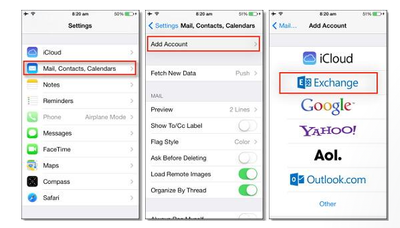Turn on suggestions
Auto-suggest helps you quickly narrow down your search results by suggesting possible matches as you type.
- Home
- Outlook
- General Discussion
- Re: How to backup Contacts from iphone to Office 365?
How to backup Contacts from iphone to Office 365?
Discussion Options
- Subscribe to RSS Feed
- Mark Discussion as New
- Mark Discussion as Read
- Pin this Discussion for Current User
- Bookmark
- Subscribe
- Printer Friendly Page
- Mark as New
- Bookmark
- Subscribe
- Mute
- Subscribe to RSS Feed
- Permalink
- Report Inappropriate Content
Jul 18 2019 05:07 AM
How to backup Contacts from iphone to Office 365?
Thanks and Regards,
Suparna
Labels:
- Labels:
-
Outlook for iOS
-
Outlook on the web
3 Replies
- Mark as New
- Bookmark
- Subscribe
- Mute
- Subscribe to RSS Feed
- Permalink
- Report Inappropriate Content
Aug 12 2019 04:35 AM
@SUPARNA KANSAKAR I hope this helps :)
How to backup iPhone contacts via Email
- First off, click on settings, then select "Mail, Contact, Calender" as shown in the figure above.
- A new page pops up, select "Add Account" on the new page.
- From the list of options, click on "Exchange".
- Enter the required information with respect to your mail details.
- In the next page, select "Save and Export". There you go, you have exported and saved to contacts.
Cheers !!
Ankit Shukla
- Mark as New
- Bookmark
- Subscribe
- Mute
- Subscribe to RSS Feed
- Permalink
- Report Inappropriate Content
- Mark as New
- Bookmark
- Subscribe
- Mute
- Subscribe to RSS Feed
- Permalink
- Report Inappropriate Content
Aug 20 2019 12:09 AM
@SUPARNA KANSAKAR I'm glad i was able to assist. Please mark as the response/best response to help others with the same (looking for similar assistance).
Cheers !
Ankit Shukla