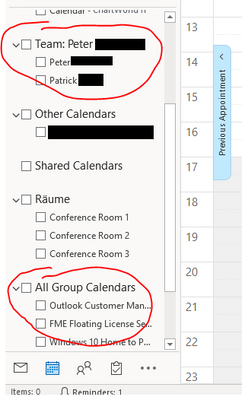- Home
- Outlook
- General Discussion
- Group calendars appeared automatically
Group calendars appeared automatically
- Subscribe to RSS Feed
- Mark Discussion as New
- Mark Discussion as Read
- Pin this Discussion for Current User
- Bookmark
- Subscribe
- Printer Friendly Page
- Mark as New
- Bookmark
- Subscribe
- Mute
- Subscribe to RSS Feed
- Permalink
- Report Inappropriate Content
Feb 28 2020 02:14 AM
Good morning,
I noticed in the last week that two new calendar groups have been added automatically to my Outlook, I suppose they comes from MS Teams but I don´t know how/why and how to avoid that they are automatically added.
- Labels:
-
groups
-
Office 365
-
Outlook for Windows
-
Teams
- Mark as New
- Bookmark
- Subscribe
- Mute
- Subscribe to RSS Feed
- Permalink
- Report Inappropriate Content
Feb 28 2020 05:32 AM - edited Feb 28 2020 05:37 AM
Solution
The Team: Peter area has to do with who your manager is in AD/Azure AD. For example, my manager's name is Andrew and all of our department members' calendars are grouped together.
The All Groups Calendars section shows all of the Office 365 group calendars that have been displayed to the GAL, which includes Group calendars tied to Teams. You can turn off the Teams group with PowerShell but that will affect the entire tenant.
https://docs.microsoft.com/en-us/schooldatasync/hide-office-365-groups-from-the-gal
- Mark as New
- Bookmark
- Subscribe
- Mute
- Subscribe to RSS Feed
- Permalink
- Report Inappropriate Content
- Mark as New
- Bookmark
- Subscribe
- Mute
- Subscribe to RSS Feed
- Permalink
- Report Inappropriate Content
Feb 28 2020 05:40 AM
Accepted Solutions
- Mark as New
- Bookmark
- Subscribe
- Mute
- Subscribe to RSS Feed
- Permalink
- Report Inappropriate Content
Feb 28 2020 05:32 AM - edited Feb 28 2020 05:37 AM
Solution
The Team: Peter area has to do with who your manager is in AD/Azure AD. For example, my manager's name is Andrew and all of our department members' calendars are grouped together.
The All Groups Calendars section shows all of the Office 365 group calendars that have been displayed to the GAL, which includes Group calendars tied to Teams. You can turn off the Teams group with PowerShell but that will affect the entire tenant.
https://docs.microsoft.com/en-us/schooldatasync/hide-office-365-groups-from-the-gal