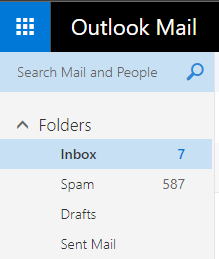- Home
- Outlook
- General Discussion
- Re: Gmail Option is gone on Outlook.com
Gmail Option is gone on Outlook.com
- Subscribe to RSS Feed
- Mark Discussion as New
- Mark Discussion as Read
- Pin this Discussion for Current User
- Bookmark
- Subscribe
- Printer Friendly Page
- Mark as New
- Bookmark
- Subscribe
- Mute
- Subscribe to RSS Feed
- Permalink
- Report Inappropriate Content
Dec 28 2021 07:51 AM
Hey guys, when using web-based Outlook at Outlook.com, I had enabled this Gmail option which would place a small Gmail icon underneath my regular outlook.com email. Well, a couple of week ago I noticed it wasn't there, but there still was the "mail plus" looking icon. I clicked on that and it gave an option to connect to Gmail, but after doing so, it opens to an older looking web-based Outlook. On this older looking web-based Outlook, there is a ticker to "Try the Beta," but when I click it, it opens up the nicer looking web-based Outlook, but Gmail is gone. Does anyone know how to fix this or what might have happened?
- Mark as New
- Bookmark
- Subscribe
- Mute
- Subscribe to RSS Feed
- Permalink
- Report Inappropriate Content
Dec 28 2021 07:56 AM
Here is a screenshot. When I hover over the "email plus" icon, it says "Add Gmail Account". This is where it used to show a Gmail icon after connecting to Gmail, and I could check my gmail within outlook.com. Now when I click that icon, it pull up the OAuth page to connect to Gmail, then loads Gmail up on the older looking Outlook.com (2nd screenshot)
- Mark as New
- Bookmark
- Subscribe
- Mute
- Subscribe to RSS Feed
- Permalink
- Report Inappropriate Content
Jan 02 2022 10:03 AM
@davidmshores I've noticed exactly the same thing in the last couple of days. I can only assume Microsoft have removed support for it. I can seem to add my gmail account back in - when I try I just see empty mailbox folders from gmail.
- Mark as New
- Bookmark
- Subscribe
- Mute
- Subscribe to RSS Feed
- Permalink
- Report Inappropriate Content
Jan 11 2022 03:40 PM
Then I added my gmail account on outlook.com and outlook for Mac (new style) and everything started syncing again - my gmail is once again available in Outlook.
- Mark as New
- Bookmark
- Subscribe
- Mute
- Subscribe to RSS Feed
- Permalink
- Report Inappropriate Content
Jan 24 2022 04:48 AM
@davidmshores so the option just turned up a couple of weeks ago. I went through the motions of adding it, and it actually worked. Not sure what caused the hiccup to begin with, but glad it's back.