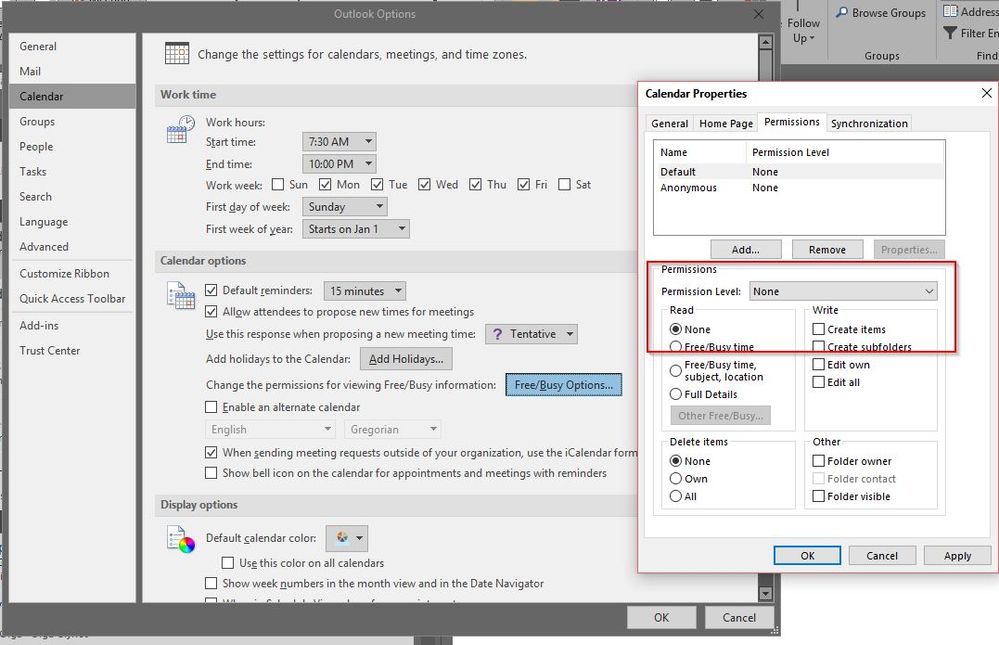- Subscribe to RSS Feed
- Mark Discussion as New
- Mark Discussion as Read
- Pin this Discussion for Current User
- Bookmark
- Subscribe
- Printer Friendly Page
- Mark as New
- Bookmark
- Subscribe
- Mute
- Subscribe to RSS Feed
- Permalink
- Report Inappropriate Content
Mar 07 2017 07:06 AM
Just thought I would let you know... Users are unable to view my Free/Busy information. Outlook is stating they do not have permission to view my availability. I'm the only person in the organization running the 7870.2020 build of Outlook. We are a Hybrid environment. Exchange 2010 On-Premise.
- Mark as New
- Bookmark
- Subscribe
- Mute
- Subscribe to RSS Feed
- Permalink
- Report Inappropriate Content
Mar 08 2017 01:07 AM
This is not related to your Outlook client. Your F/B status is retrieved by your coworkers from the Exchange server, not from your Outlook client.
- Mark as New
- Bookmark
- Subscribe
- Mute
- Subscribe to RSS Feed
- Permalink
- Report Inappropriate Content
Mar 20 2017 11:54 AM
We have been struggling with this for quite some time as well. On premises mail users were not able ot view free/busy information for a user who has their mailbox in EXO. After opening a ticket the MS support, it turned out our Exchange 2010 servers did not have the DigiCert root required for outlook.office365.com. After deploying this root cert to our Exchange on premises, we are now able to view free/busy!
- Mark as New
- Bookmark
- Subscribe
- Mute
- Subscribe to RSS Feed
- Permalink
- Report Inappropriate Content
Mar 24 2017 06:41 AM
Hey,
Figured it out. The update modified my Free/Busy permissions. Read permissions were set to "None.
- Mark as New
- Bookmark
- Subscribe
- Mute
- Subscribe to RSS Feed
- Permalink
- Report Inappropriate Content
Mar 31 2017 03:55 PM
@Ryan Steeno wrote:We have been struggling with this for quite some time as well. On premises mail users were not able ot view free/busy information for a user who has their mailbox in EXO. After opening a ticket the MS support, it turned out our Exchange 2010 servers did not have the DigiCert root required for outlook.office365.com. After deploying this root cert to our Exchange on premises, we are now able to view free/busy!
Can you elaborate a bit on your fix? I am worried I have this problem as well.
- Mark as New
- Bookmark
- Subscribe
- Mute
- Subscribe to RSS Feed
- Permalink
- Report Inappropriate Content
Apr 27 2017 07:44 AM
Yeah sure, after the update was applied it modified primary calendar permission settings. Read permissions were set to "None."
Go to Calendar and right click on your primary calendar. Select Properites > Permissions. Make sure the Read permission is set to "Free/Busy time."