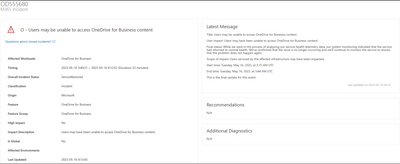- Home
- Outlook
- General Discussion
- File (as link) from OneDrive for Business cannot shared via Outlook Desktop
File (as link) from OneDrive for Business cannot shared via Outlook Desktop
- Subscribe to RSS Feed
- Mark Discussion as New
- Mark Discussion as Read
- Pin this Discussion for Current User
- Bookmark
- Subscribe
- Printer Friendly Page
- Mark as New
- Bookmark
- Subscribe
- Mute
- Subscribe to RSS Feed
- Permalink
- Report Inappropriate Content
May 14 2023 08:03 PM
It used to work previously and it doesn't since a week ago.
Steps:
1) Copy file link from file explorer of OneDrive
2) Paste into outlook desktop email
3) change permission to recipient of the message
Sent and receive the following email from "Microsoft Outlook with email address email address removed for privacy reasons"
Something went wrong while we were giving recipients access to the file.
The message was sent, but recipients might not be able to access the file.
Try opening the file <file link> and giving others access to it or contacting the file owner.
Logged a support ticket to Micorsoft but still no news after 7 days. :(
Anyone able to help here?
- Mark as New
- Bookmark
- Subscribe
- Mute
- Subscribe to RSS Feed
- Permalink
- Report Inappropriate Content
May 16 2023 04:37 AM
kindly share if you have any update on this
- Mark as New
- Bookmark
- Subscribe
- Mute
- Subscribe to RSS Feed
- Permalink
- Report Inappropriate Content
May 16 2023 04:49 AM
The issue applies to both OneDrive and SharePoint files.
- Mark as New
- Bookmark
- Subscribe
- Mute
- Subscribe to RSS Feed
- Permalink
- Report Inappropriate Content
May 18 2023 05:35 AM
@lwloo , it started to work again today (no changes on our side...), please check.
- Mark as New
- Bookmark
- Subscribe
- Mute
- Subscribe to RSS Feed
- Permalink
- Report Inappropriate Content
May 19 2023 03:04 AM
@SimonePS I have same issue
- Mark as New
- Bookmark
- Subscribe
- Mute
- Subscribe to RSS Feed
- Permalink
- Report Inappropriate Content
May 20 2023 06:40 PM
- Mark as New
- Bookmark
- Subscribe
- Mute
- Subscribe to RSS Feed
- Permalink
- Report Inappropriate Content
May 20 2023 06:41 PM
- Mark as New
- Bookmark
- Subscribe
- Mute
- Subscribe to RSS Feed
- Permalink
- Report Inappropriate Content
May 20 2023 11:37 PM
@lwloo I've received confirmation from MS support, it was a back-end change. I believe you should open an SR and reference the issue below:
OneDrive for Business
OD555680
- Mark as New
- Bookmark
- Subscribe
- Mute
- Subscribe to RSS Feed
- Permalink
- Report Inappropriate Content
May 21 2023 12:43 AM - edited May 21 2023 05:04 PM
Thanks @SimonePS
- Mark as New
- Bookmark
- Subscribe
- Mute
- Subscribe to RSS Feed
- Permalink
- Report Inappropriate Content
May 22 2023 06:19 PM
Hi @SimonePS
The issue is not related...
The Service Incident OD555680 is related to users being unable to access OneDrive content and not with regards to sharing through outlook.
- Mark as New
- Bookmark
- Subscribe
- Mute
- Subscribe to RSS Feed
- Permalink
- Report Inappropriate Content
May 23 2023 08:53 AM
@lwloo that's what the engineer shared :|
Have you already opened a case ?
- Mark as New
- Bookmark
- Subscribe
- Mute
- Subscribe to RSS Feed
- Permalink
- Report Inappropriate Content
Apr 17 2024 02:09 AM