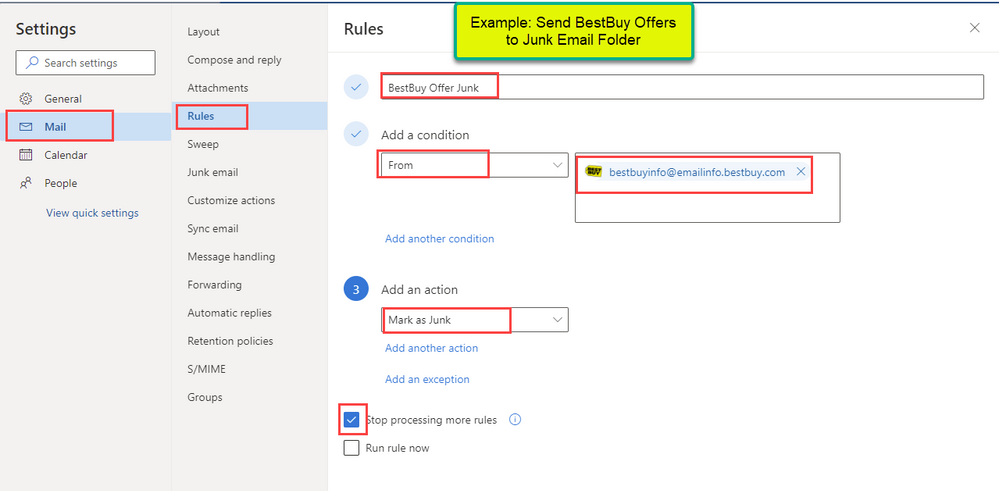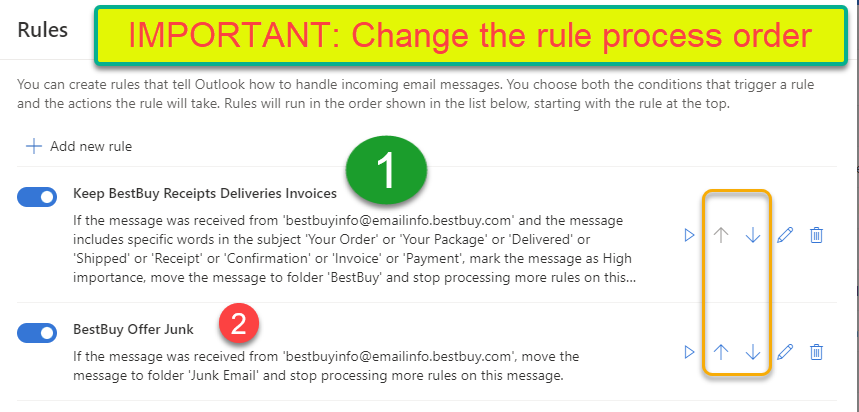- Home
- Outlook
- General Discussion
- Re: Excessive Spam, Junk Mail from "geeksquad" email address?
Excessive Spam, Junk Mail from "geeksquad" email address?
- Subscribe to RSS Feed
- Mark Discussion as New
- Mark Discussion as Read
- Pin this Discussion for Current User
- Bookmark
- Subscribe
- Printer Friendly Page
- Mark as New
- Bookmark
- Subscribe
- Mute
- Subscribe to RSS Feed
- Permalink
- Report Inappropriate Content
Sep 23 2021 08:48 AM
Experiencing some frustration with the following, and thought to see if anyone else is having this issue and/or have found a solution.
I've been getting an excessive amount of spam/junk for the last two months, and the majority of it is arriving directly in my inbox. While some of the messages do not have email addresses that I can see (and thus, I frustratingly can't add them/their domain to my spam/block list), the largest number is coming from the email address geeksquad@emailinfo.geeksquad.com
This is obviously a "known" and "safe" email address for BestBuy's Geeksquad. I was reluctant to add it to my "Blocked Senders and Domains" list because I wouldn't want any legitimate BestBuy purchase/reminder/receipt emails being permanently blocked.
Sadly, the number of emails haven't gotten so bad, I unfortunately ended up doing just that. What's more, I also removed the same email address from my "Safe Senders and Domains" list.
Despite this, I'm still getting tons of spam from the above email address, and most is still arriving directly to my inbox. I'd be happy to just have these email redirected to my junk/spam folder at this point, but it's all becoming quit maddening and annoying.
Has anyone else experienced this phenomenon and/or was able to "fix" this from happening?
Thank you, and appreciate your collective insight.
- Labels:
-
Outlook on the web
- Mark as New
- Bookmark
- Subscribe
- Mute
- Subscribe to RSS Feed
- Permalink
- Report Inappropriate Content
Sep 25 2021 01:01 PM
@Zeromus I also have this problem. I have added the entire email address to the blocked list and I have added the domain to the list and these keep getting through. It has to be some new trick they have found to fraudulently show the wrong email domain. I would say 80% of the junk I get is from this email. I have went through and redid the block list again but it is pointless in having a block list if it doesn't work
- Mark as New
- Bookmark
- Subscribe
- Mute
- Subscribe to RSS Feed
- Permalink
- Report Inappropriate Content
Sep 26 2021 08:30 AM
- Mark as New
- Bookmark
- Subscribe
- Mute
- Subscribe to RSS Feed
- Permalink
- Report Inappropriate Content
Oct 05 2021 07:07 PM
Having the same issue for past couple of months. Blocking the sender seems to have no impact. My account has become almost useless at this point due to the excessive number of emails from this domain.
- Mark as New
- Bookmark
- Subscribe
- Mute
- Subscribe to RSS Feed
- Permalink
- Report Inappropriate Content
Oct 14 2021 02:29 PM
So frustrating that the msn junk/block filter is absolutely useless with this issue. Does Microsoft ever respond to these forums? I will probably have to create a new email address since the one that is affected is used for business purposes. Not sure if I will experience the same issues if I do.
- Mark as New
- Bookmark
- Subscribe
- Mute
- Subscribe to RSS Feed
- Permalink
- Report Inappropriate Content
Oct 15 2021 10:41 PM - edited Oct 18 2021 11:04 AM
@Zeromus @msn_schillman22 Mick65 Gunnerb52
@Zeromus It appears that you are doing all the right things: Block & Safe Sender & Domain. However,
if you all are receiving massive spam from the Geek Squad specifically, I suggest the following:
Option 1: Unsubscribe to general information & offers (geeksquad@emailinfo.geeksquad.com) only. The unsubscribe link is located at the bottom of the email. It may take several days before your email is removed from the distribution list.
The receipts, invoices, deliveries, and reminder emails from BestBuy are delivered under a separate domain bestbuyinfo@emailinfo.bestbuy.com. Unfortunately, BestBuy's offers, deals, and sales ads contain the same email address. (Shame on BestBuy.) And, they send offer emails 5 out of 7 days per week. The good news is if the offer email goes to the Junk Folder and is kept for 30 days before deletion. So you have a safety net, in case, you have a need for a time-specific Deal.
Option 2: Also, there are some "Unsubscribe My Email" apps that you can look into. I have not used them personally but you can check out:
Option 3. Create two Outlook Online Rules & Reorder the Rules
Outlook Online Rule 1:
For example, you can a create rule to keep BestBuy emails based on keywords in the Subject line. You can mark the message as Important as shown in the image below. Optionally, you can Pin to message to the top since these emails are time-sensitive.
Rule #2: Mark & Send BestBuy offers to Junk Email Folder
All other emails from BestBuy are moved to the Junk Email Folder for 30 days before it is deleted. Still yet, you will have at least 20 emails in the Junk folder from BestBuy each month.
Not shown in the image below, add another action, Subject line Excludes: list the same keywords from the first rule.
Last Action and the most important
You must "reorder" the two rules to ensure the rules work properly. You must run the Keep rule first. See the image below. Again, do not skip this step.
Note: Make sure you don't have any other rules or Sweep rules relating to BestBuy email. You don't want to apply any other rules.
I hope you found this information helpful.
Teresa Cyrus
Explore, Experiment, and Execute Effectively
https://traccreations4e.com/the-vault/
- Mark as New
- Bookmark
- Subscribe
- Mute
- Subscribe to RSS Feed
- Permalink
- Report Inappropriate Content
Oct 15 2021 11:18 PM
Great answer - thank you.
I would create a new folder and there by the created rule I would move all messages from this provider - thanks to this the inbox would be clean.
Best regards
- Mark as New
- Bookmark
- Subscribe
- Mute
- Subscribe to RSS Feed
- Permalink
- Report Inappropriate Content
Oct 15 2021 11:54 PM
Thanks.
- Mark as New
- Bookmark
- Subscribe
- Mute
- Subscribe to RSS Feed
- Permalink
- Report Inappropriate Content
Oct 16 2021 12:58 AM
I think that moving to another folder is safe and never automatically messages will be deleted - excess notifications are terrible because no one has time to verify them!
- Mark as New
- Bookmark
- Subscribe
- Mute
- Subscribe to RSS Feed
- Permalink
- Report Inappropriate Content
Oct 16 2021 01:21 PM - edited Oct 16 2021 01:26 PM
@Teresa_Cyrus
I don't know if unsubscribing is a good option. Most of these emails have nothing to do with Best Buy products or services. I doubt it is a legit email and unsubscribing might confirm to the email bot that it is a valid email address and the emails will increase. Though at this point getting almost 2 dozen a day I can't imagine how many more they will send.
The junk folder option doesn't work. I have flagged all the emails as junk and they do not go to junk. I have flagged every configuration of the domain name to be blocked and it still makes it through. I have included a screenshot of 2 emails I have received with the geeksquad domain.
I haven't created a rule yet but that is kind of a cop-out option. It still shows up but is put in a folder. I suppose I can try it and see if it works but with these emails bypassing every other method I do not have high hopes of a rule sending them to a folder will work.
- Mark as New
- Bookmark
- Subscribe
- Mute
- Subscribe to RSS Feed
- Permalink
- Report Inappropriate Content
Oct 16 2021 02:32 PM
Set Edge and Bing browsers by default.
It's just that the Chrome extensions you agree to cause a workaround.
Write what you think?
- Mark as New
- Bookmark
- Subscribe
- Mute
- Subscribe to RSS Feed
- Permalink
- Report Inappropriate Content
Oct 20 2021 09:08 AM
@A1 I keep a very tight reign on what apps have permission to my logins. I generally only have around a dozen or so apps that have permission and ones that I do not use I remove. If I have the need for them later I will redo permissions.
I don't know what Edge and Bing have to do with outlook but I have reinstalled them all recently with a recent reload. Chrome I have 3 addons allowed. Ad Blocker, Clever (an app my kid uses at her school where they do lessons through) and Grammarly.
I created a rule that moved all geeksquad emails to another folder and that works. That tells me that outlook is able to differentiate the emails from everything else. So I do not know why tagging geeksquad as junk mail and blocking it does not work. It seems more like someone got a payoff and snuck some code in to allow all this junk mail to filter through. At the very least with how many people must be flagging geeksquad as junk you would think Microsoft filters would flag it as junk.
Best buy email still get through. I do not think Best Buy uses geeksquad as an email domain or doesn't use it anymore. I have not seen any legitimate emails from Best Buy with geeksquad domain. I even looked at some of my really old emails from best buy from when I bought items from there and had something repaired there and none of them had geeksquad domain.
I am pretty sure it is something on Microsoft side that is allowing these emails to make it through. I do not know why junk or blocking does not stop these geeksquad emails.
- Mark as New
- Bookmark
- Subscribe
- Mute
- Subscribe to RSS Feed
- Permalink
- Report Inappropriate Content
Oct 20 2021 10:33 AM
Best regards
- Mark as New
- Bookmark
- Subscribe
- Mute
- Subscribe to RSS Feed
- Permalink
- Report Inappropriate Content
Oct 21 2021 04:57 AM
I confirmed I still had just those 3 addons in Edge and Chrome. I have never used IE since I reloaded my computer and Firefox I do not have any extensions added there. I use that when I am having issues to check if it is a problem with the site or my side. If it happens in all 3 browsers Edge, Chrome and Firefox it is a good indicator that it is their side. Then I will try on the laptop and if it still does not work the company can say it is not them all they want but it is. Eventually the company will change something on their side and it gets fixed. Which is what I am hoping will eventually happen here.
- Mark as New
- Bookmark
- Subscribe
- Mute
- Subscribe to RSS Feed
- Permalink
- Report Inappropriate Content
Oct 21 2021 05:10 AM
Just know that blocking the address on an app such as outlook doesn’t sync that rule with your account on other devices. You have to log in on msn.
Hopefully, we can all get rid of this stuff!
Wendy
- Mark as New
- Bookmark
- Subscribe
- Mute
- Subscribe to RSS Feed
- Permalink
- Report Inappropriate Content
Oct 21 2021 09:17 AM
- Mark as New
- Bookmark
- Subscribe
- Mute
- Subscribe to RSS Feed
- Permalink
- Report Inappropriate Content
Oct 21 2021 09:45 AM - edited Oct 21 2021 09:56 AM
Please read!
Report spam, non-spam, and phishing messages to Microsoft - Office 365 | Microsoft Docs
Manually submit messages to Microsoft for analysis - Office 365 | Microsoft Docs
"
If you receive a message that passed through spam filtering that should have been identified as spam or phishing, you can submit the message to the Microsoft Spam Analysis and Microsoft Phishing Analysis teams as appropriate. The analysts will review the message and add it to the service-wide filters if it meets the classification criteria.
Create a new, blank email message with the one of the following recipients:
Junk: junk@office365.microsoft.com
Phishing: phish@office365.microsoft.com
Drag and drop the junk or phishing message into the new message. This will save the junk or phishing message as an attachment in the new message. Don't copy and paste the content of the message or forward the message (we need the original message so we can inspect the message headers)."
This is an excerpt from the documentation in this link.
- Mark as New
- Bookmark
- Subscribe
- Mute
- Subscribe to RSS Feed
- Permalink
- Report Inappropriate Content
Oct 21 2021 11:55 AM
Not sure how it’s getting through the block and tech support seems more interested as to if it’s doing it just on my phone or through webmail. I have sent screenshots of everything. First they tell me it’s a mobile issue then they tell me I have to contact Microsoft support which is who I was originally talking to and they sent me to mobile support. It’s getting old but hopefully the issue has resolved itself
Wendy
- Mark as New
- Bookmark
- Subscribe
- Mute
- Subscribe to RSS Feed
- Permalink
- Report Inappropriate Content
Oct 21 2021 01:51 PM
- Mark as New
- Bookmark
- Subscribe
- Mute
- Subscribe to RSS Feed
- Permalink
- Report Inappropriate Content
Oct 21 2021 01:55 PM - edited Oct 21 2021 01:58 PM
I tried that a few months ago but I will try it again. I kind of gave up on this until others have been replying they have the same issue. I just took it as just more junk mail and ignored it. Lately I have gone through and been unsubscribing for all the legit emails I get from signing up for things. But the junk keeps coming.
When you say you need to log into the microsoft account and block it from there, do you mean https://outlook.live.com or https://account.microsoft.com/services/microsoft365