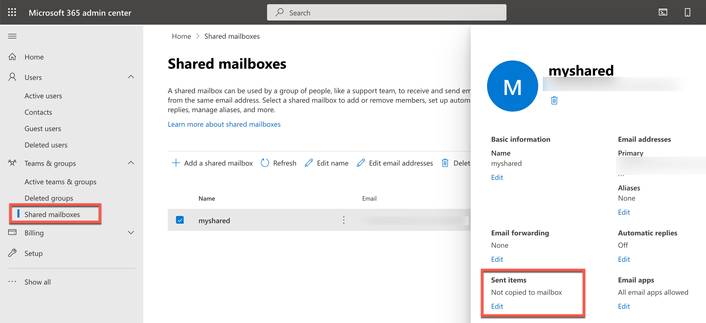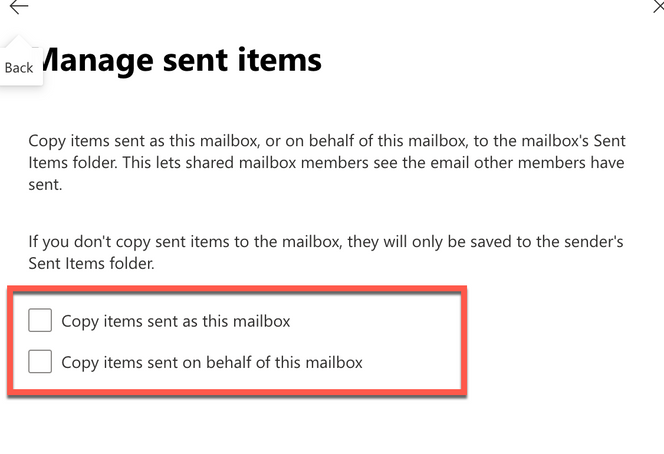- Home
- Outlook
- General Discussion
- Re: Emails "sent as" a user are not stored in user's "Sent Items" folder
Emails "sent as" a user are not stored in user's "Sent Items" folder
- Subscribe to RSS Feed
- Mark Discussion as New
- Mark Discussion as Read
- Pin this Discussion for Current User
- Bookmark
- Subscribe
- Printer Friendly Page
- Mark as New
- Bookmark
- Subscribe
- Mute
- Subscribe to RSS Feed
- Permalink
- Report Inappropriate Content
Apr 08 2022 01:22 PM
We have a notification mailbox that we use to send emails "as" various users in our office, so the notifications box has "Send As" permissions to the various users' mailboxes. When an email is "sent as" a user, we want the email to be stored in that user's "Sent Items" folder; instead, the email is only stored in the notification mailbox's "Sent Items" folder.
Is it possible to achieve the desired result?
Thanks.
- Mark as New
- Bookmark
- Subscribe
- Mute
- Subscribe to RSS Feed
- Permalink
- Report Inappropriate Content
Apr 30 2022 09:26 PM
Hi @JohnM1075 ,
I'm assuming you are notifications mailbox is shared mailbox. That is the only way you can keep emails in sent mailbox. You can do it by going to Microsoft 365 admin portal > Teams & Groups > Shared mailbox > Select mailbox and under Sent items click on Edit.
- Mark as New
- Bookmark
- Subscribe
- Mute
- Subscribe to RSS Feed
- Permalink
- Report Inappropriate Content
May 01 2022 02:40 AM
Hi @JohnM1075,
the MS solution (see @Adin_Calkic' suggestion) assumes you'll get 2 copies of one sent email in both Sent Items folders.
If you wish to have only one sent mail, google for UniSent add-in for Outlook.