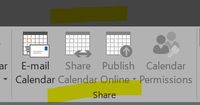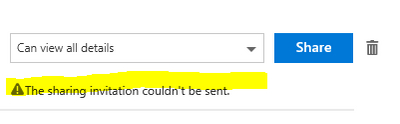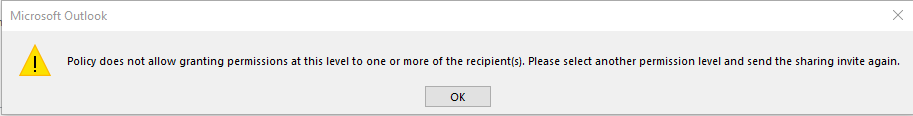- Home
- Outlook
- General Discussion
- Re: Does share calendar option works for shared calendar?
Does share calendar option works for shared calendar?
- Subscribe to RSS Feed
- Mark Discussion as New
- Mark Discussion as Read
- Pin this Discussion for Current User
- Bookmark
- Subscribe
- Printer Friendly Page
- Mark as New
- Bookmark
- Subscribe
- Mute
- Subscribe to RSS Feed
- Permalink
- Report Inappropriate Content
Mar 12 2017 01:49 PM
I can see the "share calendar" available for any of my calendars, but any shared mailbox will be greyed out. This is by design? will be the Office 365 groups the alternative for this?
Regards
- Labels:
-
Outlook
- Mark as New
- Bookmark
- Subscribe
- Mute
- Subscribe to RSS Feed
- Permalink
- Report Inappropriate Content
Mar 13 2017 12:45 AM
SolutionIt does, but you need to have the entire shared mailbox added to Outlook, as additional account. Or do it via OWA's "Open another mailbox" functionality. In both cases, you need full access permissions on the shared mailbox.
- Mark as New
- Bookmark
- Subscribe
- Mute
- Subscribe to RSS Feed
- Permalink
- Report Inappropriate Content
Mar 13 2017 08:09 AM
Hi,
When I try using OWA I get this error "The sharing invitation couldn't be sent"
Regards.
- Mark as New
- Bookmark
- Subscribe
- Mute
- Subscribe to RSS Feed
- Permalink
- Report Inappropriate Content
Mar 13 2017 12:36 PM
Hm, well it works fine for me. Make sure you are opening the shared mailbox directly, not just selecting the shared calendar from your own mailbox. An easy way to do this is to open: https://outlook.office.com/owa/shared@domain.com/
Once you open the page, go to Calendar, select it, press Share, enter the email and press Share again.
- Mark as New
- Bookmark
- Subscribe
- Mute
- Subscribe to RSS Feed
- Permalink
- Report Inappropriate Content
Mar 13 2017 12:51 PM
I've tested even trrying the link you have provide it, but I got same error message even do the permissions are being applied, seems that the share notification is not being delived.
- Mark as New
- Bookmark
- Subscribe
- Mute
- Subscribe to RSS Feed
- Permalink
- Report Inappropriate Content
Mar 13 2017 01:15 PM
After giving me "send as" permissions the error message was not longer showing up and share permissions are being applied.
- Mark as New
- Bookmark
- Subscribe
- Mute
- Subscribe to RSS Feed
- Permalink
- Report Inappropriate Content
Mar 13 2017 01:21 PM
It seems that only OWA will work, I've tried with outlook by adding the shared mailbox as an additional account but the button appears as greyed out.
- Mark as New
- Bookmark
- Subscribe
- Mute
- Subscribe to RSS Feed
- Permalink
- Report Inappropriate Content
Mar 14 2017 10:49 AM
Go it now,
I've removed the full access permissions which had the automapping enabled, then added the same full access permissions without automapping, finally added the share mailbox as an additional account and the button works fine at outlook.
Thanks.
- Mark as New
- Bookmark
- Subscribe
- Mute
- Subscribe to RSS Feed
- Permalink
- Report Inappropriate Content
Mar 14 2017 11:05 AM
Yes, automapping = additional mailbox, you need it as additional account in order to expose all the functionalities in Outlook.
- Mark as New
- Bookmark
- Subscribe
- Mute
- Subscribe to RSS Feed
- Permalink
- Report Inappropriate Content
Mar 14 2017 12:42 PM
Thanks,
Even do that we have the functionability enabled by adding it as an additional account I now receive this error when try to share the calendar with full details.
Also I found this link that refers to same error message: http://www.epsilonxrm.com/content/office-365-calendar-sharing-policy-does-not-allow-granting-permiss...
So, probably the only wayto share it will be doing it with OWA.
Regards.
- Mark as New
- Bookmark
- Subscribe
- Mute
- Subscribe to RSS Feed
- Permalink
- Report Inappropriate Content
Mar 14 2017 12:50 PM
Hold a sec :)
Here is the workaround to be able to share it by using outlook
From the link:
Cause
This issue occurs when an internal recipient is also in your Contacts list in Outlook. When you add this recipient to a Calendar Sharing message, the autocomplete feature of Outlook adds the recipient to the recipient list by using the recipient's external email address.
For example, a recipient has the Exchange alias User1. When you add them as a recipient to the Calendar Sharing message, their address is displayed as User_name (User1@contoso) and not as User_name.
Workaround
To work around this issue, select internal recipients directly from the global address list. To do this, follow these steps:1.In the Sharing invitation, click the To button. The Select names window opens.
2.In the Address, select Global Address List.
3.In the Search box, type the recipient's name.
4.Select the recipient to whom you want to send the invitation, and then click To.
5.Repeat steps 3 and 4 for each internal Exchange recipient to whom you want to send the invitation.
6.Click OK, and then click Send.
Accepted Solutions
- Mark as New
- Bookmark
- Subscribe
- Mute
- Subscribe to RSS Feed
- Permalink
- Report Inappropriate Content
Mar 13 2017 12:45 AM
SolutionIt does, but you need to have the entire shared mailbox added to Outlook, as additional account. Or do it via OWA's "Open another mailbox" functionality. In both cases, you need full access permissions on the shared mailbox.