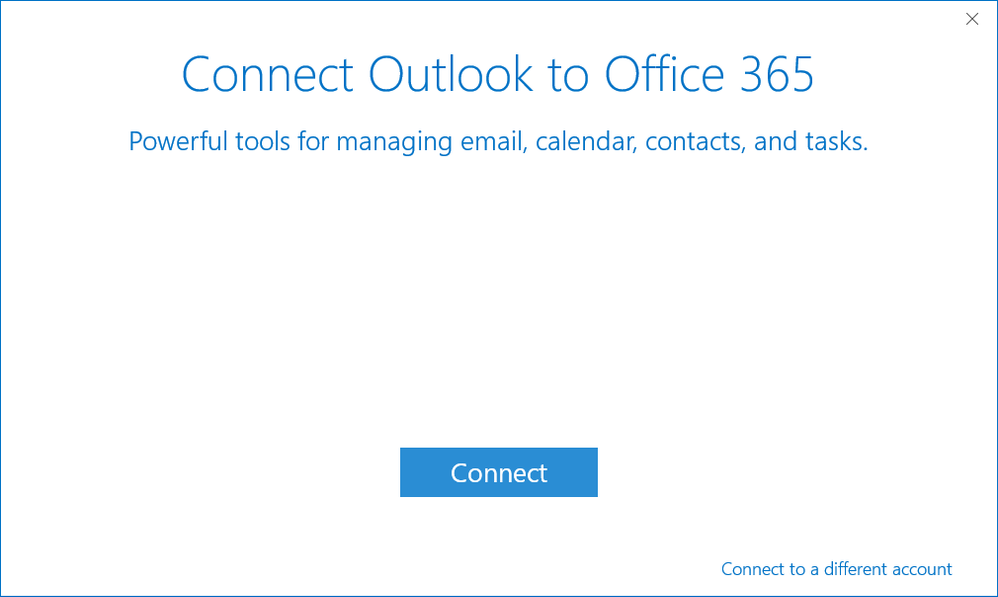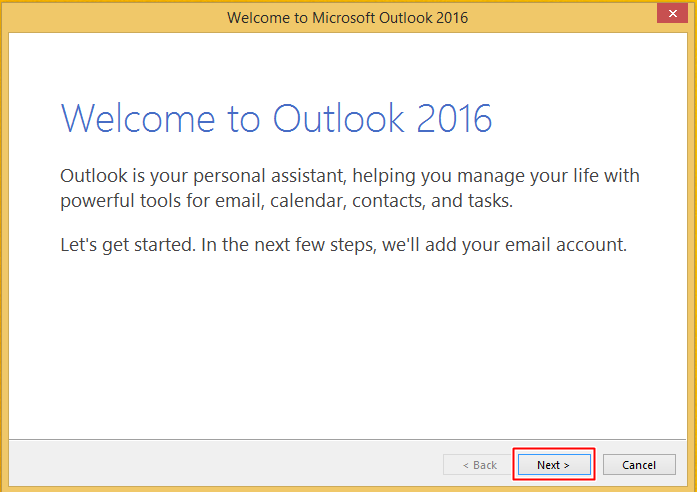- Home
- Outlook
- General Discussion
- Re: Different "First Run" Dialogs in Outlook2016
Different "First Run" Dialogs in Outlook2016
- Subscribe to RSS Feed
- Mark Discussion as New
- Mark Discussion as Read
- Pin this Discussion for Current User
- Bookmark
- Subscribe
- Printer Friendly Page
- Mark as New
- Bookmark
- Subscribe
- Mute
- Subscribe to RSS Feed
- Permalink
- Report Inappropriate Content
Feb 28 2018 02:31 AM
Hi Guys!
I´m trying to understand how Outlook determines which "First Run" Dialog it Displays for a user?
There is this new modern Dialog, where you only press connect, or the old known Dialog where you have to click next, next....done.
I added two screenshots for better understanding.
- Mark as New
- Bookmark
- Subscribe
- Mute
- Subscribe to RSS Feed
- Permalink
- Report Inappropriate Content
Feb 28 2018 05:26 AM
That's part of the new logic built-in in Outlook to detect O365 accounts and make the process simpler... which is also know to cause issues: https://blog.skykick.com/new-microsoft-direct-connect-feature-may-prematurely-connect-outlook-to-off...
- Mark as New
- Bookmark
- Subscribe
- Mute
- Subscribe to RSS Feed
- Permalink
- Report Inappropriate Content
Feb 28 2018 05:29 AM
Are you getting both on the same computer? The old one should only come up if you set the registry key to not use the new dialog. It might come up if you go through control panel, mail to create the profile instead of just opening outlook.
- Mark as New
- Bookmark
- Subscribe
- Mute
- Subscribe to RSS Feed
- Permalink
- Report Inappropriate Content
Mar 01 2018 04:20 AM
Also have a look at https://support.microsoft.com/en-ie/help/3189194/how-to-disable-simplified-account-creation-in-outlo... . It might be useful.