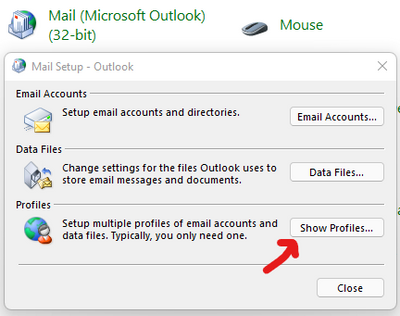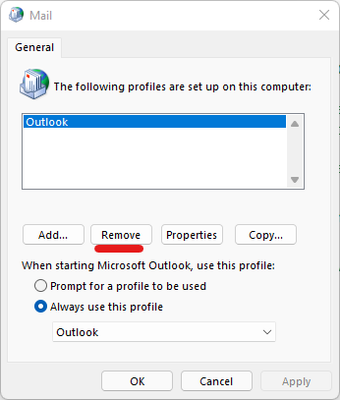- Home
- Outlook
- General Discussion
- Re: Deleted OST file for Outlook 2019, Outlook won't open
Deleted OST file for Outlook 2019, Outlook won't open
- Subscribe to RSS Feed
- Mark Discussion as New
- Mark Discussion as Read
- Pin this Discussion for Current User
- Bookmark
- Subscribe
- Printer Friendly Page
- Mark as New
- Bookmark
- Subscribe
- Mute
- Subscribe to RSS Feed
- Permalink
- Report Inappropriate Content
Jan 13 2022 07:39 AM - edited Jan 13 2022 07:43 AM
Hi, how do I fix this issue: I accidentally deleted my corrupted .ost/OST data file for Outlook 2019. When I tried to reopen Outlook:
"Cannot start Microsoft Outlook. Cannot open the Outlook window. The set of folders cannot be opened. Errors have been detected in the file C:\Users\Smart\AppData\Local\Microsoft\Outlook\XXXX - XXX.ost."
(XX - for my privacy) My platform is Win10.
Thanks.
- Labels:
-
Outlook for Windows
- Mark as New
- Bookmark
- Subscribe
- Mute
- Subscribe to RSS Feed
- Permalink
- Report Inappropriate Content
Jan 17 2022 02:28 AM - edited Jan 17 2022 02:29 AM
- Mark as New
- Bookmark
- Subscribe
- Mute
- Subscribe to RSS Feed
- Permalink
- Report Inappropriate Content
Jan 17 2022 03:39 AM
@DaueMad83
One option besides starting Outlook in SafeMode could be to create a new Outlook profile. You can create a new Outlook profile by going to "Control Panel" > Mail > "Show Profiles", "Remove" the profile and click Apply. Now when you next start Outlook it will create a new profile for you.
- Mark as New
- Bookmark
- Subscribe
- Mute
- Subscribe to RSS Feed
- Permalink
- Report Inappropriate Content
Jul 14 2022 02:00 AM
Such error is common and make the OST file inaccessible. You can either create new OST file by deleting old one and let the server sync the data to it. Or if you want some quick solution then create a PST out of OST using Magus OST to PST converter and import PST in your MS Outlook. Hope this helps!
- Mark as New
- Bookmark
- Subscribe
- Mute
- Subscribe to RSS Feed
- Permalink
- Report Inappropriate Content
Aug 09 2023 12:42 AM
Read More: https://www.trustvare.com/blog/restore-accidental-deletion-of-emails-from-ost-account/