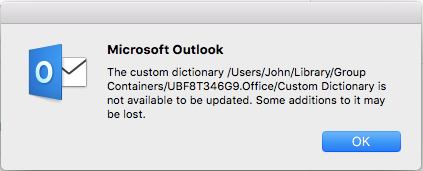- Home
- Outlook
- General Discussion
- Re: RE: Custom Dictionary Not Available in Mac Outlook
Custom Dictionary Not Available in Mac Outlook
- Subscribe to RSS Feed
- Mark Discussion as New
- Mark Discussion as Read
- Pin this Discussion for Current User
- Bookmark
- Subscribe
- Printer Friendly Page
- Mark as New
- Bookmark
- Subscribe
- Mute
- Subscribe to RSS Feed
- Permalink
- Report Inappropriate Content
Feb 05 2018 06:17 PM
I use Mac Outlook 2016 and started seeing this each time I close out of Outlook. I am not able to get rid of the error. I realize it is saying something is wrong with the Custom Dictionary located in my account. I have done a few Google searches, but not finding a way to get rid of this error.
Note that I am able to add words to Word, but Outlook does not given an option. In fact, in Outlook, the "add" is greyed out and unable to do anything.
Any assistance to correct this error?
Thank you!
John
- Mark as New
- Bookmark
- Subscribe
- Mute
- Subscribe to RSS Feed
- Permalink
- Report Inappropriate Content
Feb 05 2018 06:55 PM
- Mark as New
- Bookmark
- Subscribe
- Mute
- Subscribe to RSS Feed
- Permalink
- Report Inappropriate Content
Feb 23 2018 12:12 PM
I had the identical issue. I just chalked it up to being on the fast insider update track. There haven't been any updates this week, which I assumed might correct the issue. I will try the fix you posted. -Jim