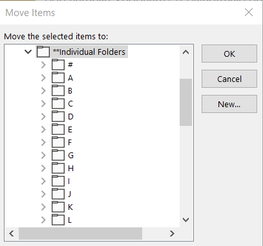- Home
- Outlook
- General Discussion
- Collapse all folders when moving an email to a "other folder"?
Collapse all folders when moving an email to a "other folder"?
- Subscribe to RSS Feed
- Mark Discussion as New
- Mark Discussion as Read
- Pin this Discussion for Current User
- Bookmark
- Subscribe
- Printer Friendly Page
- Mark as New
- Bookmark
- Subscribe
- Mute
- Subscribe to RSS Feed
- Permalink
- Report Inappropriate Content
Feb 16 2022 08:01 AM
I understand that I can collapse all of my folders in the list of folders that reside on my main Outlook screen. See screenshot below.
However, what I'd like to do is have the "Move Items" folder tree collapse automatically. For example, when I move an email to a different folder, using (right click on email>Move>Other Folder), whatever subfolders were opened last time are still open. I have all of my emails sorted into subfolders A-Z, then in subfolders based on the first letter of customer name.
As you can imagine it doesn't take long before the list is way too long, and I have to mouse scroll back to the top and close the master folder, so that when i open it I see the A-Z subfolders.