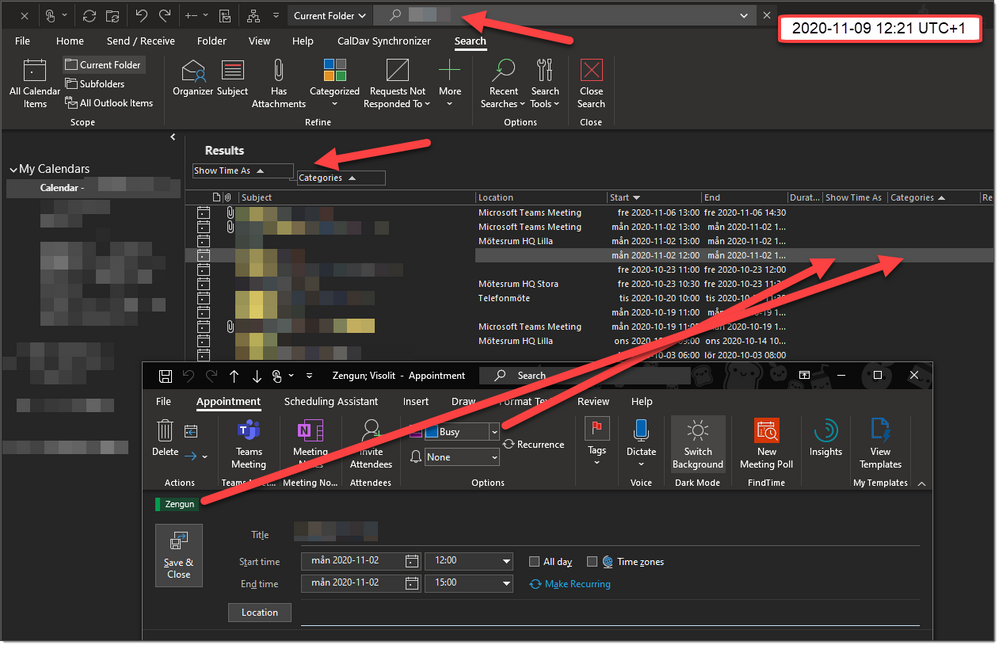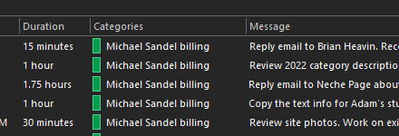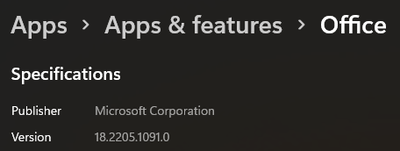- Home
- Outlook
- General Discussion
- Re: Categories, Show Time As and Duration missing in Search view results
Categories, Show Time As and Duration missing in Search view results
- Subscribe to RSS Feed
- Mark Discussion as New
- Mark Discussion as Read
- Pin this Discussion for Current User
- Bookmark
- Subscribe
- Printer Friendly Page
- Mark as New
- Bookmark
- Subscribe
- Mute
- Subscribe to RSS Feed
- Permalink
- Report Inappropriate Content
Nov 09 2020 03:57 AM
Running Office 365 Preview latest as of now 2012 (Build 13430.20000 Click-to-Run, Microsoft 365 MSO 16.0.13430.20000)
Since a couple versions ago the columns Categories, Show Time As and Duration are not populated in Search list results in Calendar.
Attached a screenshot. Grouping is also not working as the fields doesn't return values.
Anyone got a solution for this? Got a case running with support (the built in support in Outlook) and the last suggestion is to totally wipe Office with Microsoft Support and Recovery Assistant (SaRA). But before doing this I would like to do a check here if someone has a similar problem and possible solution.
Brgs,
- Mark as New
- Bookmark
- Subscribe
- Mute
- Subscribe to RSS Feed
- Permalink
- Report Inappropriate Content
Jul 28 2022 10:15 PM
Hello @Mikael Östergren,
The Duration column disappeared for me (or went blank) a couple of months ago (June 2021), and the Message column has not been reporting any results for a couple of weeks now. The data is still there, just not displaying during searches:
It's strange because the columns only stop reporting when a value is entered in the search box. If the search box is blank the columns are populated again.
I'd be happy if the previous behaviour could be reinstated.
Regards,
Michael Sandel
- Mark as New
- Bookmark
- Subscribe
- Mute
- Subscribe to RSS Feed
- Permalink
- Report Inappropriate Content
Nov 09 2022 02:44 AM
I wonder if there is a way to export to excel?
- Mark as New
- Bookmark
- Subscribe
- Mute
- Subscribe to RSS Feed
- Permalink
- Report Inappropriate Content
Feb 03 2024 02:03 PM
It would be very nice if someone at Microsoft could fix this again. Why have the Duration field in the default search view if it does not work anymore anyway? ... so either get it fixed or get rid of the field. Another example of a half-vitted job done poorly.