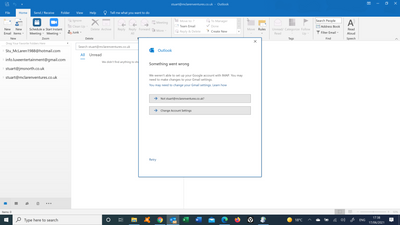- Home
- Outlook
- General Discussion
- Cannot add my gmail account to MS Outlook 2019 at all
Cannot add my gmail account to MS Outlook 2019 at all
- Subscribe to RSS Feed
- Mark Discussion as New
- Mark Discussion as Read
- Pin this Discussion for Current User
- Bookmark
- Subscribe
- Printer Friendly Page
- Mark as New
- Bookmark
- Subscribe
- Mute
- Subscribe to RSS Feed
- Permalink
- Report Inappropriate Content
Jun 17 2021 09:47 AM
Hello,
I'm in need of some expert help
I cannot add my gmail account to MS Outlook 2019.
I've done the obvious eg.
1. go to "add account"
2. add "Gmail account" with correct email and password
3. It adds it to the email list on the left-hand side but comes up with an error message saying the following:
"Something went wrong when adding Gmail account, you made need to change Gmail settings etc."
Now, just for the record, I have tried this multiple times and triple checked the incoming and outgoing server settings for attempting the setup in standard Gmail adding of account, IMAP account adding and also POP adding.
IMAP will not add at all - same failure message and result
Gmail will not add at all - same failure message and result
POP seem to add and I received a x3 most recent emails ported from my gmail inbox but it still would not send or receive emails from Outlook or receive new emails to the newly set up Outlook account
I've gone into google/gmail settings and i have 2-step authentication "on"
I've enabled sharing of both IMAP and POP via google
I've also tried to do the setup using the google account, "app allowing" section where you generate a specific password for the particular "mail" app on a "windows computer" but now i can't seem to retype the password into Outlook anymore when trying to add the account because it seems to have saved my Gmail password which was submitted at the first attempt and never prompts me for an alternative password now. I can't find any way of trying the newly generated, app specific password from gmail.
Can anyone help me at all please - its driving me crazy
Should be so simple but i cannot add without it simply failing and if i click "retry" it just creates another failed duplicate account underneath the last one and sends yet another email to my Gmail account (accessible via Gmail so i can still view) letting me know that a test message has been sent from MS Outlook.
Help, please
- Mark as New
- Bookmark
- Subscribe
- Mute
- Subscribe to RSS Feed
- Permalink
- Report Inappropriate Content
Jun 17 2021 12:43 PM
You can reliably and seamlessly add your Gimal account to mail for Windows10 running it really reliably! - maybe you will try such synchronization without further analysis of the Outlook error?