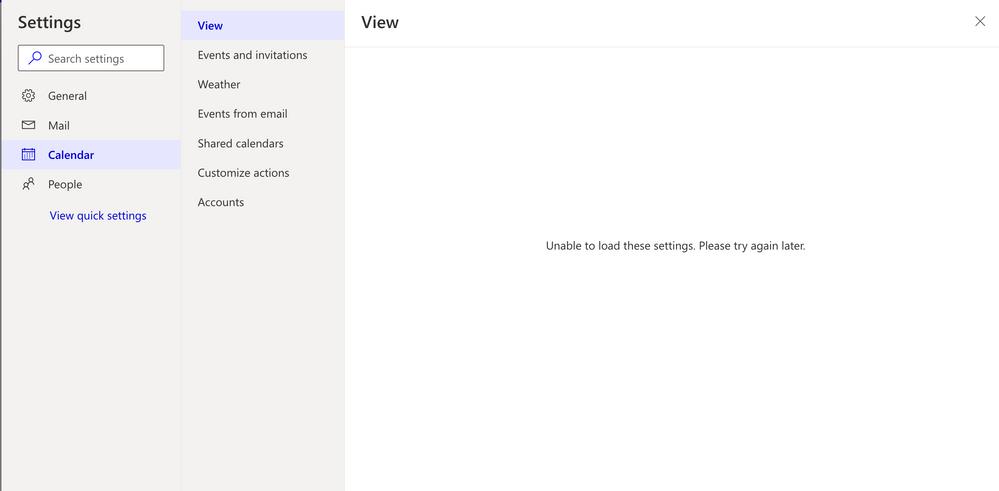- Home
- Outlook
- General Discussion
- Calendar Error - Couldn't Save Event and Unable to load these settings. Please try again later.
Calendar Error - Couldn't Save Event and Unable to load these settings. Please try again later.
- Subscribe to RSS Feed
- Mark Discussion as New
- Mark Discussion as Read
- Pin this Discussion for Current User
- Bookmark
- Subscribe
- Printer Friendly Page
- Mark as New
- Bookmark
- Subscribe
- Mute
- Subscribe to RSS Feed
- Permalink
- Report Inappropriate Content
Jun 12 2022 05:19 PM
Hi All,
I use Office 365 on the web (via Chrome) and use a Mac.
Around 3 months ago, I no longer was able to edit calendar events. Whenever, I go to update a previous event (for example change the time) it returns the error message 'Couldn't Save Event'.
When any other user goes to update an event that I am in it does not save and they get a bounce back email.
I have also just found out that I can't load the calendar settings for my account. I have tried updating via the mobile app, desktop app etc and nothing seems to fix this problem. The support I have gotten from microsoft requires me to run a program that is only suitable for a PC.
Would anyone have any suggestions?
- Mark as New
- Bookmark
- Subscribe
- Mute
- Subscribe to RSS Feed
- Permalink
- Report Inappropriate Content
Sep 16 2022 10:02 PM
I have the same issue when I use Office 365 web, but am using MS Edge browser vs Chrome. Different from your configuration, I am able to see/change Calendar settings, but found nothing relevant.
So I opened the Windows OL client to change the duration of that same meeting from 30 to 60 minutes (which meeting I had just created in the O365 web-ui). There was no problem doing this -- the change remained in the Windows client calendar and was soon synced to the O365 web-ui, as well.