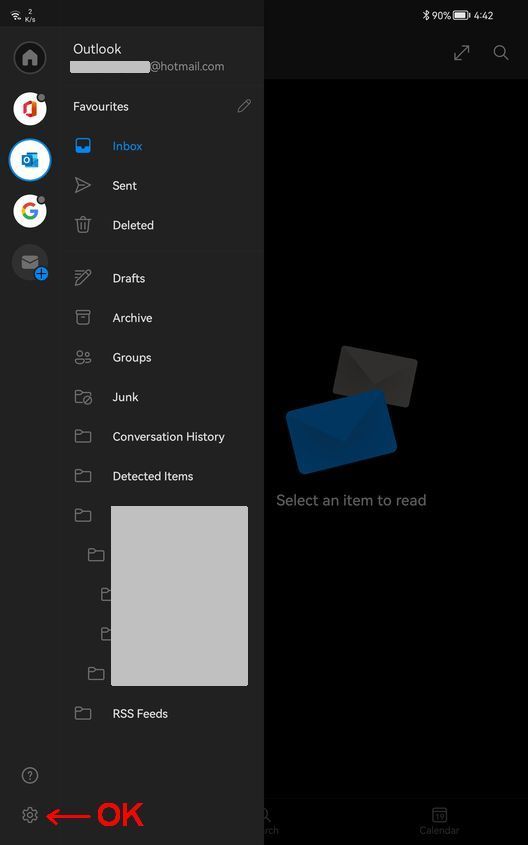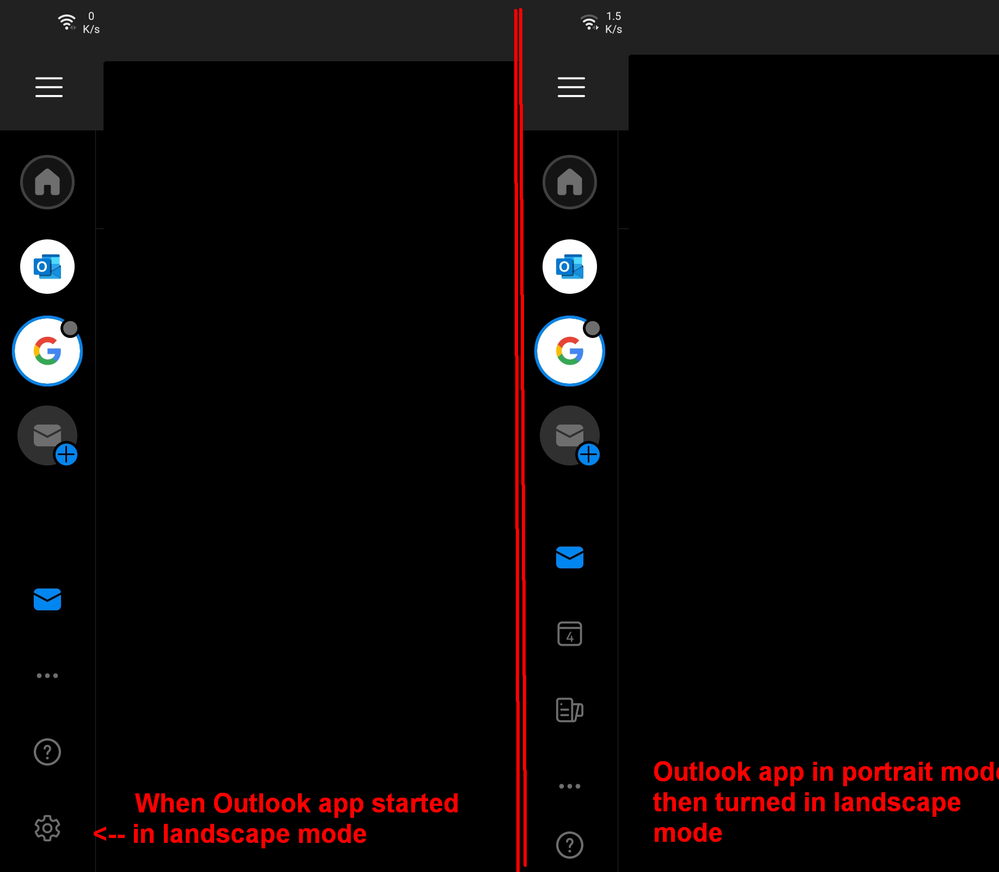- Home
- Outlook
- General Discussion
- Re: Bug in Outlook *Mobile* app - Settings button invisible in landscape mode
Bug in Outlook *Mobile* app - Settings button invisible in landscape mode
- Subscribe to RSS Feed
- Mark Discussion as New
- Mark Discussion as Read
- Pin this Discussion for Current User
- Bookmark
- Subscribe
- Printer Friendly Page
- Mark as New
- Bookmark
- Subscribe
- Mute
- Subscribe to RSS Feed
- Permalink
- Report Inappropriate Content
Jan 25 2023 01:55 AM
I'm posting this bug report about Outlook mobile app, not knowing if anyone from Microsoft is reading it ....
I have a tablet. So when I open Outlook mobile app in it, sometimes it's in landscape mode and sometimes in portrait mode. I found that in landscape mode, the Settings button is invisible (absent). In portrait mode, it is OK and it IS there.
Here are the screenshots:
- Mark as New
- Bookmark
- Subscribe
- Mute
- Subscribe to RSS Feed
- Permalink
- Report Inappropriate Content
Jan 25 2023 08:27 AM
- Mark as New
- Bookmark
- Subscribe
- Mute
- Subscribe to RSS Feed
- Permalink
- Report Inappropriate Content
Jan 25 2023 11:47 PM
I was there already but nobody replied me, so I left because I need to write emails.
I just reopen it again and found that someone replied me 12 minutes after I opened the conversation!
Well, let me try again...
- Mark as New
- Bookmark
- Subscribe
- Mute
- Subscribe to RSS Feed
- Permalink
- Report Inappropriate Content
Jan 27 2023 02:17 AM - edited Jan 27 2023 02:18 AM
Let's have a laugh at how bad Microsoft support service can be.
Look at the time. 3 hours after I "restarted" the conversation, there's still nobody to take care of the "in-app ticket".
When I'm writing this post, that is the next day, there is still nobody!
If I'm the boss, I would fire that Ivan!
- Mark as New
- Bookmark
- Subscribe
- Mute
- Subscribe to RSS Feed
- Permalink
- Report Inappropriate Content
Feb 06 2023 02:59 AM
For those who are in the same case or interested:
it turns out that the problem happens with two conditions:
1. There are more than one accounts connected.
2. Outlook app is in portrait mode and then turned into landscape mode.